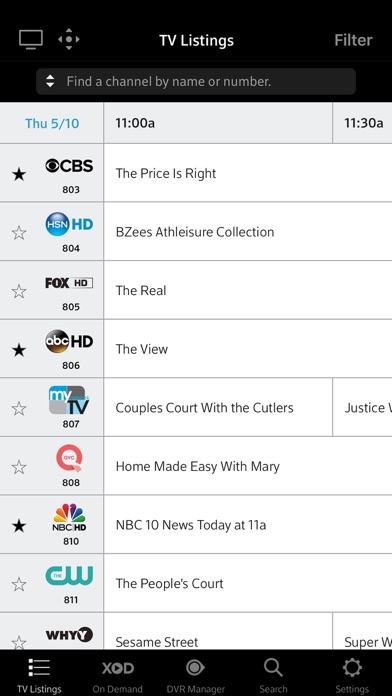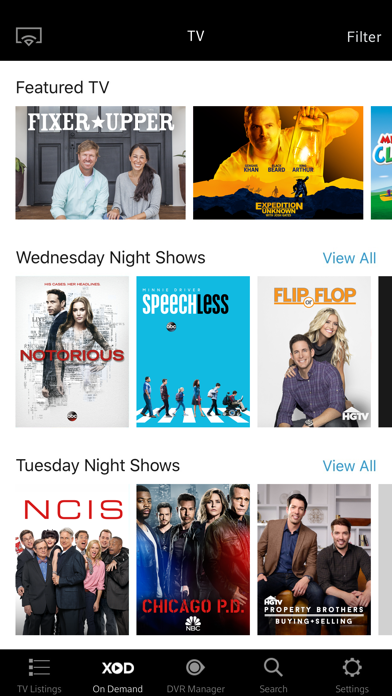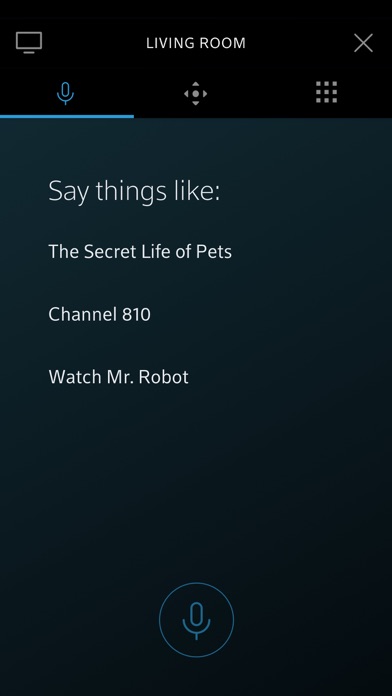XFINITY TV Remote
| Category | Price | Seller | Device |
|---|---|---|---|
| Entertainment | Free | Comcast Interactive Media | iPhone, iPad, iPod |
Search TV Listings, browse thousands of movies and TV shows in XFINITY On Demand, and schedule your DVR recordings directly from your iPhone®, iPad® and iPod Touch®
Find content to watch on TV quickly and easily:
- View Customized TV Listings by area
- Browse the XFINITY On Demand library featuring thousands of titles
- Search for any TV show or movie
- Quickly find what you’re looking for using the Channel Keypad, Date & Time Picker, and Favorite Channels
- Filter content by genre, network, HD, free and more
Control your TV and DVR:
- Change channels on your TV
- Tune directly to XFINITY On Demand programs
- Schedule your DVR remotely
- View and modify scheduled recordings and recording priority
REQUIREMENTS:
- iPad, iPhone, iPod touch running iOS 7.1 or above
- XFINITY TV or Comcast Digital Video service.
- A WiFi or cellular internet connection.
- Compatible cable/set-top box (for TV and DVR control). Please see http://customer.comcast.com/help-and-support/xfinity-apps/eligible-cable-boxes-cable-tv-app/ for more details.**
- Comcast ID or Comcast.net email address and password.
Some restrictions may apply. Not available in all areas.
Initial Setup Notes: Please be at home with your TV and cable boxes turned on. Messages will appear on your TV screen to help you name your boxes for easier identification and control.
Need Help Signing-In, creating a Comcast ID or retrieving your password? Please visit our website.
**** Having trouble with the XFINITY TV App? Contact our support team via email: [email protected]. We cannot respond directly through iTunes but would love to hear from you.
Reviews
Remote voice doesn’t work
peachflamex
I’ve been using the remote app when my nephew comes over and loses the remote but for the past few weeks the voice feature hasn’t worked. It always pops up with something stating transcript can’t be found or something.
Love it but..
TanyaMayMay
Very helper app but it need more buttons like ( it don’t have an tv shows button just movies!!
Audio instructions FAIL
DK1943
Audio instructions fails because it cannot detect the iPhones transcription service. It’s almost impossible to communicate app issues to Comcast.
Useless, does not work at all
dccoona
Downloaded the app to use to schedule recordings. It does not work at all. Repeatedly errors out when trying to record. That’s really the only useful feature of this thing, and it doesn’t work.
No more DVR recording
Mikethereader11
Now that the option to record shows to DVR is back, the app is much better. It’s a little slow to load and will sometimes ask for your login credentials for several days in a row. Other times it will go months without asking. Overall it works ok and the DVR recording feature is great.
Voice control doesn’t work
Ace32000
So I got an email saying the issue with the voice control was fixed, apparently there was an issue between the app and the server. Yes it is fixed, thank you the app is great!
Terrible app
tamralg
Continually locks me out of the app and then won’t let me log back in. I was excited to see that you could again set your DVR when you are away from home, but when it won’t let me log back in, after locking me out, it’s a useless app!!!
No volume control???
StittyAppHater7890
This is worthless to me if I can’t turn the tv on and off or adjust the volume. These are basic functions, folks.