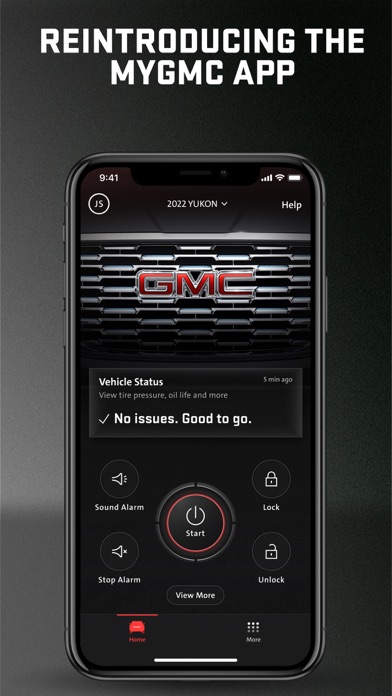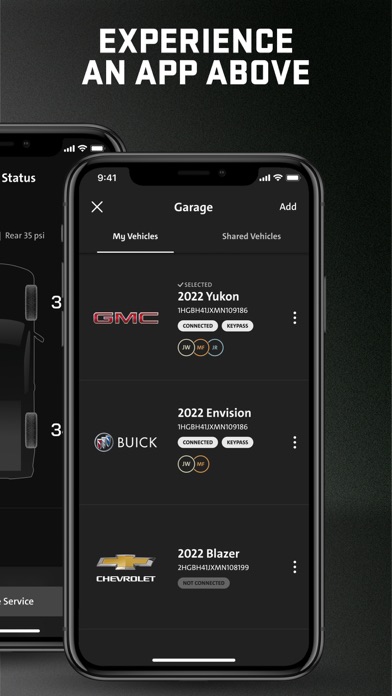myGMC
| Category | Price | Seller | Device |
|---|---|---|---|
| Lifestyle | Free | General Motors | iPhone, iPad, iPod |
You’ll need your onstar.com or my.gmc.com username and password to login.
Features available for GMC vehicles equipped with OnStar
Remote Commands:
- Remote start and stop (requires factory-installed remote start)
- Remote door lock and unlock (requires power locks)
- Remote horn and lights to help locate your GMC
Advanced Diagnostics:
- View fuel level and efficiency, oil life, tire pressure and odometer readings
Check for Recall
Navigation
- Search and send destination to vehicle’s navigation system (if equipped)
- Search and send destination to OnStar for Turn-By-Turn routing assistance
Locate Vehicle
- Find your vehicle’s approximate location on a map
Wi-Fi® Hotspot support:
- Toggle the Wi-Fi Hotspot ON or OFF
- View and/or edit the SSID (network name) and password for the vehicle’s Wi-Fi hotspot
- View current data plan and remaining or consumed data, or purchase more data
OnStar AtYourService
- Provides Subscribers savings and offers for dining, retail and fuel along their route
View important information about your OnStar account including:
- OnStar account details
- Available Hands-Free Calling minutes [CAN only]
Features available for all GMC vehicles
Interactive Owner Manual:
- Quickly access the owner manual (in brief) for your GMC [for 2011 model year vehicles and later]
Parking Reminder:
- Set a parking reminder with pin drop, take a photo, make a note, and set a timer
Get Help:
- OnStar Advisor
- GMC Roadside Assistance
Preferred Dealer
- Locate and set a preferred dealer
- Search for dealers by ZIP Code, proximity, or by City/State
Schedule Service
- Request service appointments at the dealer of your choice
Roadside Assistance
- Request help from GMC Roadside Assistance
App Customization
- Edit the app's home screen and configure myGMC to meet your needs
Note
Acceptance of OnStar terms of service are required. The application is free, but a smartphone with a data connection is required to use certain online features. An active OnStar account is required for some features; other features require paid service plan. Features vary by vehicle, location and conditions. For a list of supported vehicles, please visit onstar.com/mobile.
Reviews
Vehicle No longer in App
Floridatrails
After the most recent update the app deleted my vehicle and will not let me relink it :-( .. Big thumbs down as it’s been my goto since getting my Acadia
Very Glitchy.
Chevy7279
The myGMC app only works correctly about 10% of the time. The rest it freezes up, times out or doesn’t show start,stop, lock, unlock, ect ferrite’s at all. The driving part of the ap only shows every 3rd or 4th trip and scores extremely erratically. However the Apple Watch app works great.
Key Fob Removed?
Thecxguy
Why was the Key Fob section removed from the most recent update? It was the most useful part of the app and now it’s gone :(
Limited options
KILLAKAWI
For being a major auto manufacturer the app is limited on options available
App stopped working on 1/1/22
jk7591
I used the app to start my truck every morning but on 01/01/2022 the app no longer works. It advises me to press the blue on star button and speak with a rep. I guess GM’s free app is not free….
Used to work well. Not anymore
yukon user
App used to work well. Now remote starting is very unreliable.
Happy!
farmcanyon
Easy. Convenient. Owned the truck a month. Already had to use this feature to unlock it with my phone while the keys were inside lol!
Nick names
Pro Investor
I have only used this app a couple of times and most things seem to work well. I did try to give my vehicle a nick name in the app. It already had a nick name that I didn’t want so I tried to change it. I couldn’t figure out how to do it. I will probably have to contact the dealership to figure it out. Nothing major.