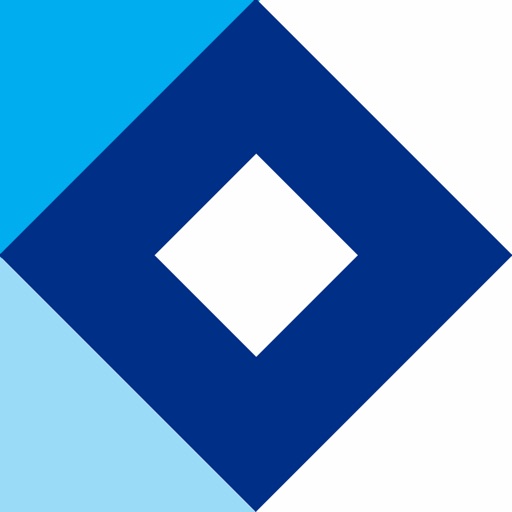Lorex Secure Reviews
2/5 rating based on 158 reviews. Read all reviews for Lorex Secure for iPhone.
Lorex Secure is free iOS app published by LOREX TECHNOLOGY INC.
Can’t log in
Kakadu Redman
Can’t log in even with the same email/password for the website (which works)
Less than one star.
PKSLakeside
Class action law suit needs to be filed against Lorex. Please buy my camera back or fix the Lorex Secure app and reactivate support for it.
App no longer works! Typical..
TP5555555555
With no warning the app no longer works and you just get a pop up saying “as of July 15 this app is no longer supported and will not accept new connections”. Not only is this total BS but why does my home DVR require a connection to Lorex in order to keep on working?? They have to be doing some back door stuff and not telling anybody. I need we would have bought them had I known what I do now.
Worst Company Award
ImpulseBuy
They have forced users of this app to now switch to an even worse app. It has rendered my system useless.
Spent way too much $ for not being user-friendly
Levonius
App Doesn’t let me sign in and when I try to sign up it won’t take the UN/PW that works on the website.
Unable to Login
I purchased the system with hopes of using my app. I read the reviews while the app downloaded and hoped I wouldn’t encounter any of the recent issues mentioned. Unfortunately, I am not able to log into the app but I can on the website. I’m not sure how to add my device either. I see complaints about this so I am giving 3 stars, being optimistic that technical support will listen to the users and restore a properly functioning application for its intended purposes.
Great cameras.... terrible app
Katie1628492519505
Few simple fixes to the app would make it 5 stars... Here’s my “wish list” *would like to know which camera (the names we gave the cameras) was triggered when a push notification happens. So the push notification on the lock screen would read “Motion detected at “Back Door” camera *would like to be able to turn on push notifications for only a specific camera. (I don’t need push notifications all day/night for every car that drives by the house but would like a notification for the other cameras at the doors and inside the house. I would also like the app to launch faster and not crash... but I get sometimes those things are beyond your control. But the first two are a must in my opinion
Update made it stop working
MikeygUS
My device had a firmware update and after it finished installing, I could no longer view the cameras via the app. I restart the NVR, the modem and my phone. No luck. Uninstalled the app and reinstalled the app no luck. Removed the camera from the app and now when I scan the QR code to add it, it says to make sure that it’s turned on and connected to the internet. I go to the menu on the NVR then go to info:TEST and type google.com and click test and it says network status:OK. I also placed the NVR in the DMZ of my router. I can enter the IP address of the NVR in my internet explorer browser window on my computer and successfully login to the system. So, it is not a connectivity issue. This firmware update from 7-10-19 messed it up. Please fix ASAP
Firmware update killed everything
Skizzie85
Secure app told me I had a firmware upgrade available so I did it. The update killed EVERY SINGLE APPS connectivity for my home system. I used FLIR Cloud with a minor issues here and there but nothing unbearable. Used Lorex Secure with no issue as well. Now Lorex Secure says my NVR is not compatible with the App?! As for FLIR Cloud, Lorex Cloud and FLIR secure they all either give me an incompatibility error or just say device is offline. The update also killed my FLIR Client for MacBook and PC. I am no longer able to connect to the NVR from these programs. Not sure what happened but this is definitely not good.