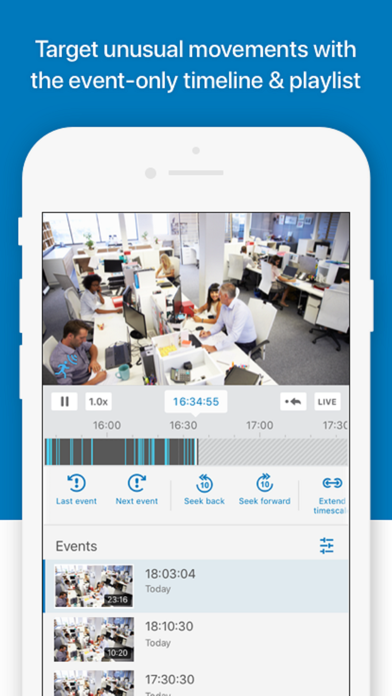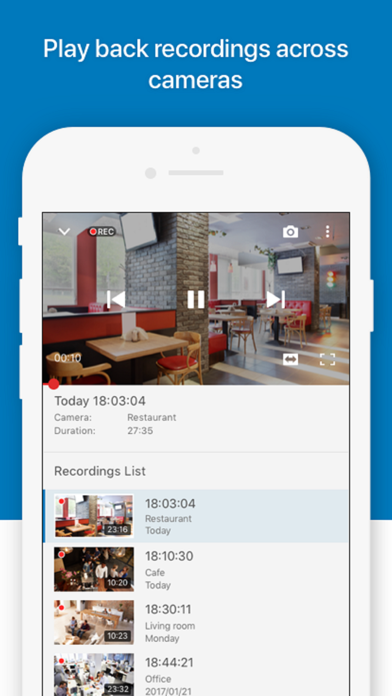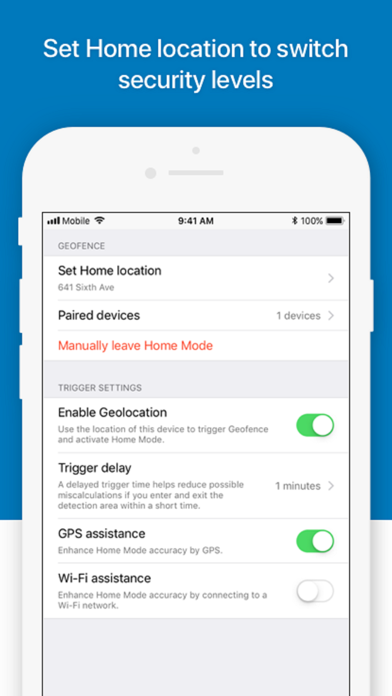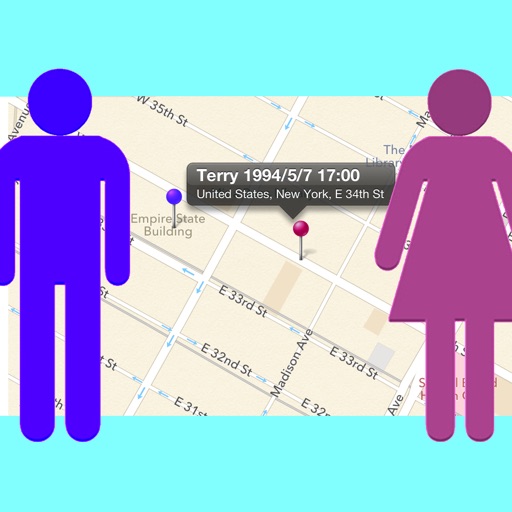DS cam
| Category | Price | Seller | Device |
|---|---|---|---|
| Utilities | Free | Synology Inc. | iPhone, iPad, iPod |
DS cam makes it possible to monitor and receive alert notifications from all your surveillance cameras set up on a Synology DiskStation. Smart features such as PTZ, patrols or lens control allow for perfect control of your cameras in real time, while advanced filters make it easy to pinpoint any specific event from large lists of recordings. You can even perform all essential management tasks, from disabling a camera to unlocking and deleting a snapshot.
Find all detailed features about the app on our website:
www.synology.com > Surveillance > Mobile App > Specifications
https://www.synology.com/surveillance/spec
Reviews
Randomly causes IPhone 12 Pro to reboot
Gsxr800
I just got an iPhone 12 pro and now the app will randomly crash the phone. Causes a reboot.
Great app
pss146
It is probably the best choice for owners of Sinology NAS + IP cams. Very handy app with friendly UI. Is has everything I need to monitor remote objects.
Overall Great App
chaosdonkey
Overall I really do enjoy this app and Synology SS. The notification and viewing functions work as expected. Previously I was on a cloud based camera system. Not to name names, but it got really old having constant subscription ads not to mention the delay in loading live video. Sometimes 60+ seconds and by then the detected event was over. Problem solved with Synology SS and this app. Connecting over the LAN or WAN is extremely fast. (assuming you have solid internet service) The only complaint I have is that I have 4K cameras which require a lot of bandwidth to view. You can specify a secondary stream profile for mobile viewing at a lower resolution which works fantastic for live viewing. However if you try and replay an event, it replays at the higher recording resolution which is a issue on limited mobile bandwidth. It would be nice if they would add a streaming transcoder function to lower the resolution when needed on playback. Or add a option to record video at two different resolutions and allow you to switch between the two. I know I could lower the recording resolution. But that defeats the purpose of the high resolution cameras if I ever needed the video as evidence.
Great, but be careful with updates
Badeerslayer
I updated and my wife didn’t and now I can’t access my cameras while out of town. Very frustrating and there is no way to downgrade without a computer. QA is not very good, but the app is great when it’s working.
Latest update broken
A2review
I agree with what another poster said. The latest update seems to have broken the app functionality. When looking at clips in the timeline, the app just freezes. It doesn’t advance to the next clip in the timeline (even with the setting turned on) and once a freeze occurs the app stops responding. This issue only started happening after the last app update.
Great app
Treylinfarm1987
I think this app for iPhone and iPad are great. You all need to make a version of the App that works on Apple tv as well. So that you can watch video from a big-screen TV.
Latest update fixes issues!
Colin Stuart
5.4.1 update fixed all these issues. Thanks dev team for fixing. I don’t like the extra width for short event recordings but I can live with it. Wish it was configurable. Old review: New 5.4 update breaks numerous things. Recorded events now all appear very thick instead of correct thin size (no it’s not an issue with how expanded the timeline is). When playing back recordings, it no longer continues to the next clip, it just locks up. You can’t even press next clip or drag around, it remains locked. Relaunch app, reboot phone, no change. Opened support ticket and they want diagnostics run on NAS!!! Uh guys, the update is bad. I have a second phone with previous version - still no issues, works like it always did.
Nice improvements, download stopped Working
SierraTech
The last update makes event searches easier to navigate. Download stopped working, can’t seem to download video since updating. Tried iPad same issue (iOS 14.8). Please Fix!
It’s a great app somewhat
JapanLoverNyaa
Everything works perfect. I have an Amcrest doorbell and Poe camera. From the app to the web interface it works great. Except for one feature, which is downloading the recorded videos to the phone. Some reason the phone says the download file is not compatible if the codec is set to H.265 and I can’t view it through the synology file iOS app. The file is viewable on the computer and phone, just can’t download it. Only format that works when downloaded on the phone is H.264. Idk what is so different because the company manufactures app for my cameras let me download the H265 videos with no problem and they are viewable.
Great app, recent updates broke things?
friends1207
This is a great app for the most part, but some of the recent updates( as a couple months), made it so I am running into app issues. The 1st major issue I am having is that audio doesn’t load half the time. I need to keep on relaunching the app and sometimes the audio feed would load. This happens on all cameras local to nvr and remote. This happens with and without Bluetooth devices connected to my iPhone. Another issue I am running into is if the feed is buffering, it is hard to close the app. I have a iPhone 12 that doesn’t have a physical home button, and you need to swipe up to close apps… for some reason the app locks me out of the ability to swipe to close until the feed buffers. I end up trying to swipe up for 30 seconds or so until it registers. I would be happy to provide diagnostic data with developers, please take a look at this issue