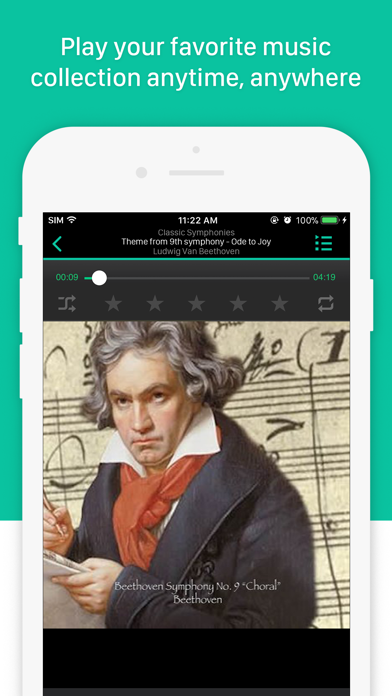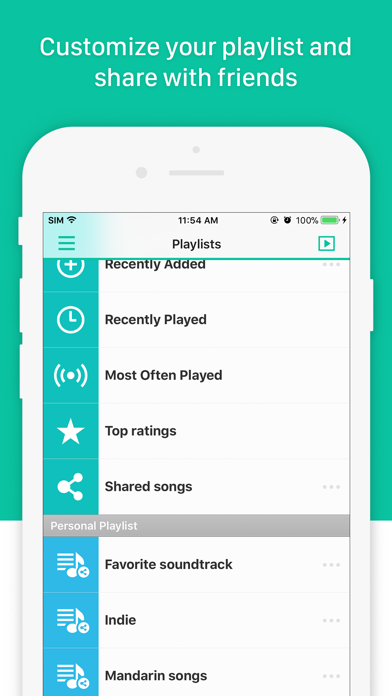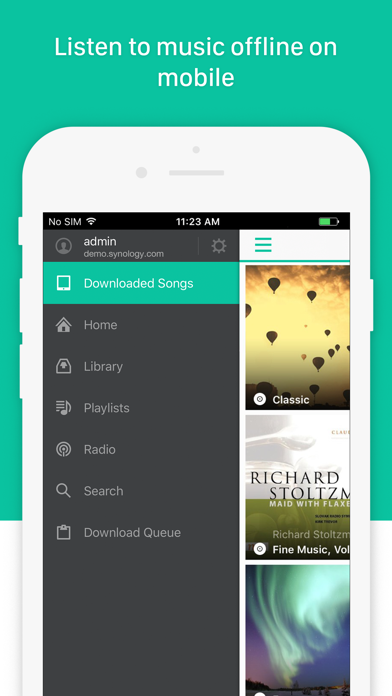DS audio
| Category | Price | Seller | Device |
|---|---|---|---|
| Music | Free | Synology Inc. | iPhone, iPad, iPod |
DS audio allows you to stream music stored on your DiskStation with an iPhone/iPad wherever an Internet connection is available. Better yet, with the offline mode you can listen to songs stored in the device’s local memory for when no network connection is available. You can browse music by albums, artists, folders or genres, create your own playlists or share them with your friends, and even rate your music! And if you have dedicated stereo speakers at home, DS audio can also become a remote control to stream music to them.
Find all detailed features about the app on our website:
www.synology.com > NAS > DSM 6.0 > Apps > Mobile Apps > Software Specs
https://www.synology.com/dsm/6.0/software_spec/mobile#DSaudio
Reviews
Needs qol improvements
Altair3513
It would be nice if you could change the default window the app boots into. Also, I'd like if there were the option to keep yourself logged in while the app isn't playing but is still open in the background. Other than those things, the app works quite well.
please add delete
My true daddy
Hi could you please add a button ‘delete the song from nas’ Thank you
So much potential and i hope they realize it soon
megas88
So i love this app. I love what it does. I hate that it’s so cluttered with unnecessary and inconsistent behaviors. ESPECIALLY on the carplay app. In carplay, i should be able to navigate easily to songs, albums, artists, playlists etc but i can’t do any of that. It’s extremely difficult to use in the car and dangerous as it encourages you to use it on your phone instead. The pins are where this app shines. However, it still needs basic functions. I would love to talk to the devs to give my opinions on what they should do to improve ds audio because it could be the reason people buy Synology’s Nas for their lossless and other such music collection to avoid streaming services
Seriously poor performance
Gregory Euclide
Every time I go to use this app - it does not work properly.
Can’t sort the albums well
Freespirit3725
Although that I had put songs in the same folder, they still can’t appear as one album. Another big issue is, some Chinese file names are not displayed correctly, and you can’t rename them in the app. Please add rename function. I tried to correct through album info, no use.
Couldn’t stop
Shutoon
Airplay, chromecast, if I streamed to these devices, the music cannot stop. Have to reboot HomePod etc
Missing lots of functionality
ArrowXCom
This app is great for very simple music playing but horrible for audio books. It can’t keep track of any order or history so audio books are horrible to use with it. It doesn’t have any quick jump forward or backward to find spots and it constantly logs you out and resets the track if you pause the audio for too long (couple of minutes). Has some improvement to make it a great app but like I said for a basic music player it’s ok.
Update looks good
Lev Rev
After seeing so many poor reviews of all the Synology DS apps, they now all seem functional and quite quick with DSM 7. The DRIVE app esp took some work to get up and running, prob because the NAS was indexing when I first updated. Big improvement over login probs etc under DSM 6.
Spotify/Pandora work better
mkb00000001
I love that I can stream exactly what content I want, even specific albums on my NAS. The problem with the app is that if you’re running it through Bluetooth on your phone, once you get out and back in the car, the app makes you reconnect and doesn’t remember previous status, even if you don’t close the app. Plus it doesn’t buffer all that efficiently, so if you run into a dead spot the app stops playing, then makes you log back in once you get the signal back. All this makes it way to inconvenient to use.