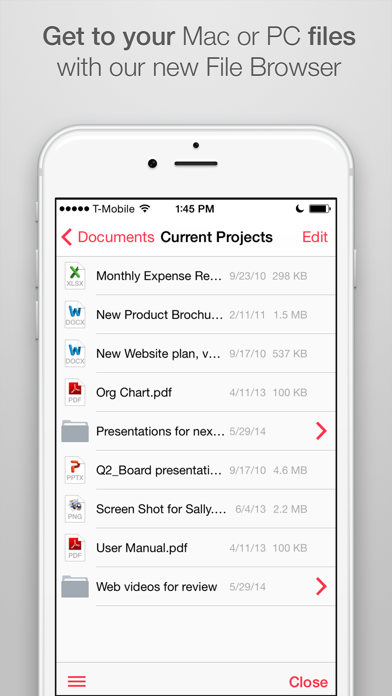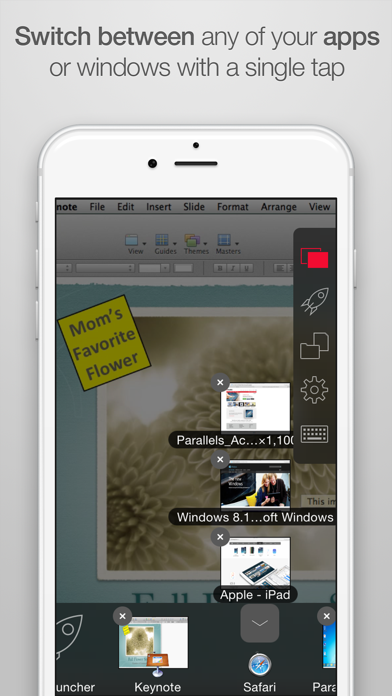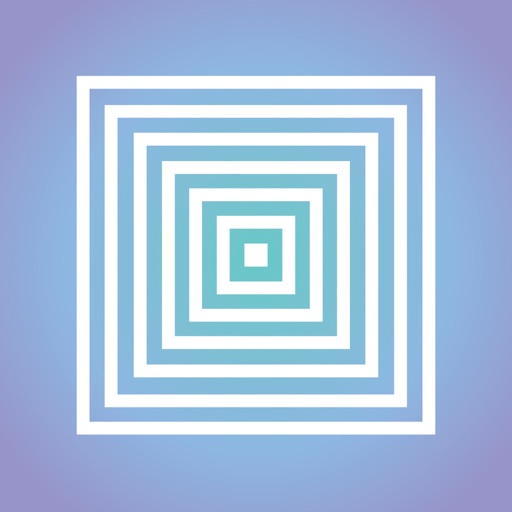Parallels Access
| Category | Price | Seller | Device |
|---|---|---|---|
| Business | Free | Parallels International GmbH | iPhone, iPad, iPod |
“There are a bunch of programs that claim to do this, but I have found that Parallels Access does it most smoothly and best of all of them... and I can recommend it."
—Walt Mossberg, co-founder Re/Code
“Parallels Access is a must-have for iPad owners that need to control apps on their desktop PC.”
– Jason Parker, CNET
“Parallels Access can help free you up so that the iPad is the only computer you take on the road.”
– Ed Baig, USA Today
================
Leave the laptop behind when you are on the move. Or on the couch.
Our unique “Applification™” technology lets you use all of your desktop applications as if they were native apps for your iPhone or iPad.
24/7 access to your desktop. The unanticipated happens all the time.
One simple tap and you are securely connected to your computer. Quickly navigate thru the hard drive to find the document or photo you need using our file browser; and copy or open it with just a tap.
Edit content easily - No more finger gymnastics.
Precise selection, copying, and pasting of text. Tapping a small, almost invisible desktop button or dragging a picture with natural one-finger lock is a breeze – our Lock’n’Go Magnifying Glass is a marvel of innovation.
All your desktop applications are just a tap away.
Start applications or switch between them with just a tap. Plus a complete desktop keyboard to help you take full advantage of those desktop apps.
Don’t stress your eyes. In fact, don’t stress at all!
See your applications using the full screen of your mobile device. Have peace of mind knowing that Parallel Access will reliably connect you to your desktop when you need it. Even on slow 3G networks.
Stay effective with the fastest, simplest, and most reliable remote access technology.
You are connected to your desktop. And you are fast and effective. Reliably.
================
SUBSCRIPTIONS/NOTES:
Subscribe annually for $19.99 or monthly for $2.99 to get unlimited use of Parallels Access for up to 5 computers.
Your subscription will be charged to your credit card through your iTunes account and will automatically renew unless canceled at least 24-hours before the end of the current period.
Terms of Use: http://www.parallels.com/about/legal/terms/
Privacy Policy: http://www.parallels.com/about/legal/privacy/
For business use, please use Parallels Access for Business, which offers the ability to centrally manage multiple user accounts and grant and revoke access to company-owned computers. (www.parallels.com/products/access/business)
Parallels Access requires the installation of the free Parallels Access Agent on your Mac (OS X 10.7 Lion or higher) or PC (Windows 7 or Windows 8). Just follow the instructions in Parallels Access on your iPhone or iPad to download the Agent and install it on your computer. Parallels Access is compatible with iPad 2 and later, including iPad mini, and with iPhone 4S and later.
Reviews
How to Destroy a Great Product
JBM997
I purchased Parallels Access about a year ago in search of a better remote access to a Windows machine from my iPad. I had tried several competing products, many of which worked but had some flakey performance or connection issues. Parallels Access was simply fantastic. It worked smoothly, elegantly, without a problem. It connected quickly and was a joy to use. Then they “improved” it. The latest version is total crap. After connecting easily dozens and dozens of times in the past, it will no longer do so. I have just spent 45 minutes in endless loops trying to sign in with my old login, sign in with my Apple login, change the password and sign in, etc., etc. It acknowledges the account, then sends an email confirming the login [I follow the instructions in the email], then sends a two factor authentication number, and then another email [I follow the instructions in the email], (to each of the multiple emails and texts I’ve responded), then acknowledges these prior steps and sends ANOTHER email for me to confirm, then RESTARTS the entire log in process!! There is a link to request technical support BUT THEN IT REQUIRES YOU TO SIGN IN TO GET TECHNICAL SUPPORT! If I could sign in I wouldn’t need technical support! Duh. Who has time for this nonsense? The latest version of Parallels Access is a mess. UPDATE: I have attempted to work with Parallels support multiple times. On three occasions I have been told that to fix the problem I need to log in to the remote PC using MacOS on my Mac computer. On three separate occasions I have responded that I don’t have my Mac and that I only have an iPad (which in prior versions of Parallels has worked flawlessly.) Apparently Parallels has created a software product that no longer can be used by an iPad without some mother ship, or they simply have multiple incompetent tech support folks whose command of the English language does not include the phrase “I only have an iPad.” In either case, I’m downgrading the app to one star because they are charging me a subscription fee for a product that is no longer working.
Toolbar doesn’t appear
NotoriousSRG
A Remote Desktop app that doesn’t give one access to the device keyboard is unusable. Cue Parallels Access.
Problematic install
Shadow Volk
If you have an older version of Parallels access and upgrade your Parallels with a new install, you still need to update Parallels Access separately if you are running Catalina. It took me about two hours to figure out the new install did not include Parallels Access’ update. The support site was not helpful either. They need notes for Catalina users, especially ones that updated. Will raise rating once their support site addresses this.
Great - When it works
TurnDowntheRacket!
This is a terrific app, but it only connects 60% of the time.
Good app, need to add support for iPad OS trackpad support
DOJ03434
Good app, never have many connectivity issues myself. What needs to be added is mouse/trackpad support, which iPad OS now supports. For example, two finger scrolling through documents parallels access does not work, you still must click the screen to scroll through documents.
Poorly maintained, constant problems
Ghrickel
Many things go wrong with this. Firefox will not even appear any longer even though it is on my computer. Today trying to add apps the screen for adding simply locks up, no way to get back to the main screen other than deleting the app, which I may just do for good. Please someone, come up with something better!
Great idea, but some things don’t work so well
CaelumMagnum
Just started using Parallels Access and there are a few things that bother me: - iOS multitasking doesn’t work: it’s inconvenient that I cannot have other iOS apps sharing the screen on my iPad Pro. - clipboard sharing doesn’t seem to be an option: clipboard sharing between OSes is very convenient in Parallels desktop and would be equally valuable for an app like this - Also, text selection doesn’t seem to be working in the app as it is demonstrated in the demo. No iOS selection handles appear when I select text. ***UPDATE*** - shared clipboard seems to be working on the latest version! - still not quite happy with iOS multitasking integration. This is possibly a design choice to preserve screen proportions, but having access to the overlay multitasking window rather than the split screen means that I loose functionality to part of my screen, have to keep moving the overlay window back and forth, and end up not using multitasking because it ends up being less of a pain to just switch back and forth between apps. It would be more convenient to be able to zoom in and out and pan on the screen from the remote computer in concert with split screen multitasking - screen sizing/multitasking also reminds me, there seems to be some unpredictable behavior when connecting to a computer (running Sierra) that has multiple displays attached to it. Sometimes it is not possible to interact with various windows (they are unresponsive to clicks, even when the mouse/cursor mode is turned on). Not sure what the underlying issue is but it would also be nice if there was an option to easily select what display/desktop you are interacting with
Glitchy
LawlessGear
I’m having constant issues connecting to my computer after the last update. It works fine if I use a computer tho.