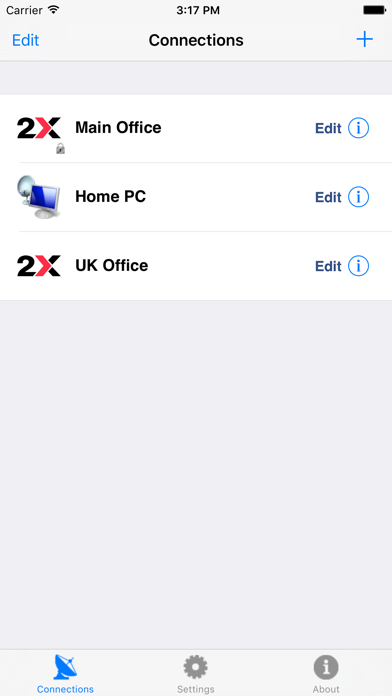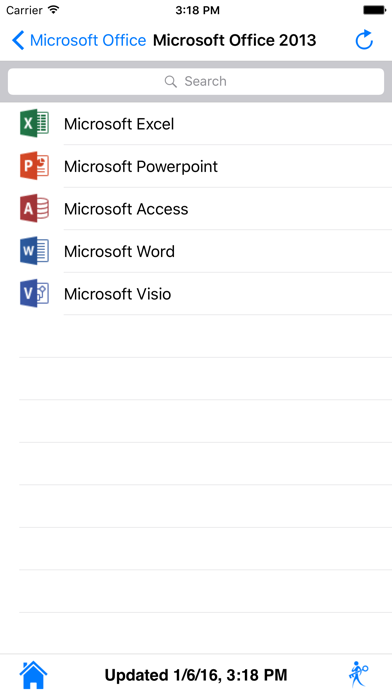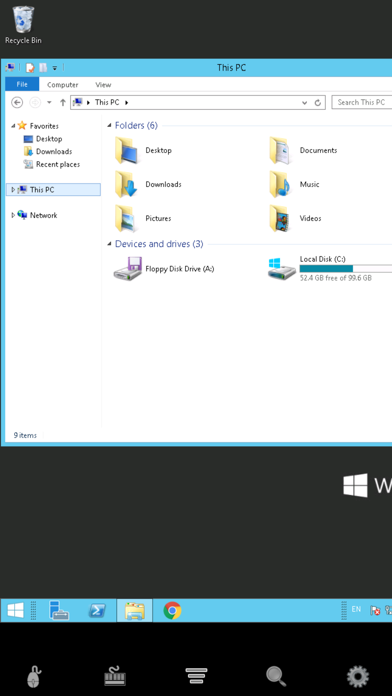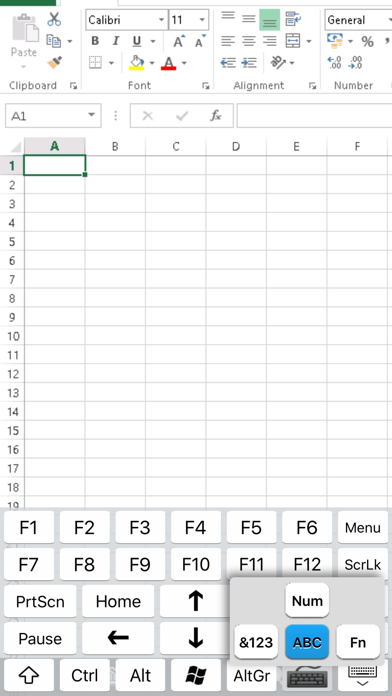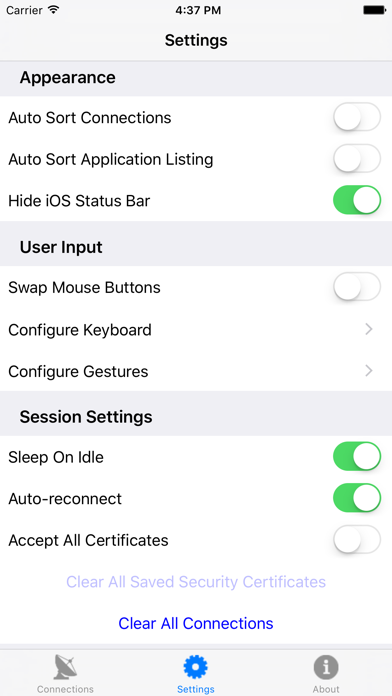Parallels Client (legacy)
| Category | Price | Seller | Device |
|---|---|---|---|
| Business | Free | Parallels International GmbH | iPhone, iPad, iPod |
Parallels Remote Application Server and Parallels Client allow you to:
• Work on any device from everywhere
• Access any Windows corporate application
• Resize and optimize published applications for a native look and feel
FEATURE HIGHLIGHTS
• Seamless access to Windows applications on your device
• On-screen mouse for easy, intuitive navigation
• Higher level of security when you connect over SSL
• Works with virtual desktops, terminal server/RD session host, and Windows PC host
• Universal printing allows you to print from your device to any printer
• Graphic acceleration using RemoteFX
If you have questions about Parallels Client, visit our support page.
For more information about Parallels Client, visit www.parallels.com/products/client/
Parallels Remote Application Server is an industry-leading solution for virtual application and desktop delivery.
Reviews
One of the Best Free Apps
gvjfuhudbev
Very reliable RDP. Works much better than their newer client apps.
Works Great Even if Legacy
JJJBJC13
Still works great and has features that the new non-legacy version doesn't support such as gestures.
Terrible. Used to be great
Rossmanchoo
Unusable after the last few updates. Gestures such as pinch to zoom don't work at all anymore. It used to be my favorite RDP Client but I use the new free Microsoft RDP Client now.
Worked well before iOS 8 update.
Chirodewar
It works still, but it only displays ⅔ of the available viewing area on the Ipad Air no matter what display option you put it on, landscape or portrait. In Landscape it seems to be stuck in portrait display with part of the screen blacked out. I can pan around, but it slows the process.
IOS8 Killed it!
FXRP94
Application was great until iOS8 came along. Issues listed in the other reviews are spot on. Please get a fix out quickly!
Display issue with iOS8
vballrob
Use to work great but there is a display problem with iOS8 now making this virtually unusable for me. Only about 2/3rds of the screen is visible regardless of the display mode. Hopefully an update comes out quickly that resolves this. Suspect everyone will pretty much be forced to use an alternate app in the meantime.
IOS8
Cgholl
Dead in the water after upgrading to IOS8. IOS 7.2.1 still working fine though (differenet iPad that had NOT been upgraded.)