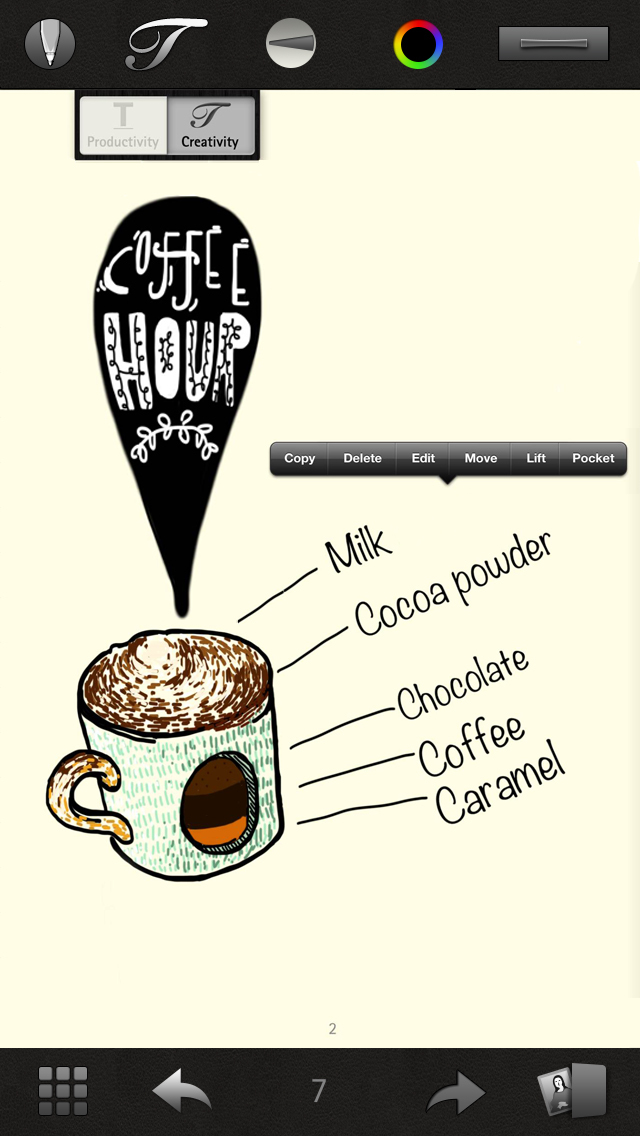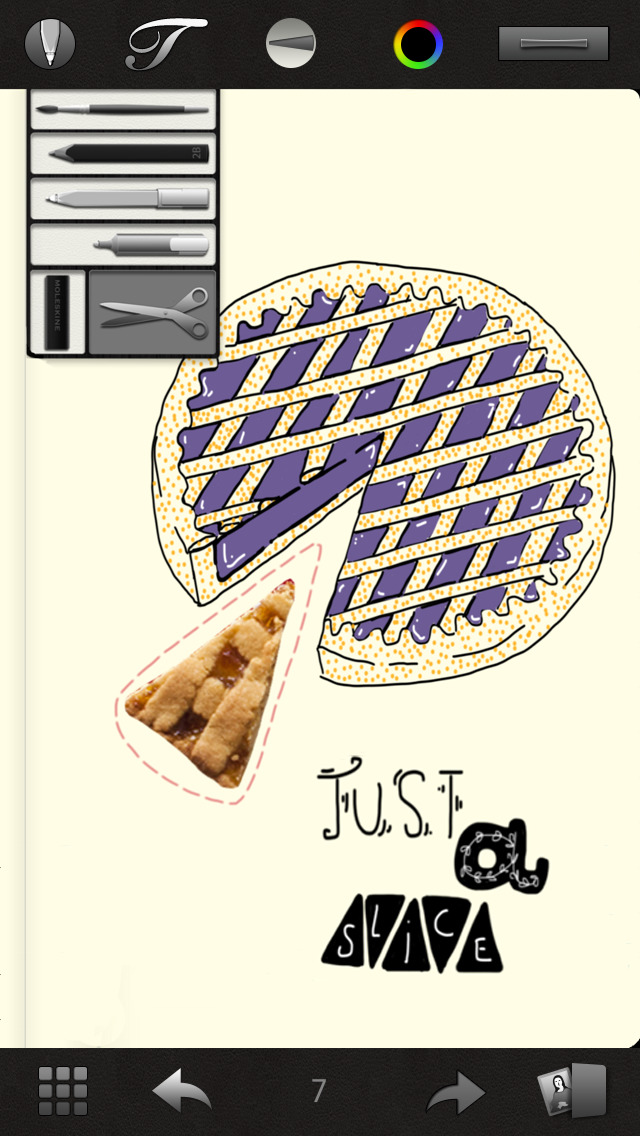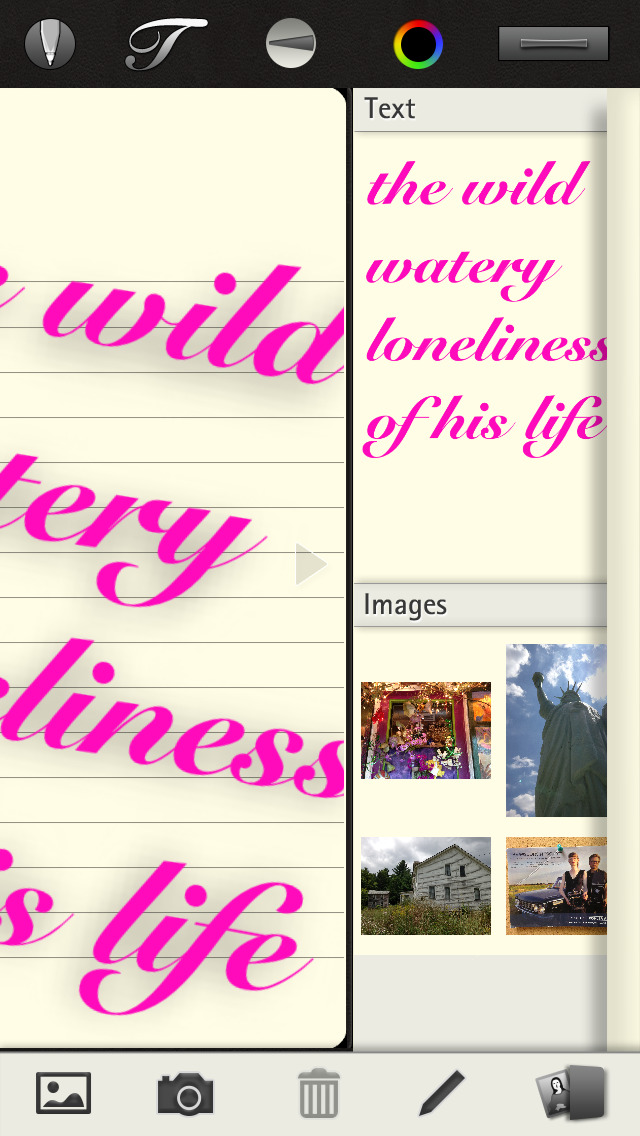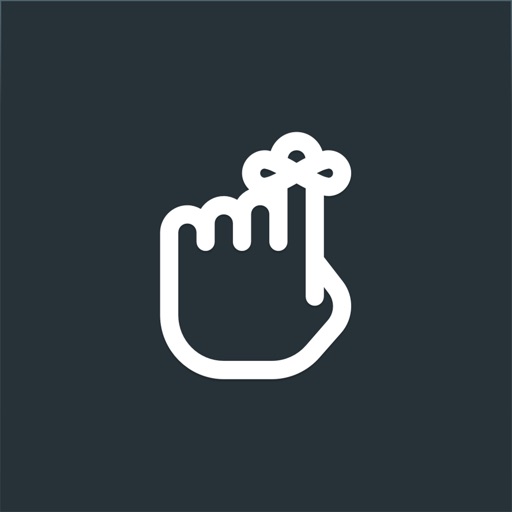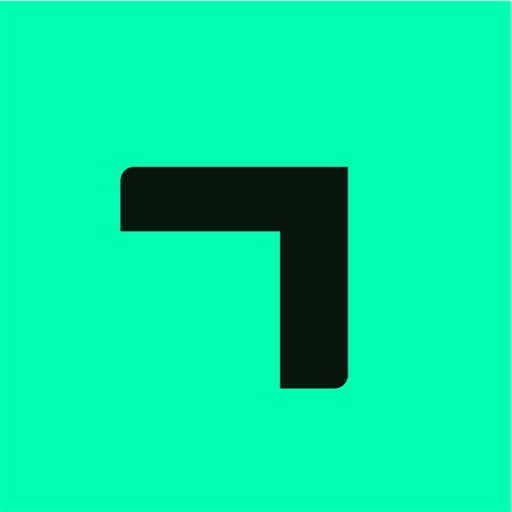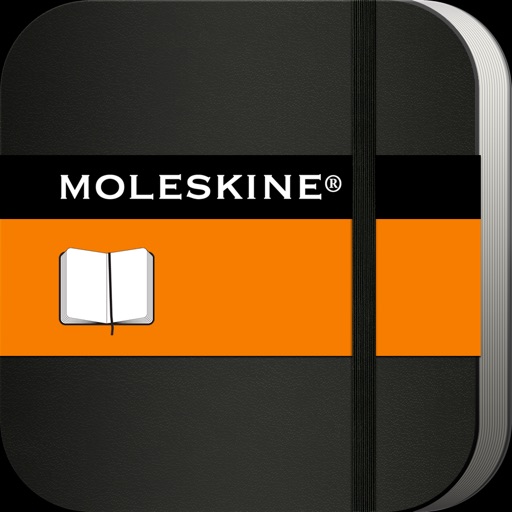
Moleskine Journal
| Category | Price | Seller | Device |
|---|---|---|---|
| Productivity | Free | Moleskine S.r.l. | iPhone, iPad, iPod |
The look and feel are classic Moleskine; the digital capabilities are inspiring. Enjoy all the things you usually do with your Moleskine journals, and send your creations out into the world, page after page.
Created with input by a team of artists, designers and other Moleskine enthusiasts like you, the all-new digital Moleskine Journal features the attributes you cherish most in Moleskine tools: simplicity and elegance.
NEW: Passion Journals
The Wine Journal, first in a series of your favorite Passion Journals faithfully reproduced in digital format is now available for in-app purchase with version 2.0 of the Moleskine Journal (iPad version).
Passion Journals appear in your Moleskine Journal library alongside your other journals. Once you purchase a Passion Journal directly off the shelf it becomes part of your library collection, letting you create unlimited editions of your favorite passions!
If you have any questions, concerns or suggestions, please feel free to contact us at: [email protected]. All inquiries will be read and replied to. Thank you and we hope you enjoy this latest edition.
Moleskine Journal Features:
• Classic Moleskine style
• Signature Inner Pocket to store favorite images and text. Includes image import and access to the built-in camera
• Portrait and landscape modes, with double-spread view unique to Moleskine Journal
• Classic Moleskine paper selection—plain, ruled, squared—plus templates from the popular Weekly Planner, Passion Recipe Journal and Storyboard Notebook
• Artist toolset (paintbrush, Moleskine pencil, Moleskine pen, highlighter), all with size control and full-spectrum color picker available on-the-fly
• Fully-featured color picker gives full artistic control, with value slide, opacity slide, custom swatch library and Moleskine’s ivory-color paper background for easier color selection
• Text tools for productivity and creativity with all iOS-available fonts, color picker, opacity and size control on-the-fly
• Classic Moleskine ribbon bookmark
• Multiple undo and redo
• Easy image import from your photo library or take new photos with the built-in camera
• Easy project sharing via email, Facebook and Twitter
• Easy sync to Evernote and backup to Dropbox
• Unlimited page-adding capability—never run out of room.
• View entire journal at once in an editable page thumbnails view
• Fully editable library in thumbnail and list mode
• Unlimited journal creation capability—make as many journals as you like!
• Intuitive Apple iOS gestures such as pinch and spread, 2-finger scroll and page flip
Wine Journal Features:
• Easily profile a wine using the keyboard and context-sensitive data fields; or handwrite entries using the Zoom feature
• Document the wine you profile with the built-in camera, or import an image from your photo library
• Add, customize, organize, and edit your wine categories
• Look up wine terms in the glossary; refer to the measurements & conversions chart
• Give each wine a star rating
• Choose the appropriate glass for a particular wine
• Fill out the themed page layout
• Add custom Wine Journal stickers to your entries
Enjoy your Moleskine Journal.
Reviews
It’s okay, but marginal in how you can share pages
scottinnj
The app needs to be updated to match the new settings in iOS 11. For example, it assumes you have to configure Twitter & Facebook settings the old way, so you can’t share pages directly to those platforms. But you also have no way to save the pages to your gallery, even though the pages are displayed as jpeg. You can email pages to anyone you please. You cannot upload pages to Google Docs, or iCloud. Your only two options are Evernote, and....Adobe Creative Cloud? LOL, whatevs bro. The writing is good, it works well with Apple’s Pencil, and the journals that are for sale are well laid out and seem worth the money if you feel the need to utilize them. I’d pay for the app itself if the social media bugs were worked out, and I had more options for Cloud storage, and if there was some sort of handwriting-to-text feature. Even with the criticism, I hope people use it, and more input from others come in. This app is a good foundation for something that could be great. Download it and give it a shot y’all!
Great app
rmo5008
This is a great app. Everything you really want in a journaling app. I like the interface and I like how it looks.....but I don’t think you can password protect it. I’ve looked in settings etc. So I can’t really use it for what I wanted to. But I will probably find the recipe journal very
Offer
RankAmateur
When I originally loaded this app, it claimed the journals could be printed as a book. Disappointed it seems to no longer be an option.
I won't give up if you won't
Dnelson405
I read the other reviews but after all this is moleskin and all I wanted was to write my thoughts with the apple pencil on something that feels more like paper.So I downloaded it. That's it and it won't even do that. How this day in age can't you figure out the lag issue. I trust you moleskin. I believe that you will be the app for me. fix it please!
Please make a beer journal!!!
Madrykson
Love the app - great for my journaling needs. Saw that you had a wine journal format for $3 - make a craft beer one! You already make a paper beer journal. I’d pay $3 for a digital one!
Meh...
jeffinaustin
Looks nice but so much doesn’t work: - Dropbox sync - writing (using Apple Pencil) is about as precise as my old Palm Pilot was 15 years ago - Previously used settings don’t hold. Have to reset everything everytime I use the app. Sadly haven’t found another app that functions like a simple notebook. Open to suggestions through, as this app is driving me nuts.
Disappointed
Netjera
As a long time Moleskine user, I was SO excited to find Moleskine in a digital format, and so thrilled that it supported the Apple Pencil! Unfortunately the application has not lived up to its analog namesake. The pencil is slow to respond, with letters or lines displaying a few seconds after the actual draw. Furthermore, Palm-rejection is almost nil in this app. Resting the palm or the wrist against the journal causes the text to erase spontaneously, activates various controls, or causes the application to draw random lines which alter handwriting. What good is a journal in which you can’t write naturally? I love being able to have unlimited journals on various types of paper, the ability to color code and rename my journals, their appearance on a virtual “bookshelf” and the attempt to make the app match a true, analog journaling experience. I really want to love this app, but until the delay and Palm-rejection issues are fixed, I can only give it two stars, and will be trying to find something better.
app not being supported
DesertRecluse
The app is simply not being maintained. I've used it often in the past. It was fun and useful, but it hasn’t been revised to keep up with the latest iOS (buggy), devices, and backup services. Since it is free, with not monetary benefit to Moleskine, it appears they give it little to no attention. Disappointing, but consistent with the times.
Could be so much more...
TheAgentRon.com
I love this app, but it frustrates the hell out of me. This app has potential to be one of the best journaling apps ever. Please invest time into this app! -Create a better interface for bringing in pictures. - create tags - create the ability to pull in other information from your iPhone, music, time, weather... etc. - make it easier to print this journal into one of your cool hard bound journals.... There are just some many bugs..... Give this app some love!!!!!
Moleskine
D. Hill
This is a very simple yet well made application that allows users to input their notes into various style of journals. With a tap of a plus button users can create another journal as well as use the included You Tube videos to gain ideas on how to use the application. I would like the app to add a news/blog section as well as a link to the website so the whole Moleskine shop can be browsed and real world items can be purchased.