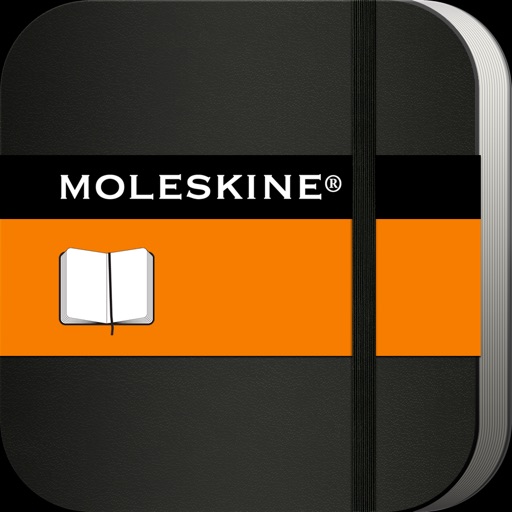Moleskine Journal Reviews – Page 3
3/5 rating based on 96 reviews. Read all reviews for Moleskine Journal for iPhone.
Moleskine Journal is free iOS app published by Moleskine S.r.l.
Crash after five books
Boots7292
Want allow me to create no more then five journals. App will crash if you try to create more journals. Need to beimproved.
Can't use with Apple Pencil
up2now
There are so many things to like about this app, but . . .it is frustrating to use because the Apple Pencil doesn't work properly with it. Doesn't live up to quality I expect from Moleskin. Please fix it.
Buy a real moleskin journal
SirCadian
I really want this to be a decent app but it really isn't very good or intuitive. It's just not worth it.
Monthly planner
79babysteps
Hi. I stumbled upon this app by searching for a monthly and weekly planner that I could actually write in using my stylus.. you have a weekly one but I don't see a monthly version. Would this be available in the near future or is already available but I cant seem to find it? It would be nice to have it. Thank you!
Better than a few years ago, but...
ReihuAE
It gives a small layout of creativity, but the amount you can actually put on a page is rather annoying. If I could, I would use it all the time-it's an amazing little app, but it loves to glitch out on me. It loves to make my words invisible or add letters I didn't put there. It has a high potentiality, and I like it more than my other note taking/journaling apps, and how it gives a much more creative appearance. However, due to it's ridiculously small data limits, terrible 'zooming' feature that spazzes, it's issues with turning pages, inability to just select a group of items, and apparent inability to realize I have other devices that use it, or apparent difficulty to retrieve the notes from said devices without going through a hundred other things, I believe will continue to stick to GoodNotes for the time being. I also wish there was a way to color or design the cover of the notebooks if I wanted to (not just the stripe and letters, but I want to be able to doodle on it) and to take out that annoying part in the first page on the inside cover. I'd also like to make it so I can change the style of one or two pages inside, like having lined paper through and through but then the occasional blank or graphed page in between.
Doesn't Perform Well
James Ski
I read a couple of reviews and then purchased Moleskine. It does not perform as well as the reviews state. The app is buggy. For example, it will not allow me to access my iPad Pro camera. I purchased the wine log and was looking forward to taking images of labels directly from the app but when I select camera the app closes. I don't recommend this app until the bugs are worked out.
Pretty nice app
Couch potato nacker
I really like this as I can make locked journals and have different page types, which are really nice to draw on with nice tools for a small selection, but one thing I wish was on here is the dotted pages for games or virtual bullet journals. It's a very small thing, but overall I can say this app is pretty good.
iPad Pro 12.9" Update Please
Louie V.
This needs to be updated for the resolution of the 12.9" iPad Pro, for multitasking, and for Apple Pencil. A little buggy, but it works well.
Frustrating. Pretty and I want to like it but...
shutyourpiehole
First of all, I can't find the settings. There's a page with Notebooks but the Settings must have a secret combination to activate. Basically, the Moleskine writing pen is nothing more than a knock off of Livescribe+ but so what, every small black hard notebook is a knock off of Moleskine so I don't care about that. I just want it to work. I am to live scribe hands, Evernote Free man, have purchased every note taking app in the store and Apple Pencil leaves them all in the dust. BUT most apps from here toward drawing and this is no exception. I can only find a pencil and that's not good enough for writing. I want a fountain pen nib and I want settings that are easy to find and decent handwriting acceptance. It doesn't have to convert handwriting to text with the writing experience should be nice.
Latest update still has bugs. Terrible app experience.
hoorayberet00
This is my updated review to my update: When selecting the camera option to add pictures, the app STILL crashes. I truly wish this app had iCloud syncing. I'm not able to update from DropBox. Very frustrating. My takeaway is that I feel the company doesn't place me and my needs at the center of everything they do. I look forward to seeing apps that are serious about providing creative, professional users who require powerful tools that can handle their tasks. I was hoping for the same feeling I get when using their physical products. While I absolutely I do like how pretty the app looks, I can't dismiss the writing experience. The writing experience and collection of pictures and information in the pocket is paramount. I am liking how the ink seems to feel like a positive writing experience. But it seems to still not be equal to even basic of writing apps. I truly love Goodnotes 4, I like the experience of Noteshelf and NotesPlus. It feels like this app was getting there. In my head, the beautiful printed journals that Moleskine offers for sale are something that can be replicated in paper format. I can see myself using inspiration from my own life to offer better journaling. So in essence, I would love to see this app offer the ability to print off a time period and then customize a journal to compare myself to that journal. A digital journaling app, Day One, wants to do handwriting but they aren't there yet. And Day One does offer printing but not the high-quality printed journals that Moleskine offers. Because of the issues that still remain, I feel this is a poor attempt by the company to offer a digital journal on an iPad. I do applaud their use of the stylus by 53 (called Pencil). But the result is terrible. When you look at competing apps, like Noteshelf, Goodnotes or other simple apps....Moleskine's user interface results in a very poor user experience. And now they are selling digital writing sets. If they can't get these apps fixed, I don't hold much hope for their digital writing set. No confidence at all! And their customer service is terrible! Also, why don't they offer support for Apple Pencil?!I purchased Moleskine's Timepage apps hoping so badly that they would make an update to this app. Lastly, please try to offer different template formats.