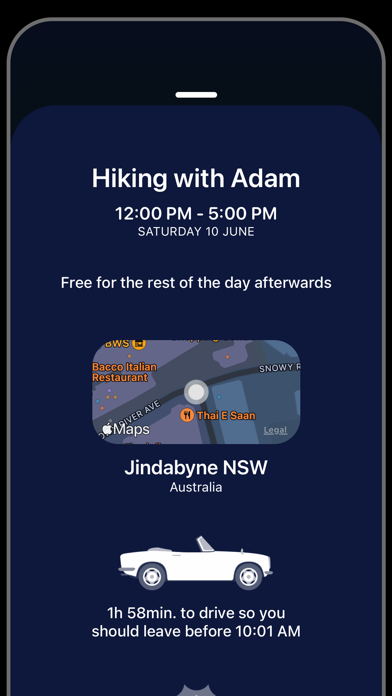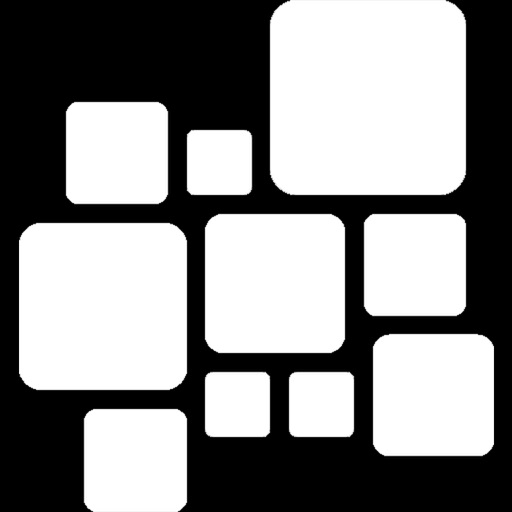Timepage by Moleskine Studio
| Category | Price | Seller | Device |
|---|---|---|---|
| Productivity | Free | Moleskine S.r.l. | iPhone, iPad, iPod |
“It’s the first calendar app that’s really won me over.” – The Next Web
Get Timepage – the most intuitive and delightful calendar app you’ll ever use. If you've tried other calendar apps but always felt they could be easier and more elegant, try Timepage today.
“Fun to use and provides essential consolidated information in a way that makes you want to use your calendar.”
– ZDNet
“Moleskine Timepage keeps bringing us these terrific updates and enhancements, making the app better all the time. The exquisite interface and smooth animations already make the app not only beautiful but impressive.”
– AppAdvice
“The new calendar app Timepage will make you forget the rest.”
– Gizmodo
–––WHAT’S TIMEPAGE?–––
Timepage is a revolutionary smart calendar that is effortless to use. It makes every day more productive by combining your events, maps, contacts and weather into one easy app. Get it for yourself now and see why the most productive people use Timepage to manage their schedule. It works with your existing calendar so you don’t need to setup anything new.
–––WHAT PEOPLE LOVE ABOUT TIMEPAGE–––
Beautiful Design:
• Uncluttered, stunning design that let’s you see a whole week at a glance and scroll into the future to see what’s next.
• Fully adjustable week calendar to show between five and ten days.
• An intuitive month heatmap that instantly shows when you are busy and free
• Personalise your calendar with authentic Moleskine themes colors
• Apple Watch app with weather, useful travel time complications and glance.
Plan Your Day:
• See beautifully animated temperature and rainfall forecasts for the day so you know what to wear and how to get around.
• You’ll never be late again! Timepage automatically gives you travel time estimates to walk, cycle, drive or catch public transport to your events. Get a ride with Uber directly from the event listing.
• Timepage will give you helpful hints like “2 hours free after this event then Gym at 6pm”.
• iOS today widgets for weather and events so essential info is always a swipe away.
It Just Works:
• The fastest and easiest event creation of any calendar app, just type something like “Coffee with George at Monks” and let Timepage take care of the details.
• Works with any calendar already on your iPhone like iCloud, Google Calendar, Outlook, Exchange, Facebook, Yahoo and CalDAV.
• Fast background sync so your events are always up to date when you edit events on the web, your computer or iPad.
• Search for events using Spotlight on your iPhone.
• Advanced calendar features you need like repeating events, reminders, calendar colours, app icon badge customisation, 24 hour time and more.
Download Timepage and make today more productive. You’ll get the same delightful feeling as when you open a new Moleskine notebook.
–––QUESTIONS?–––
If you’ve got a question or something isn’t working quite right, please email us. It isn’t possible for us to respond directly to app reviews, you can contact us directly from the Menu > About > Ask Question.
–––THANK YOU–––
We have put thousands of hours into creating Timepage, and reviews are reset every time we release an update. We read every single one. If you enjoy using Timepage please take a minute to leave us a nice review, thank you!
–––OTHER INFORMATION–––
• Our weather data comes from our friends at the excellent Forecast.io and is featured with information about rainfall, wind, hourly temperature graph, sunrise and sunset times.
• Timepage is great as a school timetable or shift calendar.
• Timepage uses location data for accurate weather data, travel times and local information. Continued use of GPS running in the background can dramatically decrease battery life.
Reviews
Best Calendar App.
ZippyDraper
I love this app. The minimalistic design, the useful features… it makes me excited to plan my day!
Love this app but…
woolymastadon21
Please fix the associated widget! It is blank nearly 100% of the time until I manually open the app - even then it often doesn’t refresh the widget. Kind of defeats the purpose of having an “at a glance” view of your daily schedule.
Has a bug but otherwise very awesome
Emerald Knight85
Absolutely love the app! It just has a bug that needs fixing, I can here it making a suffix noise of turning pages kind of sound while my phone is locked or while I’m using another app, it’s just a distraction I just have to simply close the app completely out for it to stop but other than that the experience is FLAWLESS!
Great User Experience, works perfect for iPad and iPhone!!
Some cool guy 47
It is my favorite calendar, and tasks application. However some time the actions are a bit buggy on the Timepage when jumping between apps.
Best calendar app you’ll ever have
ccnewett
I’ve been using this app for 2 years and it’s hands down the best. It’s smooth, the design is beautiful, and it’s fast and clean. One day I’d kill to see a desktop version. Will forever be my favorite app out there
Best app in AppStore
epicdemicx
I don’t make this statement lightly. As I am pretty deep into Apple’s echo system - so I generally use stock apps made by Apple if I can. This app I will use for the rest of my life as my “go to” calendar app. The UI is phenomenal, the design is elegant and modern, and the customization options are simple, but make all the difference in the world to people like myself who like to customize their iPhone’s appearance. I’m a firm believer and practicer brand/product loyalty and from now on, this app and developer has mine. Excellent - no, flawless app. I can’t to see what’s next.
No option to not import calendars
Evilchicken777
I’ve been unhappy with the native iOS calendar for years. When mine developed a serious bug where it randomly loses my events, and won’t turn off calendars, I decided it was time for a new calendar. This was one of 3 I tried. First thing it wants to do is import data. Since my old calendar is really messed up, of course I don’t want to do that. Who wants to import a mess that they would then have to clean up? Better to start fresh. Unfortunately there is NO option NOT to give this permission to access your other calendars. I got stuck in an endless loop when I refused to. I went to the website to see what to do and read in their faq “our system of using iOS calendars in timepage…” — in other words, they are just an interface and not an actual calendar app. They would be using the native calendar — the one that keeps losing my appointments — and just displaying the data in their app. That’s completely useless for me.
Great idea
sexytoaster
I tried for quite some time to make this work and up until now I thought going from “calendar” to “schedule” was just taking some getting used to. But now my appointments are disappearing and the app crashes at random times. Things I’ve done reappear randomly. It’s just not even working anymore. On top of that, I miss having a “week” schedule layout. It’s hard to easily see what I have overlapping in schedule format. But I’m bummed considering how cool the weather and time alerts were.
App
robb77
Please make a desktop app for Mac and windows. I use my computer at work and need a calendar on my desktop.
No integration for Apple reminders. No Mac desktop app.
Chrobrego
Without basic things such as two-way Apple Reminders integration and a desktop app, this app is not worth spending any money on. Worse yet, they announced a desktop Mac version two years ago, gave a vague update a year ago and have been silent since. Developers fail to communicate. I’ll be sticking and giving my money to Fantastical even though I like the TimePage design better.