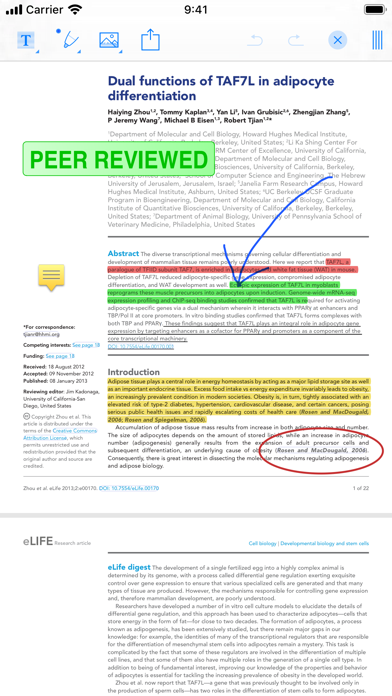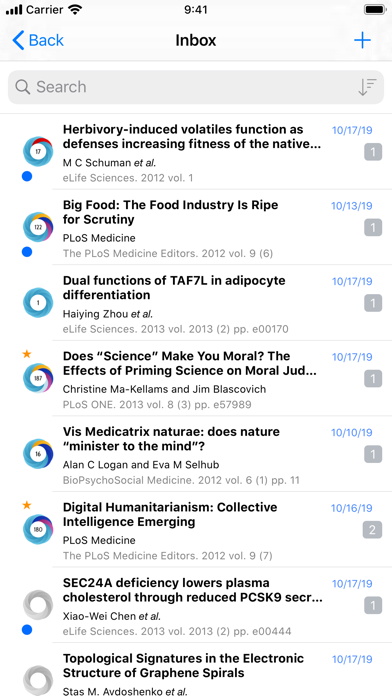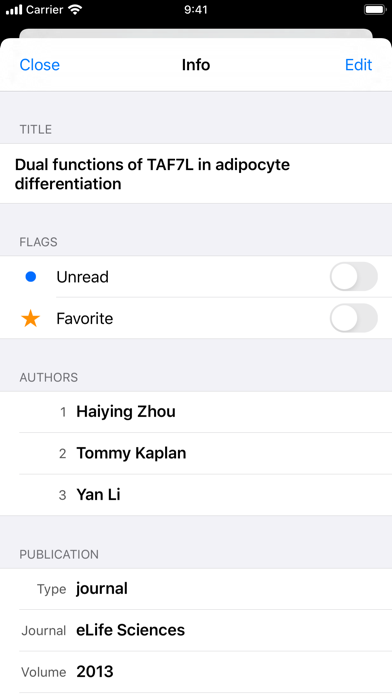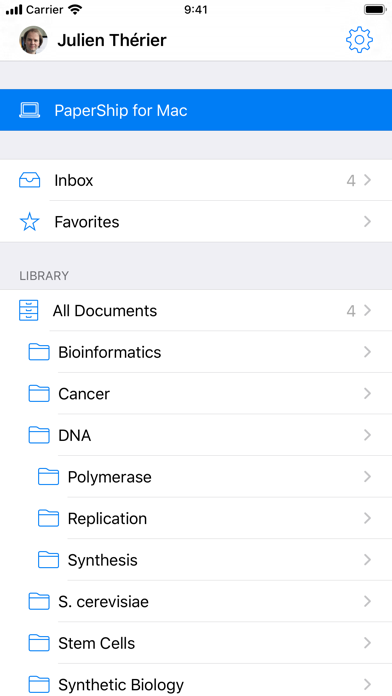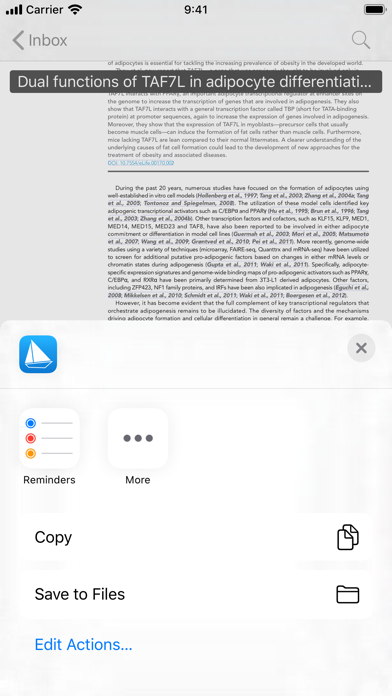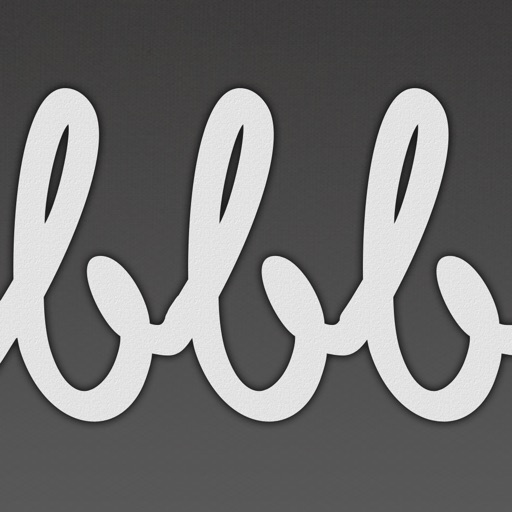PaperShip - Mendeley & Zotero
| Category | Price | Seller | Device |
|---|---|---|---|
| Productivity | Free | shazino | iPhone, iPad, iPod |
You will enjoy annotating your PDFs with highlights, notes, free text, drawings and much more!
What the scientists say:
“Maybe the best app I have” by WilllllliW
“Fantastic app” by BramBZ
“Brilliant” by CherylRen
“これがないと研究できません!” by DehydrogenaseK
“Superbe pour la gestion bibliographique” by Gringopako
#########
The most powerful annotation types for your papers (requires in-app purchase)!
• Highlights and text decoration (underline, strikethrough...),
• Notes,
• Free text,
• Hand drawing and hand writing,
• Shapes (rectangle, oval...),
• Stamps,
• Images,
• Audio recordings,
• and much more...
#########
Note: PaperShip requires a Zotero or Mendeley account.
READ | Get access to your entire library on your mobile devices. Our build-in PDF reader is the greatest way to find and look at your latest literature. But we also support a lot of other types: image, document, spreadsheet, text, webpage... You will take advantage of the iPad and iPhone Retina screens and never need to print your publications anymore.
ANNOTATE | PaperShip provides a lot of annotation types which go far beyond what most of the reference managers offer (available through In-App Purchase). And as our tools are compliant with the PDF standard, your annotations will be available in most of the other readers.
METADATA | PaperShip allows you to read and edit article's metadata. You can now add tags, update title or change authors in an easy way whatever the type of document you are reading.
IMPACT | PaperShip is the first reference manager to link your articles to the new almetric data! Just know in real time what are the impacts of your publications inside the scientific community.
MANAGE | PaperShip keeps your articles organized based on your Mendeley/Zotero folders. Add a paper to your favorites or move it to another folder by using an incredible pane and swipe navigation. Your articles will always stay at your fingertips with the search engine.
IMPORT | Just import a new paper by tapping some keywords or looking at author name and PaperShip will bring it to your library. By selecting the Open Access option, you will be able to download automatically the linked PDF for free.
SYNC | Always stay up to date between your mobile library and your desktop application. Once you add or annotate a PDF, it will wirelessly be saved on the Mendeley/Zotero platform to be available on all of your devices.
SHARE | You have found a new incredible article? Just share it with colleagues in your groups, by email or on social networks like Twitter and Facebook and bring reference managers to the science 2.0 step.
#########
Learn more about PaperShip for iPad and iPhone on www.papershipapp.com
Follow us on Twitter @PaperShipApp
Reviews
Sync issues with Mendeley and no customer support
Grad Student 223
I was initially excited to use PaperShip as an annotation tool to supplement my Mendeley library, but the app does not work as advertised. The two issues I have run into are: 1. Annotations made in Mendeley do not sync to PaperShip. 2. There is no customer support for this app - the link through the app takes me to a website that does not exist, and the provided email account also does not exist. Ultimately, I am sorely disappointed in the app and frustrated by the waste of $10 on the annotation package. I will be sticking to the Mendeley IOS app, limited as it is.
Mendeley sync does not work
niki98hg
I decided to give this app a try. When I signed in with my Mendeley account, my library could not be loaded in Papership. Then I tried to download a new article in the app, but the article could not be opened. I also could not find any useful tutorial about this app online. Completely useless for Mendeley users.
Imperfect, but serviceable and there are no alternatives.
PhysicsBus
Navigating your library is not fast, but it's fine. Reading and annotating PDFs is in my experience very robust and nice. (Several reviewers on here say that they cannot handwrite annotate directly with a stylus, but I am doing so with the Apple Pencil 2 on an iPad Pro without issue.) Syncing is slow and not always reliable, especially if you have a large library. The largest problem is that I can almost never get it to add new items to the library. It just silently fails. I have to add everything through the Zotero desktop, or in a pinch I use Zotero in the browser. Another feature it's lacking is a PDF table of contents viewer. navigating long PDFs is therefore slow.
Stopped working
Lizzysaccount
Worked great but seems app is no longer updated or supported Reinstalling app might be a temporary fix
Horribly Slow If You Use A Lot Of Pen Annotations
Garry Shawn
I use it for more than a year. It integrates with my Zotero database and that is the good part. The bad part is that it gets horribly slow when a document has a number of pen annotations. I don’t know how they exactly render pen annotations, but the performance of the pen tool is miles away from apps such as Notability, for example. If you plan to use this app for writing on the margins of your paper, Paper Ship is not for you. Also, the pen scribes made in an external tools do not persist in the document when you reopen it in Paper Ship.
Great But Still Some Issues
Sjsulatina
This app is pretty good however I do have a few concerns. I upload straight to the app and do not use zotero because I cannot find an app for it. The uploading is a little slow and sometimes it does not upload at all which is very frustrating. We have no way sorting our files and making folders so we can organize them. If there is a way I have yet to find it. If they would come up with a way to do that I would give it 5 stars just on that alone. Everything else is doable
Great app. BUT FOR HOW LONG?
Punk Rock Died When
Great for linking pdf library in zotero. BUT HOW MUCH LONGER WILL IT WORK? Does developer have plans to continue updating?
Useful app, but some issues, and no support
vikramnitin9
Works very well with Zotero, but couldn’t get annotations to sync with Mendeley. Customer support is nonexistent (they didn’t respond), and most of the links on their website don’t work.