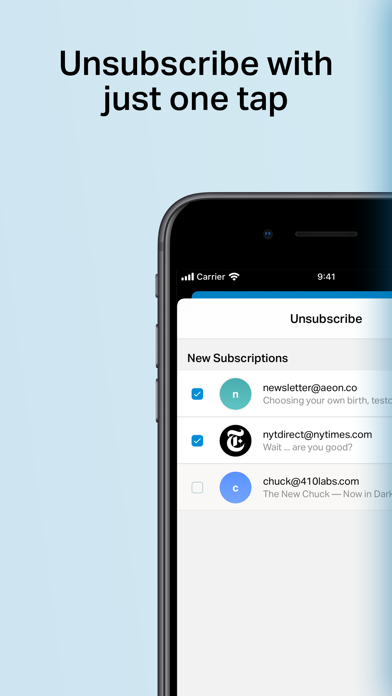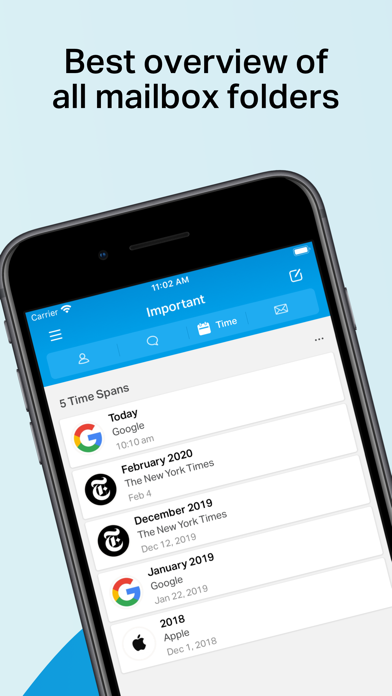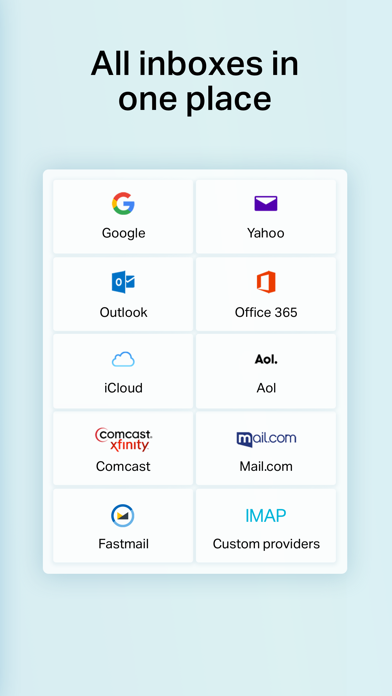Chuck – Smarter Email
| Category | Price | Seller | Device |
|---|---|---|---|
| Productivity | Free | 410 Labs | iPhone, iPad, iPod |
***** Featured on the App Store *****
FAST
• Swipe left or right to delete or archive big chunks of email
• See more of your email at once
• Process hundreds of messages at once with a single tap!
SAFE & SECURE
• Runs on your phone, not in the cloud
MULTIPLE EMAIL SERVICES
• Works with Gmail, Outlook, Yahoo!, iCloud, Aol, Office365 & IMAP
• Load multiple accounts into your Chuck unified inbox
• Use Chuck with your favorite tools, including Apple Mail
FILTER
• Group by Sender, Subject (Thread), or Time
• Filter messages by contact, attachments, starred and more!
• Find messages by search
ONE TAP ACTIONS
• Mark as Spam
• "Chill" messages for reading at a later date
• Move messages to folders/labels
• Star/Unstar and Mark as Read/Unread
• Use 3D Touch to quickly inspect and remove items
• Supports Home Screen 3D Touch Quick Actions
ENHANCED CHUCK PRO FEATURES: (subscription option, billed monthly)
• No Limit on Number of Accounts
• Smart Select: Chuck suggests messages you can remove without reading, based on your behavior
• Advanced filters & dynamic suggestions
• Cleanup suggestions - Chuck shows messages you should remove
• Account toggle: organize your inbox faster by focusing on individual accounts
If you’re enjoying the app, please leave a review! It really helps. A big thank you to all of you who have left a five star review :)
About Subscription billing:
• If you choose to upgrade (optional), your iTunes account will be charged as soon as you confirm the purchase. Chuck Pro subscription is billed monthly.
• Your subscription will automatically renew after 1 month, unless auto-renew is turned off at least 24-hours before the end of the current subscription period.
• You can manage your subscription and turn-off auto-renewal by going to your Apple ID Account Settings any time after purchase.
• Any unused portion of a free trial period, if offered, will be forfeited when you purchase a subscription.
Help/Questions? Email us at [email protected]
Privacy Policy: https://chuck.email/privacy
Terms of Use: https://chuck.email/terms
Reviews
Good
bobertj69
I one those people never cleaned my inbox this took me from over 60k messages down to about 15 k in about 10 15 mins once I figured out how to use it get the pro trial for a week it’s worth it.
BEWARE!!!!!
stayawaybv1
As soon as I downloaded this app my email was hacked and the scammers bought TVs and had them shipped all around the United States. What a nightmare!!!!! and I’m still getting spam emails months later. Truly the biggest technology nightmare i have ever been through.
Unstable with Gmail
liveardently
I used this app from March 17th to June 9th. Between that time it disconnected from Both (2) Gmail THREE times, and still currently won’t load any incoming emails. I love the concept and was impressed with the swipe feature to clear all emails from certain senders, but to disconnect so frequently (the third disconnect STILL has no solution) it’s not worth the upgrade to “pro.”
It’s okay ….. but
GMFBRAKE8
Doesn’t let me know that I have an email unless I open the app even though I have all notifications on. Also, when I open an email it doesn’t seem to be sized properly as it cuts off part of it. I really wanted to like this app but I am not paying for something that won’t alert me that I have an important email.
Wonderful
X manx
Unfortunately the standard mail app is a piece of crap I don’t want to archive or trash emails I want to delete them permanently from my mailbox you can spend an hour deleting thousands emails only to have them all re appear in another part of the app as though they were never deleted this app is just what I need to delete emails completely from my mailbox.
It does what it’s supposed to
tjappstore
Great little app. Makes it really handy to unsubscribe and delete all that junk you get.
Deletes? Yes. Unsubscribes? No
fluffypandaninja
Great app for deleting emails in bulk. Unfortunately it totally failed to unsubscribe me from anything so I’m still getting tons of junk emails. Not too impressed.
Slow to load emails
FranklyFranklin
I’m always open to trying new email apps as I’m constantly looking for new ways to organize emails, get rid of subscriptions, and other organizational benefits we’re all trying to achieve. As a baseline, I compare my experience with a new app to the things I like or dislike from previous experiences using apps that fall in the same category. I consistently ran into issues with this email client where the emails were very slow to load. By comparison, those emails immediately show up on my other applications using the same internet connection (wifi and/or cellular). I’m also the type of person to engage the developers to ensure they have the best feedback. In this instance the customer care rep indicated they’ve received no other feedback like mine since this version launched and suggested I reboot my phone. Again, my baseline is a phone that may or may not need a reboot — but other email apps work fine under the same conditions. But to satisfy the team, reboot completed and I’m still having problems loading emails. So, I’m not looking to argue or debate the issue and I’m definitely not going to keep using this app as I believe it needs more work. I would have given the app three stars but my interaction with the care team pulled it down to two stars.
Wow, So easy to delete and unsubscribe
GwendolynP
Thank you Chuck. Amazing. Chuck has improved over time, and makes it so easy to deal with old emails and especially marketing emails. I am in the process of unsubscribing from way old companies who somehow got me on their mailing list. Just realized Chuck now has a feature where it shows a list of these companies. You just select all the ones you want to unsubscribe from, and BOOM, unsubscribed!