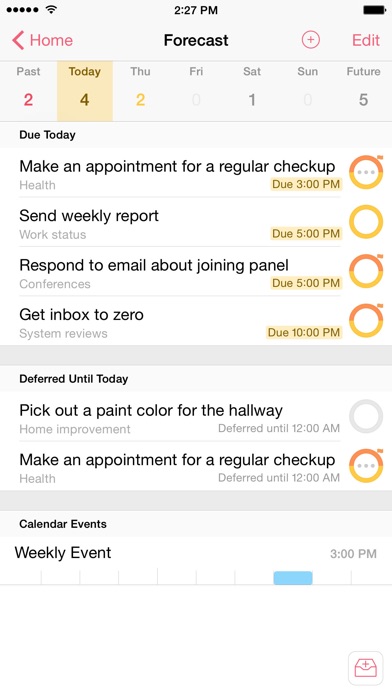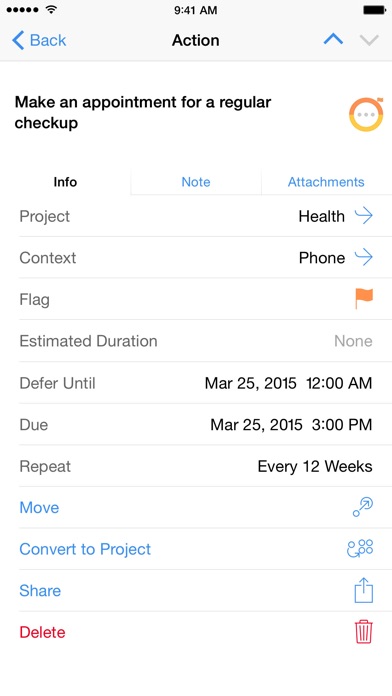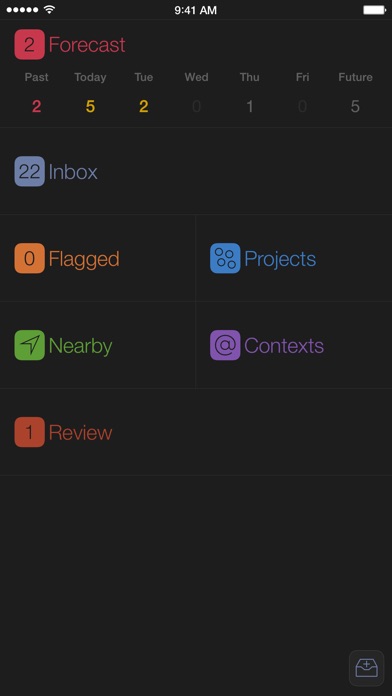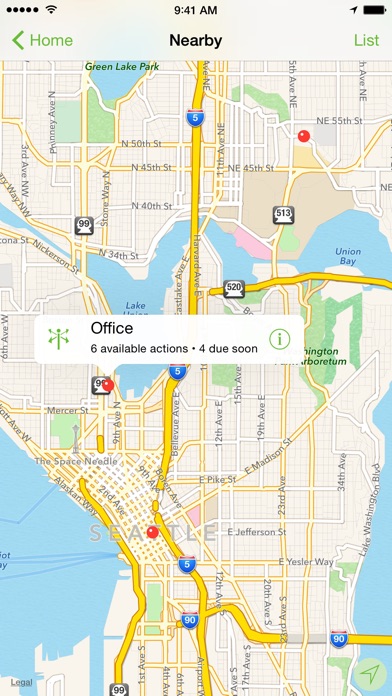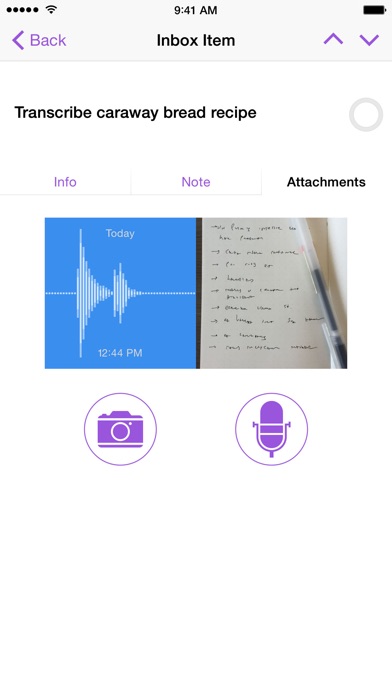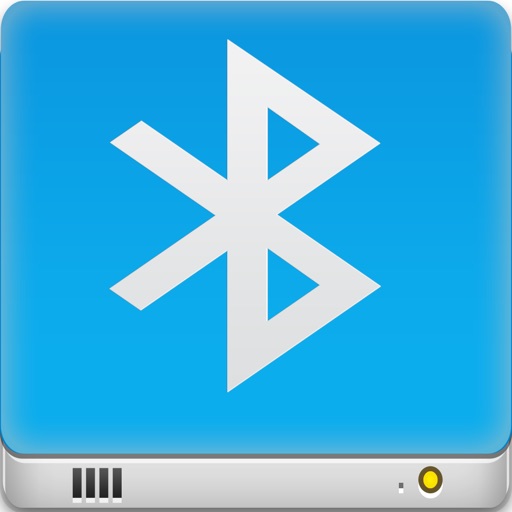OmniFocus 2
| Category | Price | Seller | Device |
|---|---|---|---|
| Productivity | Free | The Omni Group | iPhone, iPad, iPod |
Now a Universal iOS App with Apple Watch Support! OmniFocus for iOS brings the in-depth task management features of a desktop app to your fingertips. With flexible viewing options, location awareness, and on-the-fly task entry from just about anywhere, OmniFocus is the trusted system you need for managing everything in your busy life. Keep track of tasks by project, place, person, or date—with OmniFocus you’ll always have your important information at hand. Whether it’s a shopping list, agenda items to discuss at work, or chores to do at home, whatever you need to do is right there on your iPhone or iPad.
OmniFocus' interface was designed from scratch for iOS and organized around your data—your stuff—to make it easier and more natural for you to quickly get ideas into and out of the app, whether you’re using Getting Things Done™ (GTD™) or any other productivity system. It's powerful enough to use on its own, and syncs through the cloud with your other devices running OmniFocus (also available for Mac). Syncs even happen when you’re not actively using OmniFocus, so that your information is ready when you are.
FEATURES
• Reliable sync with NEW push triggering using our free service or your own server
• A flexible hierarchy: keep all your to-dos in one list or use as many levels of Folders, Projects, Groups, and Actions as you need to stay organized
• Assign contexts based on location, people, energy level—whatever you need to get the task accomplished
• Plan your day’s errands by listing nearby location-based contexts or viewing them on a map
• Sharing Extension captures content from any app that has a Share button
• Today Extension shows you OmniFocus items due today right in Notification Center
• Reminders Capture and OmniFocus Mail Drop for entering OmniFocus actions via Siri or email
• Interactive notifications for nearby and due items let you mark complete (or snooze) without even opening the app
• Search shows results from the current view or your entire OmniFocus database
• Add Photo and Audio attachments right on your device and view file attachments synced from other devices
• Forecast row shows you how much is due in the next few days on your homescreen or sidebar; open the Forecast perspective to see your due items alongside events from your iOS Calendar
• NEW on iPhone, a dedicated Review perspective makes sure nothing falls through the cracks (Review has been on iPad since the beginning)
• NEW Keep your most important work on you with OmniFocus for Apple Watch — as quick as a glance at what’s due today or as powerful as seamlessly sending any list from your iPhone.
• NEW Choose between light and dark color palettes, or have OmniFocus automatically adjust as background lighting shifts.
Starting from a solid, simple user experience, we added Pro features for customizing OmniFocus and making it even more powerful. Pro is available via In-App Purchase and free to customers who purchased OmniFocus 1 for iPhone or iPad:
• NEW Customize the OmniFocus sidebar and home screen just like you customize your iOS Device's home screen.
• NEW Custom Perspectives: Now on iPhone as well as iPad, save and revisit custom views for specific tasks or situations: “Show me the chores I can do in five minutes” or “What do I need to follow up on with the people from the planning meeting?”
• NEW Display any perspective in Notification Center with the Today Extension
For more information, please watch the video on our website, or try OmniFocus on an iPhone or iPad at an Apple Store near you!
SUPPORT
If you have any feedback or questions, we’d love to hear from you! The Omni Group offers free support: you can reach us by email at [email protected], by phone at 1-800-315-6664 or +1-206-523-4152, or on Twitter at @omnifocus.
Reviews
Look elsewhere if you want to keep your data stored locally.
TType
Omni offers cloud syncing your data. If you want to store your data local, they provide instructions, but no support for WebDAV. My WebDAV is broken. I tried calling and emailing. Omni says “sorry - we do not provide support for WEBDAV - we provide support our encrypted cloud server”. If you want to keep your data locally - look for another solution.
Best App for Handling a lot of Projects/Tasks
Edward Dansen
I’ve spent quite a bit of time in recent years reading about and trying out to-do apps. Each one has strengths and weaknesses, and what might be the best app for one person, may not be the best for another. However, it seems to me that for anyone managing a large volume of projects and tasks, I don’t think Omnifocus can be beat. This is primarily because of its use of defer dates (allowing one to use due dates very sparingly), and its review function (allowing one to put projects or tasks on hold, but still have a systematic way of making sure you don’t let things fall through the cracks). To my knowledge, there aren’t any other apps out there that have either of these features. There’s been a lot of fanfare about Things 3 and it’s simplicity and UI. I’ve given it a try, but the simplicity also means that it can get very cluttered if you have a lot of projects. For me, Omnifocus strikes the perfect balance of offering complex project management options, while still allowing for a clean interface showing only what I want to see. Another very nice thing about Omnifocus is this app works just as well only using its most basic features. It can be as simple or complex as you’d like. As I’ve moved from being a student to an attorney over the past 10 years, I’ve moved from using the app for simple to-do lists to managing 100+ projects for work. This is a very well-designed app with incredibly reliable encrypted syncing, a responsive support team, and it always seems to be under active development and working to incorporate the most requested features from users. I’ve run my life with this app on iOS and Mac for quite awhile, and am very happy with it. I’m excited to see what Omnifocus 3 brings, especially with the much needed implementation of tags (instead of contexts), and hopefully some improvements to UI, which in my opinion is really the only place Things 3 has it beat for the time being. Thank you to all the people at Omnigroup for all their continued work on this great app.
Overly complex. Over featured
Caddisbug1994
I want to like this. I download it, use it, delete it, repeat. I like the reliability and the commitment of the developer to being responsive, investing in this platform, etc. But what drives me away is that it becomes tedious, over time, to use it. It’s overly complex. Too many clicks to get to the core, fundamental things I want as it’s layered in feature-rich (rarely used) capabilities. Wish they could flip that... lead with simplicity for he basic user and then reveal (through clicks) power user features. Feels reversed right now.
Overpriced and doesn’t deliver
Ybenami
Overall the app is absurdly priced for what it gives you. Worse still, you can pretty much count on being screwed by the developer down the line. I paid $120 to buy the first iPhone, iPad and Mac versions of this POS app (ridiculous, I know).... and then these guys decided to discontinue the earlier version, come out with a “V2”, and charge me all over again. A decent developer, one that isn’t a scam artist, includes updates to their app, especially when you drop such an absurd amount on it. But not these guys. Nope. They just call their update V2 and try to charge you again. Avoid at all costs. These guys are more thieves than they are developers.
Glitches causing all future tasks to appear
sm212sea
This software used to work well, but lately, it has been buggy - slow to sync and costing me too much time to troubleshoot, reset and redo all of my tasks. All of my future tasks keep showing up in my daily view. I don’t care to see what I need to do several months in the future in my task list for today. Support has been unhelpful. Nothing left to do but delete it and find a better app.
Upgrade required
Franke Design
I went to use my OmniFocus and it says update requires. There is no update since they made a new app. On the new app I can’t do anything I could on the old one without paying a heavy subscription price. Well that was fun while it lasted.
Functionality/options missing
cdgdrummer
Omnifocus 2 is visually appealing, but lacks options/functions. It offers a robust project focused approach, and I like the calendar view in Forecast and the dark mode. It absolutely needs additional custom repeat options such as every x months on the first/last/2nd -day of the month (hopefully they will come soon). Furthermore, the badge count and items won't update in the background even though background app refresh is on and the app is idle in the background-I'm sure they can do this because other apps do this (2Do and Things for example). Even though I'm drawn to the aesthetics of this app, I keep hoping for more functionality at their price point.
As a sole pastor in a church-keeps me sane
Antiduplicity
I do not have many long term projects. I have thousands of little tasks. This keeps is all under control and helps me keep my sanity. The perspectives gives me many view on tasks that are immediate or just starting. I have tried every todo app I could find. This is the only one that has all the features and a "one price" get everything. I use the siri every night before I go to bed. I just to an audible brain dump and in the morning I move them out of the inbox. This does 99.99% of what I need. I am tired of all the subscription offerings just to use an app. I will not rent an app, I want to buy it. This is what Omnifocus offers. This is the best of the best. As David Sparks says, put on your big boy pants and start getting things done. This app sits in my dock and I use it multiple times an hour. It syncs everything with my iPad and my Mac's flawlessly. I have tried them all and I always come back to omnifocus
Awesome
richbajo
I LOVE LOVE LOVE Omnifocus! It’s a great looking app and so powerful. I probably just scratch the surface but it’s comforting to know that I can grow into more and more sophisticated workflows as needed. It’s really improved my life and lowered my stress levels. And let’s face it, purple is really the best color out there. I can’t wait until 3.0!
A life changing app and Mac software.
adam71esq
If you implement gtd by using this software it can change your life. I am so organized it scares me sometimes. I was a user from version 1 of the Mac software and recommend to everyone who wants more balance in their life.