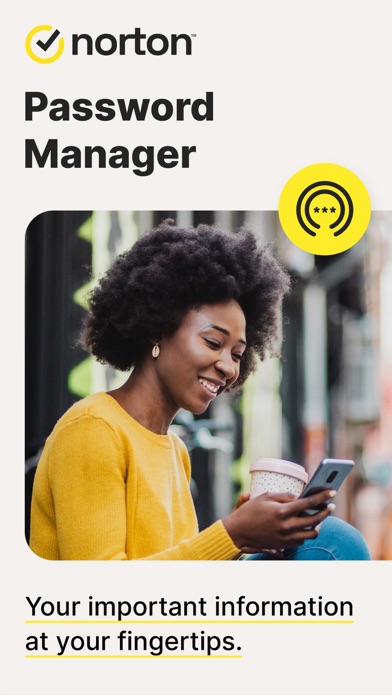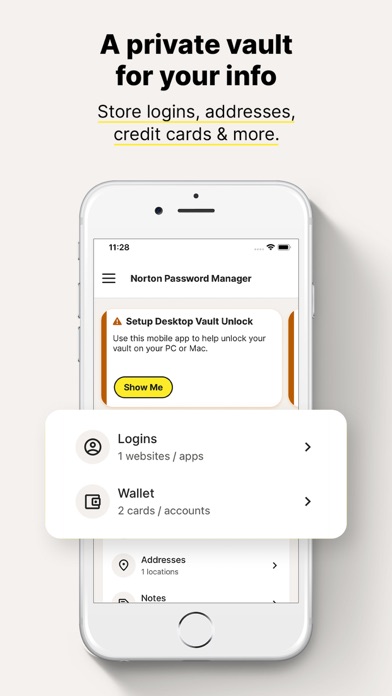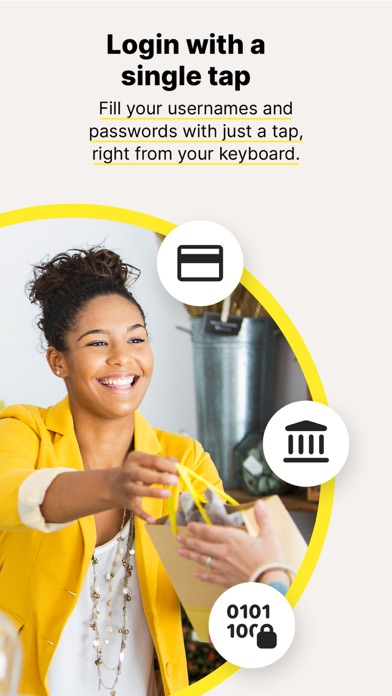Norton Password Manager
| Category | Price | Seller | Device |
|---|---|---|---|
| Utilities | Free | NortonLifeLock, Inc. | iPhone, iPad, iPod |
FEATURES
• IOS 9 Support
• Securely stores your passwords in an encrypted Vault that only you can access
• Built-in browser automatically stores and fills your information for one-click logins
• Saves addresses and credit cards for faster online checkout
• Helps you create strong, unique passwords with a built-in password generator
• Stores frequent flyer numbers and other secure notes
• Secure mobile PIN lets you access your Vault even faster from your iPhone or iPad
• Shows you if a website is safe before you visit it with Norton Safe Web
NOTE: This app is available in English only. Existing Identity Safe users will have to move the local password Vault to the cloud in order to access saved logins from an iPhone or iPad. Don't worry, storing your Vault in the cloud is secure, free, and easy.
After initial login, your passwords and other data are available even when you’re offline.
KEEP YOUR PASSWORDS SAFE
Keeping your information safe is a lot easier than you may think. A password manager will help lock down your accounts and save you from having to enter your login credentials every time you sit down at your computer. All of your logins and passwords are stored in a single, secure place. Password managers also keep your data secure by enabling you to use passwords that are as difficult to crack as they are to remember.
Whether you’re at home or the office, use passwords for your online accounts that are both strong and unique. Hackers have managed to penetrate the defenses of major websites, and will try your compromised information on hundreds of other popular sites, hoping that you used the same credentials more than once.
--------------------------------------------------
TRUST NORTON BY SYMANTEC
Founded in 1982, Symantec is the global leader in providing security, storage, and systems management solutions. In an information-driven world, consumers, small businesses, and large global organizations rely on Symantec to secure and manage their data.
Norton is our flagship brand for Antivirus, Malware, and Internet Security Protection for mobile phones, tablets, laptops, and desktop computers. With more than 23 years of experience, trust Norton to keep your personal data safe.
PRIVACY POLICY
Symantec respects the privacy of our users and carefully safeguards personal data.
For more information: http://www.norton.com/mobile-privacy-policy
Reviews
Easy to use
Kcidj
Friendly. However for us old guys the lettering could either be darker ( more contrast) or larger font. Preferably larger.
BEST APP EVER
Mee Miself & Eye
I’ve been using this app for years and I absolutely love it ?!!! I’ve tried others and they don’t come close. Norton is #1 in my book. Their customer service is #1 also!!!! Highly Recommend!!!
Does not sync
r eg ggty
I cannot sync with my Mac. Overall the password manager software is clunky and not user friendly. Had expected much better from Norton.
Great app could be better.
Kennova1
I love this app however it could be better by having a section for other accounts, it has section for credit, debit cards and bank accounts, I wish it had a section for accounts like utilities, insurance, wi-fi info, vehicle info, etc. I used to use DataVault and it had multiple sections for a lot of info, anything you could think of plus it had a notes section for any other info you wanted to secure. Anyway it’s a great app, will continue to use.
The Mobile Unlock feature is a Fail!
templetonmd
This was a very handy app in the beginning. Then they turned on mobile integration as a form of two-factor authentication. When I open Password Manager on my desktop a notification is sent to my phone to approve opening Password Manager on my Desktop. I approve and I get an error message on my iPhone. Obviously, I have a good network connection because I can sync my vault with no problem. After two rounds with the “help desk” and after deleting the app three times, restarting my phone three times, reinstalling the app three times, and setting the app up again on my iPhone three time, then getting. The same error every time, I am done. I’ll keep the app, but the two-factor authentication between the desktop using the mobile app is worthless. I am actually checking other products because this experience totally bites.
Norton’s password manager
Lovin to Keep
This app is the greatest it stores just about everything passwords, card information, and addresses.
Easy to use
Pop of 9
Great app. Opening vault on my laptop with this app is quick and easy with a single click.
Works good, especially for free free
cyberperk
I like the app, like the East it syncs and like the notes option. Clean interface and reliable. The lack of standalone desktop app brings this down 2 stars, as for me this type of app is a part of a whole system. 5 stars if there were a standalone desktop app.
License agreement won’t open
Ezylivn
Downloaded the app. Went to review the license agreement and it could not find it. It said to try another link which did not take me to the agreement. Looks like they want me to agree without reviewing what they are licensing. Not a good start. I’ll go somewhere else and check back later to see if they fixed it. I have screen shots if they need them. I’m disappointed.
Frustrated
cannotevenfindanickname
Always having a problem creating a new login account. Most of the time I have to add it manually and then then when trying to login wth that account via password manager it does not find the login name nor the password from the password manager vault.