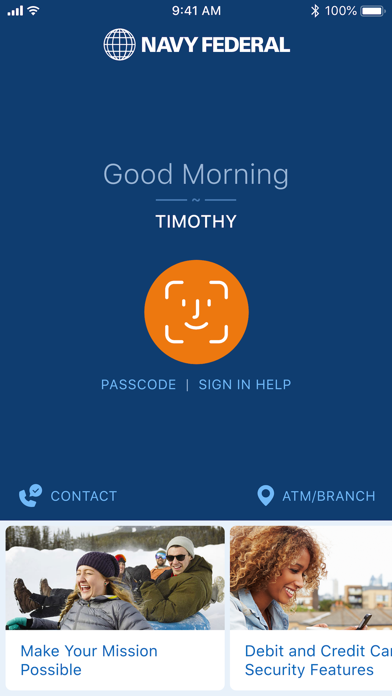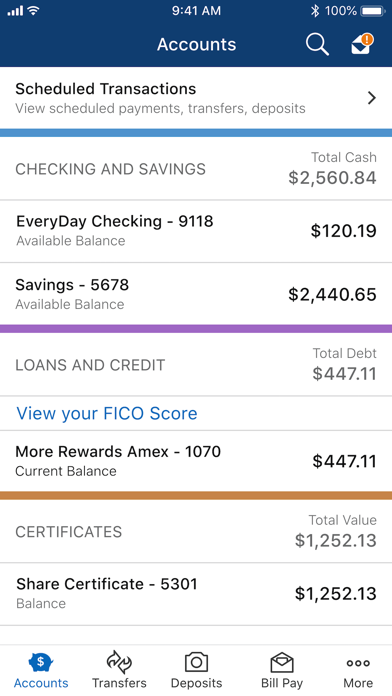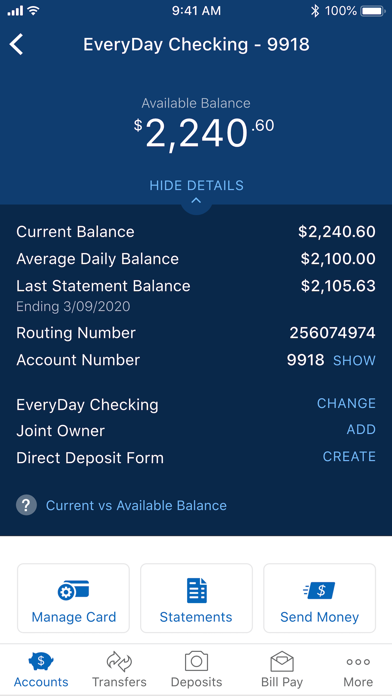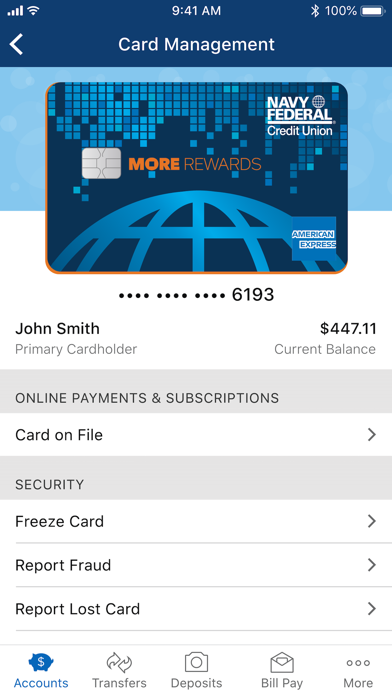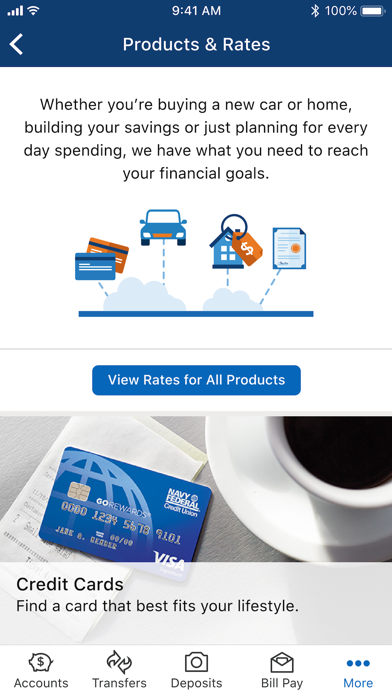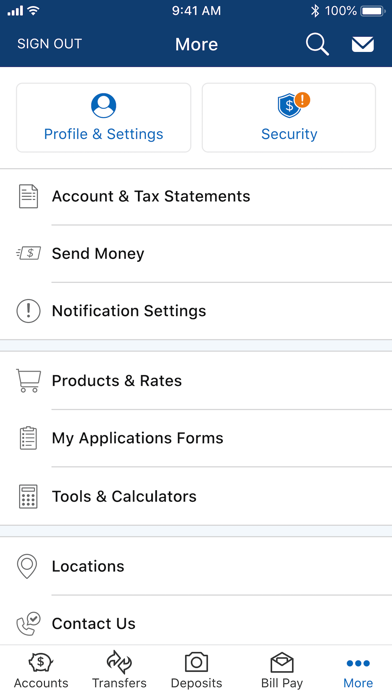Navy Federal Credit Union
| Category | Price | Seller | Device |
|---|---|---|---|
| Finance | Free | Navy Federal Credit Union | iPhone, iPad, iPod |
Features:
• Safe and Secure. Access your accounts 24 hours a day.
• Use Touch ID®, Face ID® or a four digit passcode to see your balances quicker.
• View balances without signing in using our widget.
• Easier to find information on your accounts, including transaction details and running balance.
• Make an internal, member, or external transfer through one easy process.
• Bill Pay for making payments on the go.
• Automatically deposit checks using your camera.
• View scheduled transactions, including pending deposits, upcoming transfers, and bill payments.
• Make payments directly to Navy Federal consumer loans, mortgages and credit cards.
• Apply for new credit cards, auto loans or personal loans, or become a Navy Federal member.
• View and manage statements.
• View credit card reward points and redeem cash rewards.
• Order new or replacement debit cards and activate them.
• Update your debit or credit card card PIN instantly.
• Change your sign-in password to keep your information safe.
• Set travel notifications.
• Find the nearest branch or ATM with a single tap.
• View rates and info on our loans and savings products, or estimate a payment with a calculator.
• Read timely articles to help educate and plan your financial life.
To sign in to mobile banking, use your Navy Federal username and password. If you are not a member, apply now using the app or call us at 1-888-842-6328 or 1-703-255-8837.
As always, if you have any issues with our app, you can call us at 1-888-842-6328 or 1-703-255-8837, or reach us via Twitter at @NavyFederalHelp.
Federally insured by NCUA.
iPhone®, iPod Touch® and iPad® are trademarks of Apple Inc., registered in the U.S. and other countries. App Store is a service mark of Apple Inc.
Message and data rates may apply.
Continued use of GPS running in the background can dramatically decrease battery life.
Reviews
Fix it please
Tasha3364
The only problem I have with the app is when it shows me updated transaction then the next day or a couple a days before it disappears It so annoying when it does that
Navy Proud
antermomo
Always love going into a branch to do my banking. Unlike the banks out there, I never wait more then 5 mins. The staff always makes me feel at home. Will definitely recommend!
App is trash
Mrs Lipscomb
This app is trash. It always tells me they are having technical difficulties please try again every time I try logging in so frustrating I have to uninstall the app and reinstall it just to see my account
Best Bank ever
sherylharts
I am so glad. to be a member of this bank, I tell everyone I see what a great bank this is. All my friends and family are joining this bank one by one. I love the customer service, it's the best, always willing to help with your concerns. Thank you so much for all you do! Sheryl Harts
Rating NF
jrustyb
Well, as a geezer attempting to remember things, even a pencil and notepad is not that easy. I’m thinking I’m glad you have security, and yet I’m not good with it, and I’m not getting younger. The future should be interesting ?. Thanks.
Empty Credit Card Transactions List
IniguezOrale
Going on 2 billing cycles now where I cannot view any pending or past transactions when viewing credit card balance. I have to go on to a web browser to verify charges. Defeats the purpose of having the app