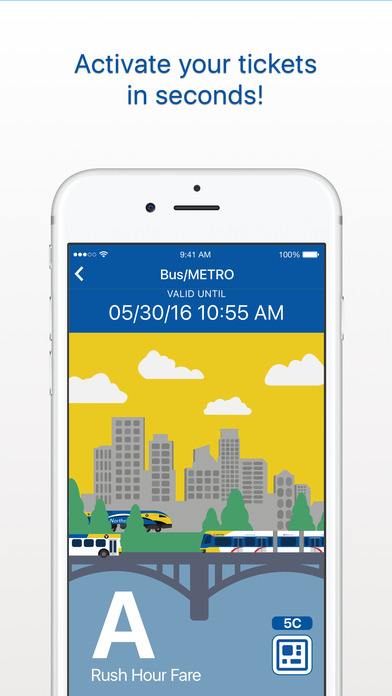Metro Transit
| Category | Price | Seller | Device |
|---|---|---|---|
| Travel | Free | Metropolitan Council | iPhone, iPad, iPod |
The Metro Transit app is a tool to make riding the METRO system, Northstar, and the A Line in Minneapolis and St. Paul a little bit easier. After you’ve identified your desired trip and transit departure time, you can buy and use Metro mobile tickets right from your smartphone -- it’s like having a Metro vending machine right in your pocket!
KEY FEATURES:
Find the right bus, light rail, or train for you through the Trip Planner
See the next available bus, light rail, or train for your desired trip with Next Trip
Pay a single fare or multiple fares for a group of riders, and store multiple tickets on your phone for future use.
Simply create an account and enter your credit/debit card information in our secure system.
If looking to pay with cash, you can use a pre-paid debit card or use the PayPal Cash Card.
HOW IT WORKS:
1. SELECT SERVICE: Northstar, Bus/METRO
2. SELECT RIDER TYPE: Adult, Youth/Senior/Medicare, Mobility, Family
3. SELECT: Station for Northstar or time based fare for Bus/METRO
3. CHOOSE QUANTITY: You can buy multiple tickets to use later. (A $4.50 minimum purchase is required.)
4. CHECKOUT: Pay with Visa, MasterCard, American Express, Discover, or PayPal
COMMON QUESTIONS:
Do I need to be connected?
An internet connection is required create an account, sign-in and purchase tickets, but you can use/activate your tickets offline.
What if my battery dies?
Just like with paper tickets, you're responsible for making sure you have a valid fare at all times, so be sure to plan ahead!
IMPORTANT REMINDERS:
• Don't uninstall the Metro Transit app or erase your phone without transferring your unused tickets first. Your tickets are stored on your phone (which makes it possible to use them without an internet connection), so uninstalling the app can permanently erase your tickets!
• Activate your ticket when you see your bus or train approaching. Your ticket must be activated before boarding a vehicle.
• Watch your battery level... Just like with paper tickets, you're responsible for making sure you have a valid fare at all times.
Reviews
Inaccurate
EMBEMBEMBEMB
Displays that a bus is coming then a bus never comes. Times change constantly. This is even worse than the text in rendition that preceded it. I get that this is complicated but standing outside in -20 weather waiting for a bus that never comes is not cool.
New version is terrible
sraerae1919
Takes forever to open and keeps insisting I don’t have any valid tickets when I got an email recipe for my purchase FIX IT OR ROLL BACK IMMEDIATELY PLEASE
App improvements make the experience worse
Keiko.345
You can no longer show where buses are in the app by using current location. This update made the experience worse by trying to open up all the tools with a web browser.
Bad Update
LoudNAnnoyed
The newest update has made the app pretty much useless to me. I only really use it for the next trip functions, but now Next Trip just pulls up the Metro Transit website in -app and it won’t actually use your location when you tell it to. Also Next Trip isn’t even working right now. It keeps telling me my stops don’t exist.
Apps keeps crashing
kaykaylouis
On two different occasions that I purchased a pass through the app, I’ve had similar issues of the server saying it’s not connecting and logs you off.
Needs more time to bake
Good gravy!
This app isn’t 100% complete. At least I hope not. Being on jury duty this week, I’ve found myself riding the bus to the courthouse. There are a few things I’ve come across that leave me wondering who pressed ‘submit’ and put this thing on the App Store. - You need to be able to save favorite locations! This is fundamental for a user who will almost always go home using Metro Transit. Going further, I don’t think it’s too much to ask to integrate locations from the users contact list. - Just list what the fare is on the trip planner section. You can’t even go back and look to check or you’ll reset everything. - Add a back button! - Integrate bus arrival time into trip planner instead of making users leave your app and go to their message app to check. Not that hard to check but it’d be so much easier just to see which route will be getting to a stop first! The arrival data from the boards at stops and the text feature has to come from somewhere. Why not just put it in app? I’d rather use an app over digging through bookmarks to get to the website. I really want to like and use this app. I hope my suggestions are considered for release in the future.
Really?
Roseroots
Once I’m logged into the app, I don’t expect to enter my password for every transaction; and my Go-to serial number and credit card(s) info should be there so I go elsewhere to locate it. I also done expect a “delete credit card” message to appear when I try to view my cc info. Please fix this and do user acceptance testing.
Please continue to develop this app
JustTriAL
This app is weak. It would be nice to be able to save a route (like make it a “favorite”) and when you get to the map view it would be super neat to have a back arrow vs having to start over. Brutal. In this technical day in age, this app leaves a lot to be desired.
Not user friendly
frustratedTransitRider
I bought a bus ticket on the app for a trip tomorrow, but it does NOT tell me before checkout that it can only be used on the day of the purchase. So I just wasted my money on a ticket that I cannot cancel or change date, and I would need to buy another one tomorrow. Ugh!