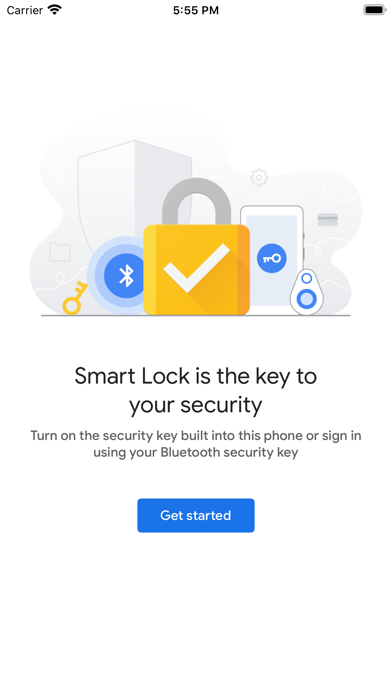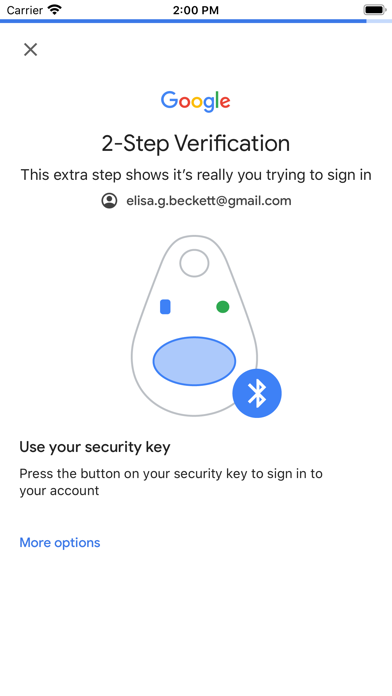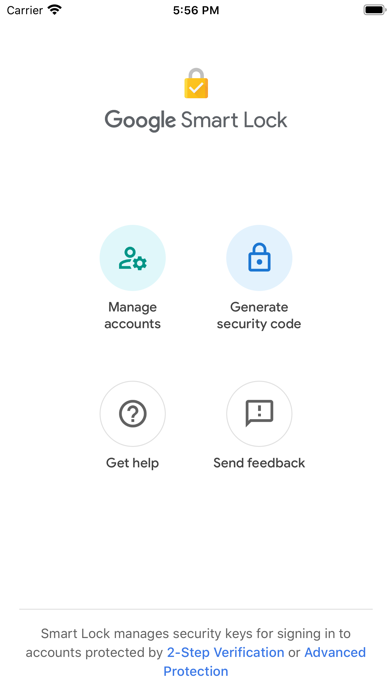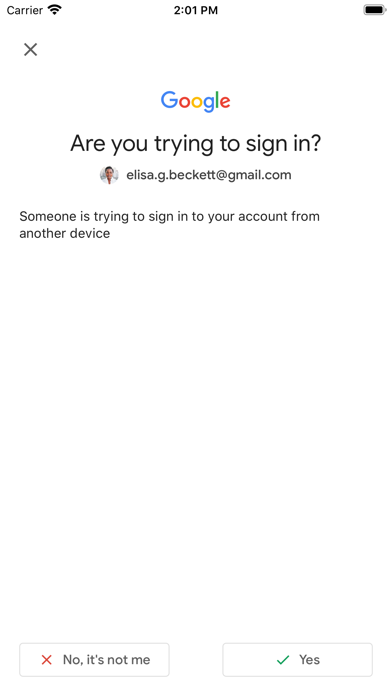Google Smart Lock
| Category | Price | Seller | Device |
|---|---|---|---|
| Utilities | Free | Google LLC | iPhone, iPad, iPod |
Reviews
Does NOT work on iPhone XR
Elwailly
Logging into Chrome on Mac triggers a notice on iPhone but clicking “yes” in smart lock to finish login just goes into a long pause then “could not find device nearby”. What does that even mean?? Obviously my Mac reached my phone to trigger the notice. They should be talking at this point. Deleted the app. The outrageous part is that chrome on my Mac insists that this is the first go to method to do 2 factor and there’s no way to change that. Really?? FIX IT if you insist this is the first go to method. I see from comments it’s been a problem for over a year.
Google Devs, plz read: this is from the heart
David is Paul
Unlike a lot of people, I have liked Google ever since they were founded. I’ve known from the get-go what we (as consumers) are trading off using Google & its incredible amount of services, a lot of which are free. The AP Program is one of them, and it is excellent. I’ve been an enthusiastic user (with simple Yubikeys) for many years now on my Google/Gmail accounts. Google Devs - please read this: 1) First, if a person already previously has Advanced Protection (AP) set up on the Google Accounts, there is NO way to set up the Google Smart Lock App so you can also use your iPhone’s built-in security key as another form of bullet-proof account security with these existing Google Accounts already protected by AP. Jeez, surely you all realized this, yes, when beta-testing was on-going?? 2) Second, even if a person does not have AP already previously set up, and decides to create a brand new Google account using the “Smart Lock” App, and you finally get this account set up on your IOS IPhone, it is IMPOSSIBLE to open this new Google Account on any other device—-PC (Linux and/or Windows) and/or IOS. Why?? Because that new account is now locked to that IPhone it was set up on and ONLY THAT IPhone. I mean, what are you all thinking? Or should I ask: drinking?? No other device and/or computer can open the now AP protected Google account. IOS devices do not Bluetooth pair with one another, I know you all know this. But Apple opened the door to pair in so many other ways to achieve things with this Smart Lock app......So the question is, well, wow, you all know what the questions are.... ;-( Come on, gang, if it isn’t obvious to you that many of us, in fact a majority of us, live in both the Apple-IOS and Google-Android worlds, then you all really do need to start spiking your coffee. Get the two things above fixed, and I really believe you as a dev tram have no idea how many people will start wielding their iPhones as a form of AP across all devices and platforms they log in from. Looking forward to the next iteration of Google Smart Lock that fixes these, and then to watch the explosion of use.
Cannot be used, will lock you out of your account
acdha
Google is forcing iOS users to use this app but they didn’t test it at all before release: 1. You cannot safely use it with the Advanced Protection Program, contrary to their recent press release: if you set it up before enrolling it was removed by the enrollment process 3 out of 4 times in my testing. Once APP has been enabled, you cannot login from the device to enable this app. 2. Google breaks security key logins for iOS by assuming that you have this app working: that prevents the NFC FIDO key I use on compliant sites from being used. 3. It doesn’t actually work: Google.com says notifications were sent but they never arrive.
Does not Work on IPhone XR
GAEMT/FIRE
Application never connected and now my Google Account is locked even after secondary verification. Big mistake using this application! Google has no email or telephone support to get back into the account. Do not use!!!
When it doesn’t work, it ruins your life
Another reviewer 1134576
The Smart Lock requires that you use it as your primary security method. If it doesn’t work, you can’t get into your account and that’s that. Don’t use this. Use literally any of the 20 other ways to secure your account.
Does not work for iPhone XR!
Schmefyo
WARNING: this does not work for iPhone XR on the latest OS. When attempting to sign into my Google account on my iMac, I receive the sign in notification on my iPhone. However when I click the notification and open the Smart Lock app, I just get a loading spinner for a minute or two. Then, I get an error message that says “Smart Lock could not find a nearby device” and the only option is to change my Google password. I’ve been searching for a solution but cannot find one. HELP.
Blocked Security Feature
AravindKSelvam
I’ve enabled this 2-step verification from Google after purchased Google one subscription to ensure it will be more secured. But, the smart lock has stopped working today to verify my login request from other device so I had to log off from this smart lock app since I cannot login to “Google Account” page to disable this feature. Once I log off from this Smart Lock, then it doesn’t allow me to login again stating that you have enabled “Advanced Protection” turned on so you can’t sign in right now. Well, this is that stupid app suppose to protect my access if log off from this application how else am I suppose to login and authenticate. It’s a classic dead lock error which google doesn’t fix it and they sent an email about someone from google support will contact in 3-5 business days. This is atrocious! Why the heck we should purchase a “Google One” and lock our own accounts just because this app doesn’t work in iOS.
Doesn’t work
EzarNyc
Doesn’t work. Set it up fine. Later was inexplicably logged out of google domains. Cannot use the app to log back in. Have tried everything. No way to receive support... without logging in. Their support forums are full of this, but no solutions. Guess I won’t be using Google anymore. Hope I don’t get any important emails at my Gmail account! Unfortunately it was my primary account. Not even sure I will be able to set up the $40 USB key I ordered that still has not arrived. Hope they accept returns!
Doesn’t work - Very broken
ostar2
Google has prompted me to sign-in using this app; However, it does generate a code and instead just says that this application is only for accounts enrolled in the ‘Advanced Protection Program(My account is not eligible) and it gives no other sign-in options. I pay for the enterprise tier of GSuite. I expected better but I guess I was mistaken.