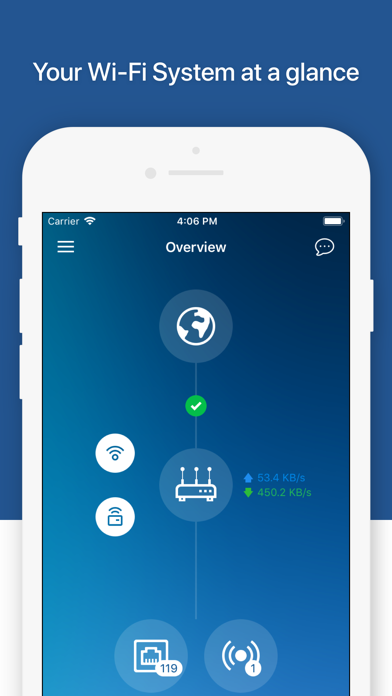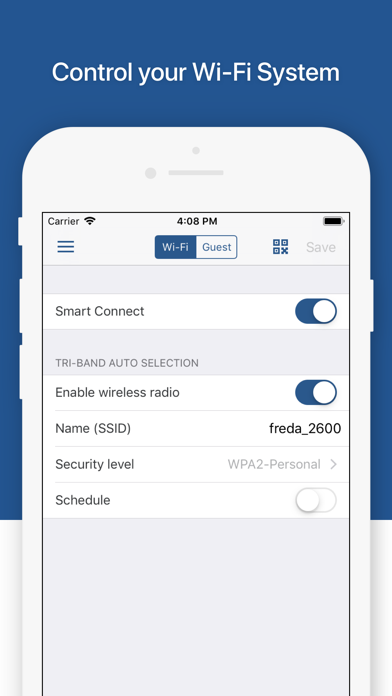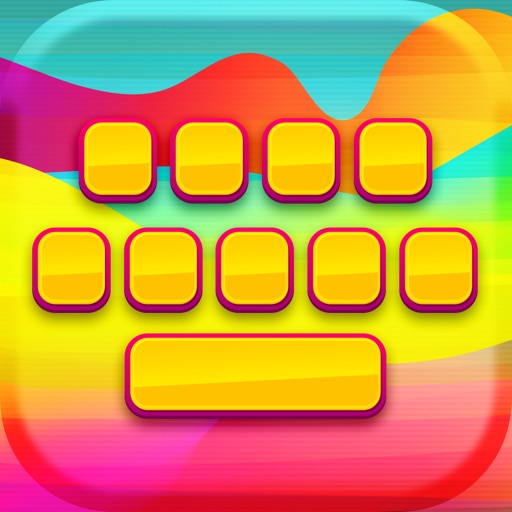DS router
| Category | Price | Seller | Device |
|---|---|---|---|
| Utilities | Free | Synology Inc. | iPhone, iPad, iPod |
DS router is designed as your Personal Network Control Center on your iOS device. From the initial setup of your Synology Router, to applying parental control settings to protect your children from inappropriate websites, or even fine-tuning your network's firewall settings, DS router makes network management truly easy, intuitive and mobile.
Reviews
Slow response
Johnnieyang
I tried to apply rewards for internet access to kids and 1 out of 20-30 tries that it’ll work. This needs to be fix.
Major problems
Afternoon Joe
This app is terrible. We traded in our Gryphon router because the app couldn’t consistently turn on and off the WiFi or manage devices, so we got the Synology router which was top rated by CR. Big mistake! App can’t set up the router, when I delete and redownload it immediately seems to think I want to check my mesh access points (which we don’t have) for some reason. Gives error codes with no explanation of what the error is, etc etc. Just overall very poor UI/UX.
Parental control doesnt work
Soloymi
Could not make it to work no matter what. Just sinply doesnt work and thats it. I have spent a lot off time trying to make it work but nothing. Waste of time
Synology mobile apps are bad
toolbear
Synology is completely scattershot and disorganized when it comes to iOS mobile apps and overall branding of their products for consumers. Come back in 5 years if they're still in business and have figured out what and who they are. In the meantime, their apps are incomplete and abandoned for a newer app that is incomplete in a different way and then eventually abandoned as well.
FIX IT FIX IT FIX IT FIX IT
tsoglani
It has been a year waiting for you to fix this. I have multiple profiles. I pause profile A but profile B gets paused. Come on guys.
Has a lot of issues
Nbppp2
They have added a lot of good features. However for safe access if you are trying to pause, resume, or reward, from the safe access list, it hardly ever works (currently that hasn’t worked properly for me once in 5 months) if you try it will either fail silently, or most the time it does the action you requested to list item right before or right after the one you clicked on. Can’t tell you how many times I’ve tried to reward one child and it rewards another or tries to pause a child’s connection only to have it pause my work computer’s connection. It’s nice but extremely annoying because it doesn’t actually work like advertised.
Longtime user of Synology Products
faviles
This App is excellent but it is good if I can change the measure units that are always presented as kBs (KiloBytes seconds) because here in America we use mostly Mbps (Megabits seconds).
Not bad...
SwerdnaBR
I would be great if I could toggle VPN for my WAN connection, mange my second WAN connection, and change units from MBs to Mbs.
Speed in bits per second
WaleedSince85
Dear Synology, Please add the bits per second unit to traffic monitor
Cannot turn on VPN from app
Valley Boyz
Not only does the app not let you turn on the VPN, but you can’t even access the administration page via a mobile phone, it automatically takes it to the app. So I have to have a computer if I want to change to a VPN or some other settings.