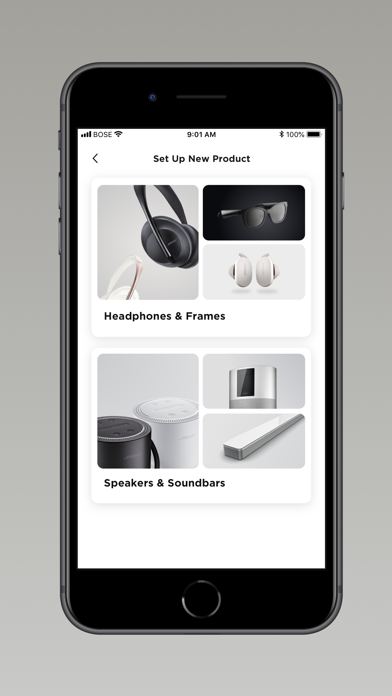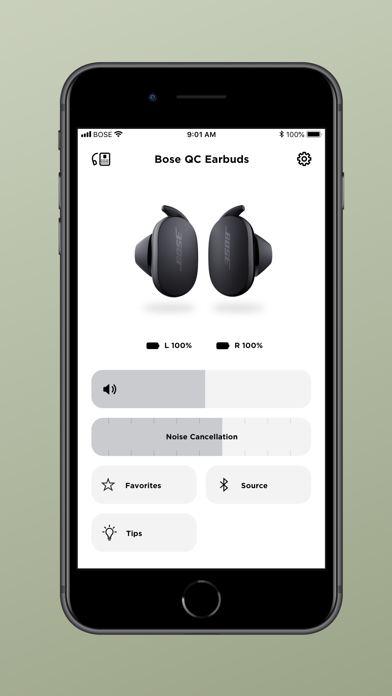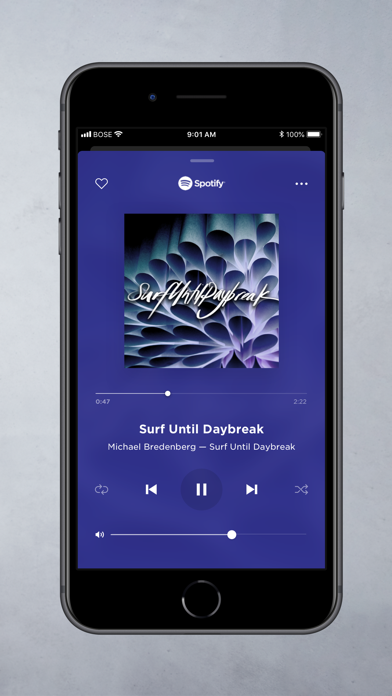Bose Music
| Category | Price | Seller | Device |
|---|---|---|---|
| Music | Free | Bose Corporation | iPhone, iPad, iPod |
SPEED TO MUSIC
It’s faster than ever to browse and play the music you love from Spotify®, Pandora®, Amazon Music, SiriusXM, iHeartRadio™, TuneIn, and more, all from within the new Bose Music app.
ONE-TOUCH ACCESS
One touch and your home is filled with the music you love most. The Bose Music app makes it easy to set your favorite playlists or stations as presets. Then you can access them effortlessly on your app, the buttons on your speaker or soundbar remote.
PERSONALIZE FOR MULTIPLE USERS
The Bose Music app lets multiple users personalize their experience and control their content. One person can quickly access their Spotify playlist. While another easily listens to the latest podcast. Now it’s simple for the whole household to enjoy their favorite music and more.
TOTAL CONTROL
Play the same music throughout your home or listen to different music in different areas — it’s up to you. The Bose Music app lets you control one or multiple Bose Home Speaker 500, Bose Soundbar 500, and Bose Soundbar 700 in your home, from any room.
* NOTE *
A home Wi-Fi® network and Internet access are required for streaming music. Music services may vary by region.
Bose is a trademark of Bose Corporation in the United States and other jurisdictions.
Alexa voice control not available in all regions.
Spotify is a registered trademark of Spotify AB.
TuneIn is a registered trademark of TuneIn, Inc.
Amazon, Amazon Music, Alexa and all related logos are trademarks of Amazon, Inc. or its affiliates. Wi-Fi® is a registered trademark of Wi-Fi Alliance®. Pandora, the Pandora logo, and the Pandora trade dress are trademarks or registered trademarks of Pandora Media, Inc. used with permission. iHeartRadio is a registered trademark of iHeartMedia, Inc.
Reviews
bluetooth
Rsc222999
why does the Bose Music app on iOS prompt me to turn on Bluetooth EVERY TIME it's launched? i'm not using Bluetooth, intentionally ? so at least let us disable this really annoying design choice in a preference setting
Simple
RTD2000
A simple app with easy to follow instructions to learn how to use and to setup all the great Bose products. Have used it for noise canceling headphones and sport earbuds.
Software is Unstable
H2OLvr
The sound bar is great when it works. We had issues getting the sound at to turn on, but finally figured it out. Then after 3 days the sound just stopped and we couldn’t get the sound at to turn on. We thought it was a cable problem, but no. Called Customer Support and the got the system working after turning on and off various features in the App. Tha soundboard worked for a day then stopped again. There doesn’t seem to be anything specific that triggers the stop in sound. At first we thought it was a timer in the App, but turning that off only resolved the problem for a couple of days. For now we are just turning the App off and on when the problem occurs and that seems to be working. But after spending $900 on a sound bar having to deal with this issue is beyond ridiculous. Extremely disappointed.
Worth the download
zach032179
Got the Bose 700 earphones and had no problems connecting and the equalizer is a huge plus
Little instructions.
MachKing
Conflicts with your settings on your iphone connect. Everytime i try to use this headphones I have to spend 10 min screwing around with the App and they always seem to be out of power. Like I need anther complication with a electronic item in my life with a constant update. Little instructions btw.
The modes feature is terrible!
ginko7777
They got rid of the old slider for noise cancelling and replaced it with this horrible modes feature, to which there are no settings for its function. Every time I make a call or use Siri it switches from quiet mode to aware mode but never switches back once said call is finished. I have to open the app and manually reset it. Either settings to adjust or disable this feature need to be added or it’s gotta be reverted.
Giving jerk sound when the call is ended
kolarg123
When the call is ended it is giving some jerk sounds.I hope it does not damage ears and cause hearing problem
Bose here making you download multiple apps to use headphones smh.
Downloaded...deleted
I now have two apps on my phone just to listen to stuff. Come on man.