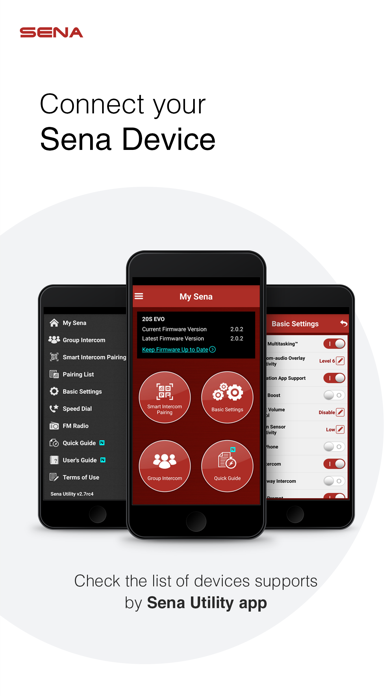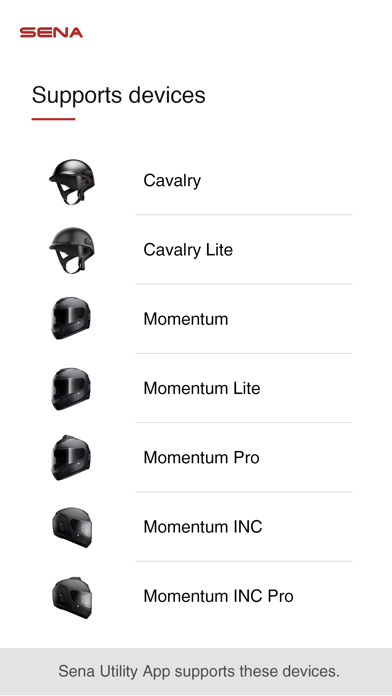Sena Utility
| Category | Price | Seller | Device |
|---|---|---|---|
| Utilities | Free | Sena Technologies, Inc. | iPhone, iPad, iPod |
----------------------------------------------------
Introducing the Sena Smartphone App for the Sena 20S, Boom Audio 20S, 10S, 10C, 10U, 10Upad, 10R, Cavalry, Momentum, Momentum Lite, SRL, Tufftalk Lite , and Tufftalk.
The Sena Smartphone App allows you to create and manage intercom groups, configure device settings, save up to 3 Speed Dial presets, save up to 10 FM radio station presets, and view the Quick Start Guide and the User's Guide. By simply pairing your phone with your headset, you can use the Sena Smartphone App for quicker and easier set up and management.
Key Features:
* Manage group lists
* Group Intercom™ test
* Save favorite groups
* Manage paring list
* Get updates on the latest firmware and notices
* Quick Start Guide
* Basic device settings
* Set up speed dials
* Preset 10 FM radio stations
* Email registration
* Select camera modes and resolution
To use the Sena Smartphone App, download the app and pair/connect your Sena headset to your mobile phone in the Bluetooth settings menu.
Please contact us for support at sena.com.
About Sena Technologies Inc.
Sena Technologies, Inc. is a leading provider of Bluetooth communication devices, including Bluetooth motorcycle intercom. Since its first and flagship product, the SMH10 Bluetooth intercom/headset for Motorcycle
helmets, Sena has been a leading provider of Bluetooth communication systems for power sports and other outdoor activities. Sena offers its products worldwide through its global network of distributors, retailers and OEM partners.
For more information on Sena Technologies Inc. and its products, please visit www.sena.com.
Reviews
Disappointed Owner.
JJorns
I have updated to the most current firm ware version. Yet it still tells me to update to current version. My Sena works great but if I need to make some changes on the trail I am SOL! The mobile app is useless. The o my way to update is to come t to my computer. It all worked so well in the past. SENA seems like they are not capable of keeping up with the mobile technology. I’m guessing other companies are.
Intercom pairing fail
Wjfjgjdowoccoanabcjrofksb
Why can I not just click on the headsets in my pairing list to pair? Why do I have to press and hold a series of buttons to pair? Your instructions are either garbage or our headsets are broken because we cannot get them to pair for group intercoms. So expensive and so disappointing. I feel like you advertise an awesome idea knowing that you can’t actually fulfill these ideas with this technology.
Stopped working
opdjones
Stopped working after update. Won’t connect for Boom 20S anymore. Double checked current firmware on headset twice. Also won’t allow me to hear phone when connected to Harley. Worked prior to update
Ummm
A Gentleman Pirate
This could be a cool app. Wouldn’t know though because it’s impossible to connect to it. Reading the reviews and forums online it looks like I’m one of a million in this situation. Can’t seem to find an answer out there.
Doesn’t sync up
Atlasbound451
The helmet will not sync up with the app. It’s a nice first try on their part, but still doesn’t work
App will not link to my iphone
laser204
App keeps saying I need the latest firmware/update I’ve updated my 10R from the sena manager on my Mac without any issues, it’s updated to v5.12 I can change settings within the manager but still can not link the app to my phone
Absolutely Worse App Ever
Ticked Odd Sena User
I have Sena 20s Harley Edition. I can never get this app paired to the headset. Follow all the steps require but the app keeps saying I have to log out of the rider app, which I don’t even have. Finally just gave up on this app. You would think that Sena would listen to people and work to improve but no luck when you call either.
Doesn’t Connect with HD brand 20S EVO
RoadieWingZ
I’ve tried unsuccessfully to connect this app on my iPhone 8+ with either of my Harley brand 20S EVO headsets. Nothing, nada, zip. Both headsets are up to date with latest software releases and so is the iPhone. The app has full Bluetooth access on the phone, but never finds the headsets. Bummer....
Useless on iPhone 8!!!!
MaceWindu57
This app simply DOES NOT WORK!!! I have this Sena app, along with many other Sena apps, is buggy, hard to use, and WON’T EVEN CONNECT WITH THE SENA HEADSETS! I have the Sena SMH5 dual headphone set for me and my partner. On the iPhone, NOTHING WORKS! I used my Samsung Android Tablet to download the app and managed to change the names of the headsets; Sena sends them with identical names, which causes my 2020 Spyder RT Limited to have issues connecting with both units simultaneously. Sena, why not add a suffix, such as SMH5A and SMH5B, especially when you know from all the negative reviews your software is the Achilles heel of your hardware?? In order to change the names of the units, you need this app. Well, it DOESN’T WORK ON MY IPHONE, which is unacceptable. Sena needs to get their stuff together, and stop putting out garbage for apps!!! I am reading here that their competition, Scala, has superior software. SENA, STOP SHORT CHANGING US WITH CHEAP, NON FUNCTIONAL APPS! Your hardware is okay, spend some money and hire better code monkeys!!!!
Simply does not work
Ken Sena
Idk if the developers aren't keeping up or if the software just never worked right to begin with. All I get on the SLR2 is failure to connect to the app.