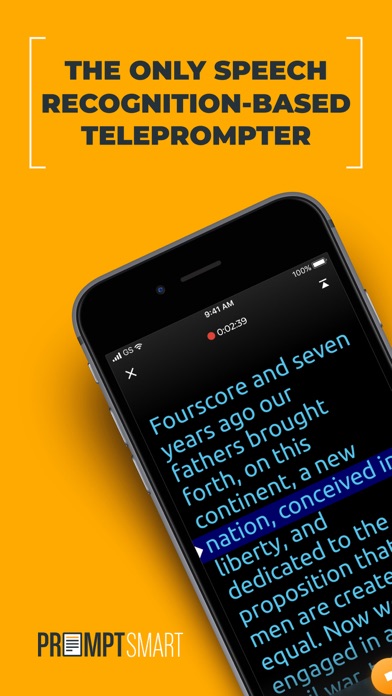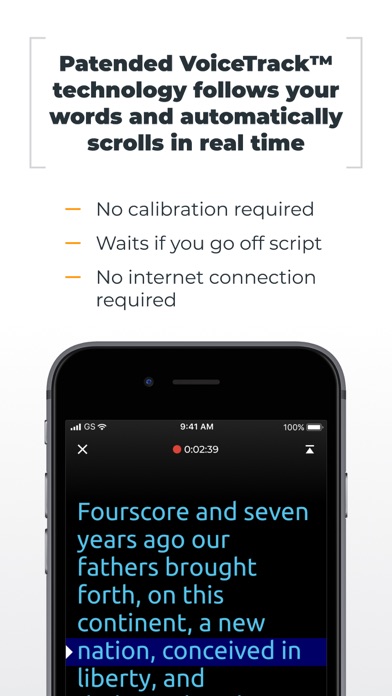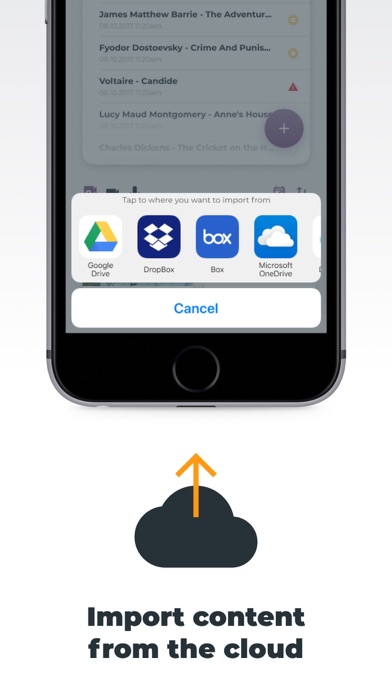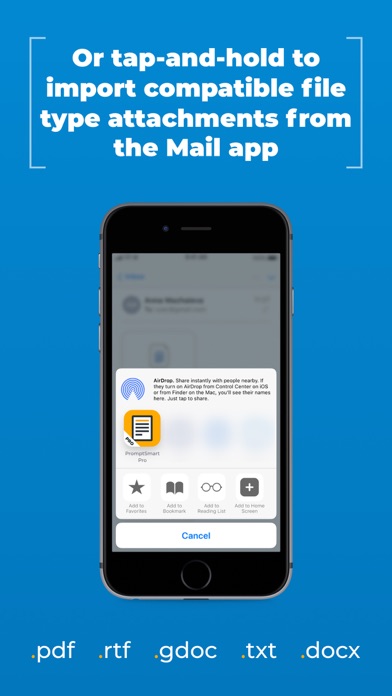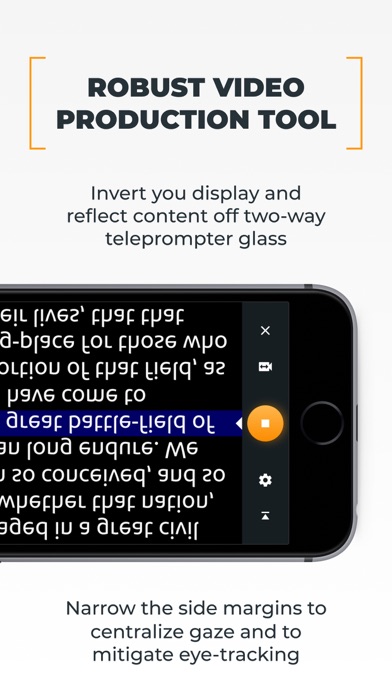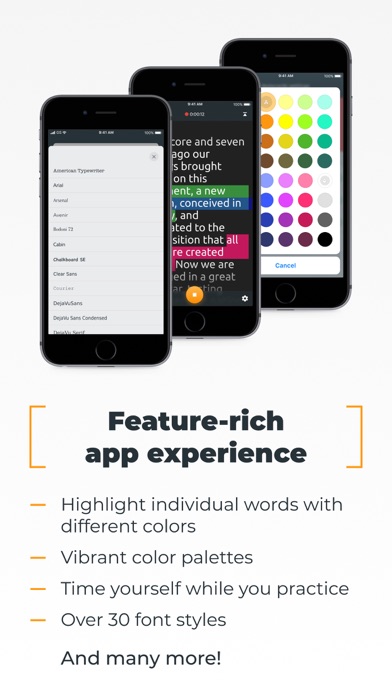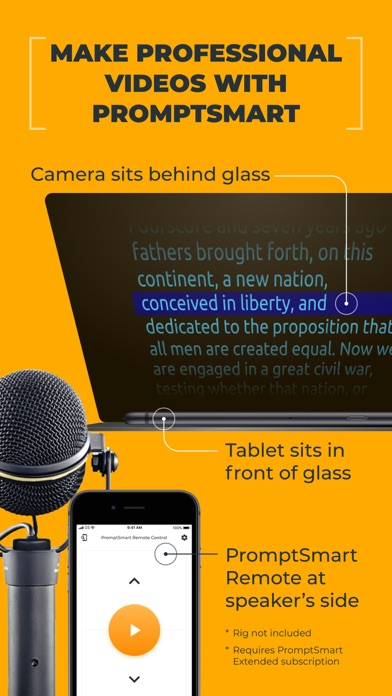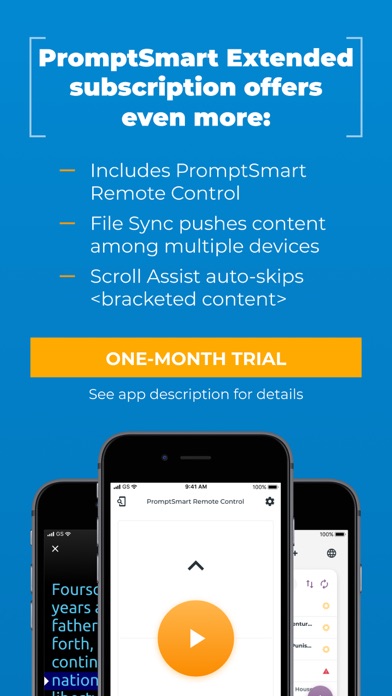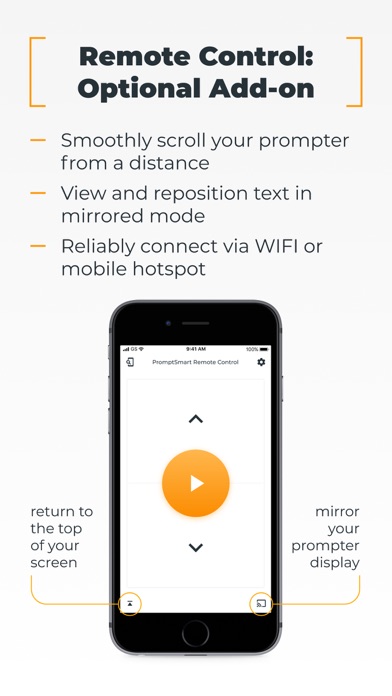PromptSmart Pro - Teleprompter
| Category | Price | Seller | Device |
|---|---|---|---|
| Photo & Video | $29.99 | Belleau Technologies, LLC | iPhone, iPad, iPod |
PromptSmart Pro is fully featured and ideal for business presentations, class lectures, video production work, school presentations, keynote addresses, toastmaster events, learning lines, wedding toasts and any situation where you are delivering prepared comments.
PromptSmart Pro contains the following features:
[+] VoiceTrack—We are the only app that automatically follows your words as you speak—without an internet connection. This feature does not need to calibrate with your voice, just enter your script and start speaking. Also, if you go off-script for any reason—to ad-lib or to engage with the crowd—VoiceTrack knows and will hold you place, waiting for you to get back on the script.
[+] Other scrolling options available: pre-set speeds (words per minute) and manual scrolling
[+] Mirror text for use with teleprompter glass rigs
[+] Video and audio recording, videos save to camera roll
[+] Compatible with .docx, .txt, or google documents (.GDOC)
[+] Import and export scripts to and from cloud services: Google Drive, One Drive, Box, Dropbox, or Gmail
[+] Customize your display with 14 fonts, 19 text/background colors, and varying font sizes (largest available: 74pt for iPad, 40pt for iPhone)
[+] Create customizable Notecards to keep your content organized—scroll through with a tap or a swipe of your finger (VoiceTrack not available in this feature)
[+] And many, many more!!
We are currently testing the blank line scrolling and stage direction features and there may be changes coming to these features shortly.
IMPORTANT: review the following specifications before purchasing this product:
Please check the product specifications below for important information prior to purchase.
Specifications:
+ Languages supported: English
+ Minimum requirements: iPhone 5s / iPad 2, iOS 8
+ Recommended devices: iPad Air (or newer); iPhone 6 (or newer)
+ Recommended script word count: up to 5,000
+ Maximum recommended speech length (with continuous VoiceTrack use): up to 30 minutes
+ Maximum number of digital notecards per doc recommended: 200
+ External microphone recommended to optimize VoiceTrack (but not required)
+ Bluetooth compatibility: yes microphones/headsets, no keyboards
+ Pairing with other iOS device not yet supported
We want you to have a great experience using PromptSmart Pro. If you have any issues at all, please contact us at [email protected] and we will do our utmost to help.
Select praise for PromptSmart:
+ “Speechify better with PromptSmart” - UrbanDaddy
+ "For once, an app that uses voice recognition works just as well as it promises to" - 148Apps (4.5/5 stars)
+ “I was amazed at how well it worked with the voice recognition technology “ - MacSources (5/5 stars)
+ "PromptSmart is a smart, almost magical app…The developers of PromptSmart put a lot of thought into making the app highly customisable" - Makeuseof.com
+ Quality Index Top 10 iPhone apps August 2014 (#2, rating 9.3/10) – QualityIndex
Reviews
Settings Menu won’t retract
AALikhan
I bought the Pro version after trying out the Lite version because I wanted to use the additional features. When I am in a script, however, and I select the settings menu, it pops up but will not retract no matter what I press. I have to get out of the script and then go back in to be able to see the text again. Very annoying and had to go back to the Lite version in the middle of a presentation.
It’s good but falls short
OG_OG
I think it’s great but it does fall shot. It’s challenging to get an accurate scroll speed. Sometimes the words don’t appear when editing them (they turn white on a white background). And the speech is sometimes a challenge to use. Not a fan of the upsells either. I do like the app though and would recommend it.
Doesn’t record audio and video at the same time
My Free Will
It used to record audio and video...now it doesn’t. I bought the app for this exact feature....it doesn’t do that anymore. I’d like a refund. It also seems like the most basic and obvious feature to maintain.
Waste of time
JLSP01234
When you have to get up every few sentences to scroll forward then the prompt feature doesn’t work as advertised. Look elsewhere.
Too many issues
shy8402
The app worked great the first few times I used it, but now the script scrolling doesn’t work correctly and it cannot record both sound and video at the same time.
Auto scroll is awful
Dc4718dc
The auto scroll is way to jumpy and awful. It also doesn’t recognize some words. When I edit my script the text disappears in edit mode. This is way to buggy for $20. I couldn’t imagine paying a subscription for this trash. I also don’t get why a remote won’t work with it. This app is trash, save your $20.
It’s worth it...Honestly!
ChaunceyII
Very impressed with this user friendly app. After spending wasted hours with complicated teleprompter possibilities, I could not believe how easy it was on my eyes and my wallet. Abe Lincoln would have lived it! Chauncey Steadwell -Orlando, Florida
Disappointed
a1b2*
I spent a lot of time on a research for the best app, hoping this one is the best for me. After I paid $20, installed, I noticed highly selling feature of voice recognition does not work because I need to pay extra monthly membership to get this. Advertisement was misleading and I didn’t see anywhere that I need to pay extra monthly fee on top of purchase price. Why not to include in purchase? Or why not to be clear what is included in price? Old car dealer selling techniques, very disappointed
Free trial worked perfectly until purchased
grrrwhatawaste
I tried the free trial and as long as you don’t put it on the mirror it works absolutely 100% perfectly. Purchased the pro version then put it on mirror effect and it works about 70% of the time. Unacceptable. I contacted them within an hour of purchasing for refund and have heard absolutely nothing back from the company. Don’t buy. Unless they fix this glitch.
Voice control is bad
dinos1891
Voice control, the only reason I bought this, does not work. The text does not scroll smoothly but the most important problem is that it stops scrolling at random places. I never made it to the end of a 5 minute recording after tens of tries. I gave up, wasting $20.