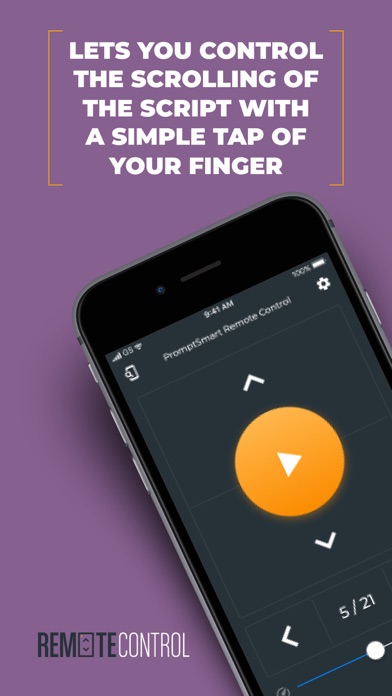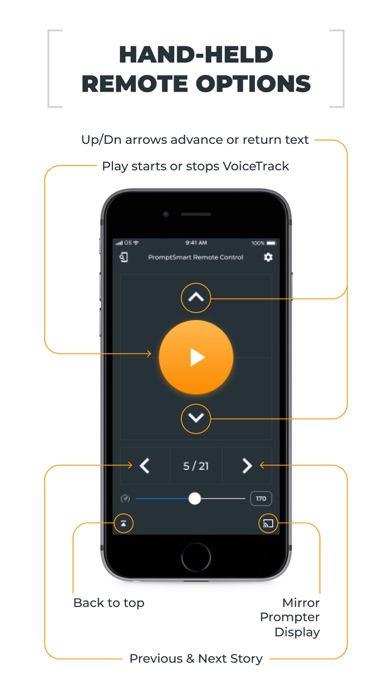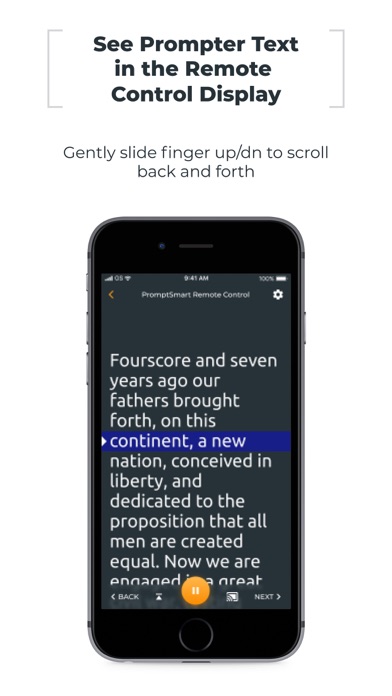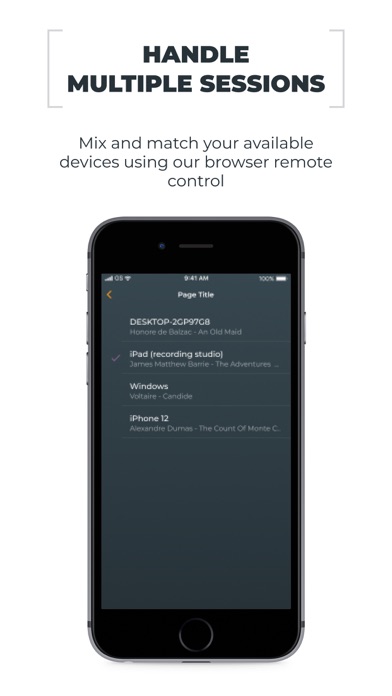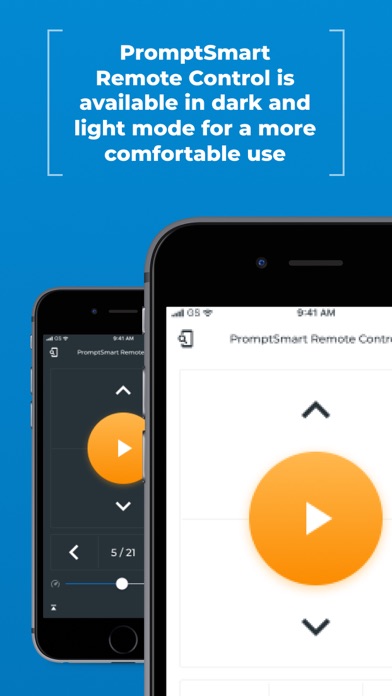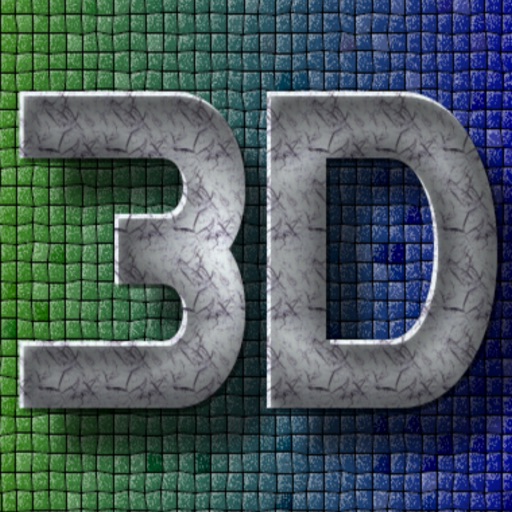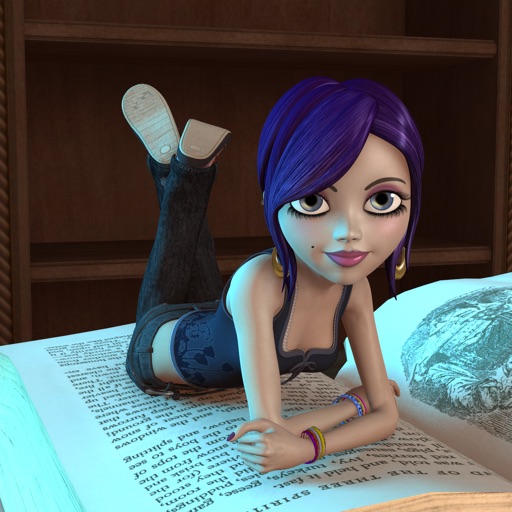PromptSmart Pro Remote Control
| Category | Price | Seller | Device |
|---|---|---|---|
| Photo & Video | Free | Belleau Technologies, LLC | iPhone, iPad, iPod |
PromptSmart Pro Remote Control only works with a PromptSmart Pro Extended subscription (available via in-app purchase).
Reviews
$$$subscription needed to use
Tekie279
Prompt smart pro voice recognition is cool but when it does not work and you need to resort to trying the remote control app as a backup it should be FREE - not require an extra $20 annual subscription on top of the $20 purchase cost to use it!
Don’t buy! Not worth it
Tyhgfd
Hardly works, slows down the entire process. The scrolling doesn’t work very well. Should be a free option, but instead I lost $12. Don’t Buy!!!!!
Garbage
Anthony Afterwit
Controlling a script with this is near impossible. The voice recognition WILL screw up (skip ahead, or just stop) during any lengthy speech, so a remote is needed to get back on track. Unfortunately this app is frustratingly unusual even. Scrolling is almost random - sometimes it works, sometimes it stops, sometimes it scrolls way ahead. Useless. I’ve wasted so much time trying to use this garbage.
Subscription issues
Saint Dominic
I ordered a year subscription in August 2021 but now (less than two months later) it’s already been terminated. Any suggestions on how to fix it?
Why a subscription for remote control?!?
RoyleeRecords
There’s no server infrastructure required. This works over my local network or ad-hoc. If you want to charge $2 once to add the remote, go for it. But $2/month just to get the remote feature is bonkers. I’ll stick with the features in the app itself that I already paid $20 for. Not very “Pro” without remote control. <eyeroll>
Save your money
ggriswold
Jittery scrolling. Total non professional. Can’t get a refund. Avoid this add- on. I can’t stand you try an app from a big company and can’t try it first. I would avoid the whole suite and try some other prompter iOS software.
Useful but very tiny button
MissDarkness
Could you please make the Down button large for manual scrolling? I’m not looking down and blindly pressing the tiny Down. Arrow button and it’s very frustrating because even with my large finger I still keep tapping and missing/not hitting the puny button. I never use the giant green play button. I use rewind button- also very tiny but at least we’re not blind when hitting it. The button that people hit blindly should be BIG ok?
Awful!
jaenlle01
There are no words to describe how bad this app is. The controller that is supposed to mirror doesn’t scroll smoothly. You don’t know if you’re keeping the reader in the center. It’s quite possibly the worst app in the App Store and what is worse is that I had to pay to find out. What an AWFUL app. Don’t waste your money.
Doesn’t work
Joe Pots Florida
The only option that works is the tap down function. So constantly having to tap down instead of scrolling down. Shoot!!!
The remote app is unreliable when it counts
Chris Sherman Boston
The remote app looses connection in the middle of filming frequently, when it happens the teleprompter is essentially useless at that point if you are doing a live broadcast (can’t exactly tell the audience to stop and wait for you to go to the other phone and reconnect the teleprompter). If you are making a recording, you then have to stop and re-record or plan to edit out the interruption. For something that requires a subscription, this is unacceptable. I wanted this to work so bad, and stuck with it for 2 months, but after the last failed broadcast, it’s not worth trying to work with such an unreliable product.