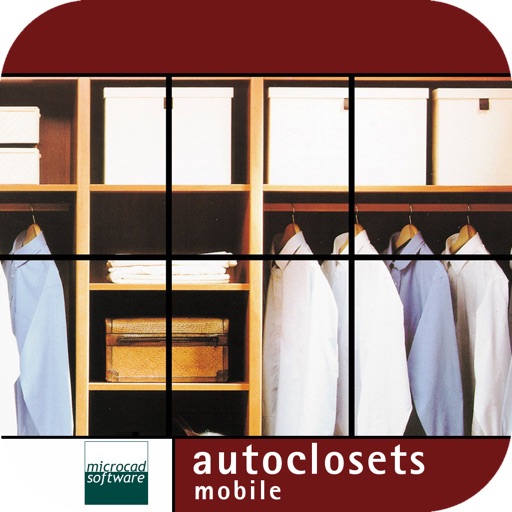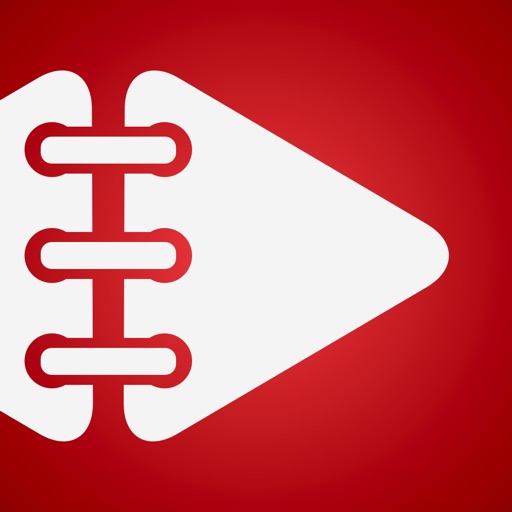
Now Then Pro - Time Tracker and Timesheet Management
| Category | Price | Seller | Device |
|---|---|---|---|
| Productivity | $2.99 | Angry Aztec Ltd | iPhone, iPad, iPod |
This information makes completing time sheets a breeze, and lets you see what can be done to improve your productivity.
RAPID, EASY TIME TRACKING
• Simple and focused time keeper. Focused on tracking time, and nothing else.
• We do not complicate the interface by trying to do too many things in one place.
• Record the hours worked on your job, clocking in and out with ease.
• Accurately track how your time is spent.
• Quickly change the current task you're recording.
• Use a task list that suits you. We do not prescribe the structure of your task list.
• The task list is hierarchical and can be as flat and simple, or as deep and complex as you wish.
• Stays out of your way. You are in and out quickly, with the minimum number of taps.
• Use of the keyboard is kept to a minimum.
IMPROVED PRODUCTIVITY
• Use the crisp, colourful charts to quickly identify misused time.
• Use the knowledge gained to make the changes required to boost your productivity.
• Find out where your time actually goes, rather than scheduling what you expect to do.
FEATURES
• Now View
- A simple, rapid task selector for recording what you are doing now.
- Simply tap to start and stop tasks, or tap on another to switch to it immediately.
- Edit the task list as you go using Now.
- Order tasks how you want.
- Move entire branches from one part of the list to another by changing the parent task.
• Then View
- What you were doing, and when.
- View by day, week or month.
- A visual log of how your time was spent.
- Edit recorded events.
- Or add forgotten events afterwards.
• Chart View
- See the proportion of time spent on each task, or group of tasks.
- View bar charts and pie charts by day, week, month, or year.
• Filter both Then and Chart by task, date, or by time.
• Remind Me
- It can be tricky remembering to record what you're doing, especially when you're busy.
- Use Remind Me to be notified on a regular interval that a task is still recording.
- You can also be reminded when you’re not recording anything.
• Share Images
- Share via Mail, Messages, and social services such as Facebook or Twitter.
- Save to Photos, copy and paste into another app, or print directly.
• Share Data
- Use Open in… to open images and data in other apps.
- Open in apps like Dropbox for cloud storage, or open a data file directly in Excel.
- Open in… works with any apps that open CSV files, or PNG images.
• iCloud Sync
- Keeps your data in sync across all your iOS devices.
• Backup and Restore
- Make your own backups and store them externally.
- This is in addition to the backups you get by using iCloud sync.
• Designed for iPhone, iPod touch and iPad.
USES
• Project Time Tracker
• Timesheet Assistant
• Tracking Client Time
• 6 Minute Timekeeping
• Study Tracker
• Work Log Book
• Activity Timer
Get Now Then Pro today and find out where your time really goes.
To try it out first for free, tap on Related above and get Now Then Free.
—————
WHAT USERS HAVE BEEN SAYING
***** Unbelievably GREAT app!!
I use this ALL-THE-TIME, ALL-DAY-LONG!!! More than ANY other app! It's an amazing app to track your time and see where it goes. Great productivity monitor!! Very intuitive and easy to use, but it's so functional that some aspects aren't seen immediately. They could charge twice the price or have a nominal yearly subscription and I'd gladly pay it. Get this and try it if you want to see where your time goes for the different aspects of your life!
***** Intuitive, easy, complete, fundamental
I've been testing several time and task management apps and this have been by far the easiest, cleanest and still complex, serious. It allows nested tasks and sub tasks, iCloud sync, powerful charts with filters, etc. The support is quick to reply, very thorough and engaging. Best mgmt app in the market. Keep on the good work!
Reviews
Use this app all the time
jonpaul22
Helps to track billable/non-billable work hours for Friday time cards. I like the simple design and the ability to review the weeks time in a calendar format. The reports and graphs make analyzing time spent easy and insightful. I sent a question/enhancement to the developer and he promptly responded with some helpful information and was very friendly. This app is just going to get better. Get it! I'd like to see a way to easily export a list of task so that co-workers can import a common list into their app. It should be possible with the back up restore, but to make it easier would be fantastic and get more people hooked on this great app. Well designed app. Update: you can now store backups externally. This can allow a company/team to share task codes so that everybody doesn't have to manually create them on their own device.
This app helps me keep my Workaholic in check
PauGarDe2
I’ve been using this for five years and I check every week to see how I spend my time.
Use it Religiously
Rickjames8
If you use this app religiously, it will improve your time management and life. I cut back on all the useless crap I used to do on my phone and now when ever I get the urge to waste time, I look into my past schedules and see what was working and what didn’t. I’m constantly improving and loving it.
Fantastic App!!!
Danilo DiAmerigo
Really helps me to stay organized. Is lightweight, easy to use, intuitive and well designed. Love it!
Perfect for Analysis of Time
Molybdenum trioxide
Fast and efficient, this is the only app that let's me analyze how I spend my time working on many different things across days, months, and years. It's minimal and focused in the best way possible. I love being able to easily analyze my time at a high level, which isn't possible with any other technology. I've been using this app for over two years and it's been amazing.
Sync doesn’t work
Sheldon Williamson
I’m using it on two devices with iCloud turned on for both and it doesn’t sync properly across devices, which is the primary reason why I bought the pro version ...
Next level
A-Rob special delivery
This app is saving more time. Make’s me more aware in little time effort. It’s amazingly design. Super user friendly. Thank you so much to however designed this app.