Now Then Time Tracking
| Category | Price | Seller | Device |
|---|---|---|---|
| Productivity | Free | Angry Aztec Ltd | iPhone, iPad, iPod |
This information makes completing time sheets a breeze, and lets you see what can be done to improve your productivity.
RAPID, EASY TIME TRACKING
• Simple and focused time keeper. Focused on tracking time, and nothing else.
• We do not complicate the interface by trying to do too many things in one place.
• Record the hours worked on your job, clocking in and out with ease.
• Accurately track how your time is spent.
• Quickly change the current task you're recording.
• Use a task list that suits you. We do not prescribe the structure of your task list.
• The task list is hierarchical and can be as flat and simple, or as deep and complex as you wish.
• Now Then Free generously allows a list of up to 30 tasks.
• Stays out of your way. You are in and out quickly, with the minimum number of taps.
• Use of the keyboard is kept to a minimum.
IMPROVED PRODUCTIVITY
• Use the crisp, colourful charts to quickly identify misused time.
• Use the knowledge gained to make the changes required to boost your productivity.
• Find out where your time actually goes, rather than scheduling what you expect to do.
FEATURES
• Now View
- A simple, rapid task selector for recording what you are doing now.
- Simply tap to start and stop tasks, or tap on another to switch to it immediately.
- Edit the task list as you go using Now.
- Order tasks how you want.
- Move entire branches from one part of the list to another by changing the parent task.
• Then View
- What you were doing, and when.
- View by day, week or month.
- A visual log of how your time was spent.
- Edit recorded events.
- Or add forgotten events afterwards.
• Chart View
- See the proportion of time spent on each task, or group of tasks.
- View bar charts and pie charts by day, week, month, or year.
• Filter both Then and Chart by task, date, or by time.
• Share Images
- Share via Mail, Messages, and social services such as Facebook or Twitter.
- Save to Photos, copy and paste into another app, or print directly.
• Backup and Restore
- Make your own backups and store them externally.
• Designed for iPhone, iPod touch and iPad.
USES
• Project Time Tracker
• Timesheet Assistant
• Tracking Client Time
• Study Tracker
• Work Log Book
• Activity Timer
Upgrade to Now Then Pro and get:
• Unlimited tasks
• Reminders
• iCloud sync
• Share CSV data files
• No ads!
Get Now Then Free today and find out where your time really goes.
—————
WHAT USERS HAVE BEEN SAYING
***** Easy and useful
I've used this app daily for the past year to track my time for work on various projects. It was easy to set up, easy and straight forward to use, and easy to generate useful data from.
***** EXACTLY what I needed
This is the 7th or 8th time tracker app I've downloaded today, and definitely the one I am going to keep! Simple, uncluttered interface that makes it easy to get to what you need to do QUICKLY. Beautiful graphical views of how you have spent your day/week/month. Easy and fast ability to add time by hand if you don't want to run a timer as you work (although you can do that too if you want to). As a graduate student, this is perfect for keeping track of how I'm spending time on different projects, without all the extra clutter other apps tend to add like rate of pay and overtime.
***** Excellent Time Management Tool
Proving very useful to simply track my daily work, appointments, and leisure time... Somehow it keeps me from procrastinating or getting distracted from work because I am clocking my time in each category. Subconsciously, knowing I'm "on the clock" seems to keep me on track. I am more productive and disciplined with my work time, and more intentional with my leisure time. This is a great app and works well. No complaints. The free version allows you to create MANY categories (plenty for me) but there is a limit. For unlimited categories, look into the paid version.
Reviews
Dissatisfied
Lali0380
Note: I used this app for personal use, not for business. I switched from aTracker to this, and at first I liked this time tracking app better. It seemed easier to use. But after a few hours of using, I noticed a lot of limitations. The biggest one for me, if I try to block out time in advance but then I run a timer, whatever I have scheduled in the future is deleted. I know that this is a time tracking app, not an app to create a schedule for the day, but I want to be able to do both. I can kind of do both in aTracker. Another thing I don’t like is in the chart section, when i see the pie chart view. The categories under the pie chart show time spent on each activity in terms of percentages, not hours and minutes. To see how many hours I spent on each activity, I have to click on the individual pie section. And some sections are too small to click. Also, when viewing charts, I can view activity for the day, week and month (I think, it’s not really clear). But I can’t select a custom range. I am going back to aTracker.
Runs 24 hours for weeks???
themirror
So this was left running unattended. Even when app was closed?? To run up 864 hours straight? Humans don’t sleep? Really guys? No prompts to alert me? Also now all my previous data is skewed... and I don’t see a way to delete that obvious chunk of mistaken time recorded... other than that it’s good. ?
Really helps with time management
Rickjames8
I love this app, it helps me see when I go over time in my activities and track how much time I’ve spent doing each over the past couple weeks. I even emailed about a new feature to see the percentage of total day, week, and month hours in the chats section and got a response immediately that it would be added to the potential features list. I hope to see that one day. All in all I love it. It’s not tracking my time for me, it’s a tool I need to be diligent about using. I think that’s a good thing to help build discipline. Anything worth doing isn't always easy!
My favorite app!
Danilo DiAmerigo
Love this app! I bought/upgraded to the Pro and really value it. Helps me stay organized and on top of my time. Terrific app! :)
Corrupted, lost all data
numero dose
Had used with satisfaction for several months. Opened today, got a tiny crushed image upper left corner. Rebooted several times, checked for update. Nothing. Reinstalled, runs fine, lost all my data. Thanks.
Excellent Time Management Tool
Jensuperhero
Proving very useful to simply track my daily work, appointments, and leisure time... Somehow it keeps me from procrastinating or getting distracted from work because I am clocking my time in each category. Subconsciously, knowing I'm "on the clock" seems to keep me on track. I am more productive and disciplined with my work time, and more intentional with my leisure time. This is a great app and works well. No complaints. The free version allows you to create MANY categories (plenty for me) but there is a limit. For unlimited categories, look into the paid version.
Easy and useful
Jchresto
I've used this app daily for the past year to track my time for work on various projects. It was easy to set up, easy and straight forward to use, and easy to generate useful data from.
EXACTLY what I needed
IAmAKat
This is the 7th or 8th time tracker app I've downloaded today, and definitely the one I am going to keep! Simple, uncluttered interface that makes it easy to get to what you need to do QUICKLY. Beautiful graphical views of how you have spent your day/week/month. Easy and fast ability to add time by hand if you don't want to run a timer as you work (although you can do that too if you want to). As a graduate student, this is perfect for keeping track of how I'm spending time on different projects, without all the extra clutter other apps tend to add like rate of pay and overtime.



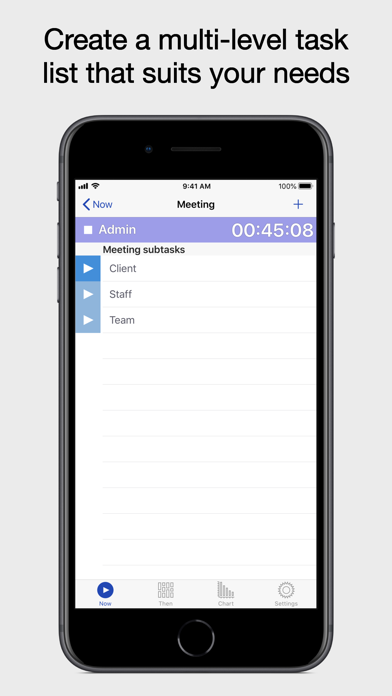





![Spiff X [Lite] iOS App](https://is1-ssl.mzstatic.com/image/thumb/Purple49/v4/c5/79/97/c57997fe-9b55-cd0a-cb44-ab10c1250a4d/source/512x512bb.jpg)