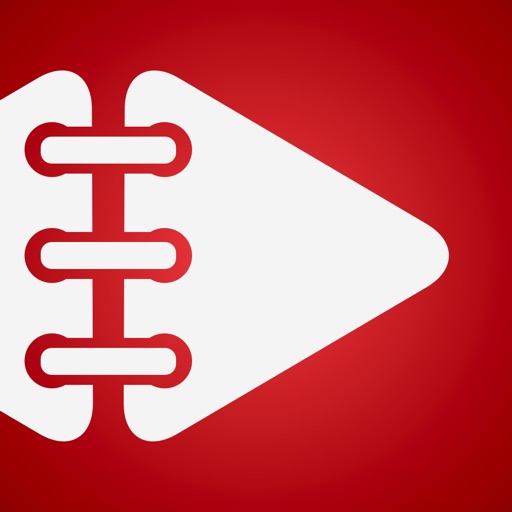Now Then Pro - Time Tracker and Timesheet Management Reviews – Page 7
5/5 rating based on 95 reviews. Read all reviews for Now Then Pro - Time Tracker and Timesheet Management for iPhone.
Now Then Pro - Time Tracker and Timesheet Management is paid iOS app published by Angry Aztec Ltd
Does the job
Wole L
Very simple and effective with minimal bells and whistles. Track what you are doing right now, get reminders when you have not made updates, and adjust/correct timings on previously recorded tasks. I can basically have this running all the time for weeks on end with minimal stress and maximum data collection.
The Best Time Tracker in Since Time Began
5BPM
I tend to be lackadaisical in writing reviews. But with this app I am writing it within two hours of having downloaded it. "Then Now" is the absolute best time tracker that I have run across in the time that I have been an iPhone user. If you were to rattle off the names of the most popular ones, I have very likely tried them. What is amazing is that this one is so very hard to find. Here's what I like about it: 1. Very easy to use and intuitive. 2. Provides a calendar view as well as bar charts and, my favorite, pie charts. 3. The display of the pie chart changes in real time as the minutes tick off. So as you are wasting time or using it productively you have a real-time motivation to get your butt in gear. The app also provides you the ability to add subtasks as well. Compared with other time trackers, while it is not the most artsy, it is still tastefully and cleanly designed. Everything is so perfect about this time tracking app that, I'm just so astounded that I was only able to find it by doing a Google search on my main computer. I would not have been able to find it via my iPhone, which is what I'm using it on.
Fast. Comprehensive. Simple.
Muhlakai
A mentor told me that I should keep a diary of everything I did, minute by minute, for 30 days. I looked at at least half a dozen different time tracking apps on the App Store. The moment that I opened Now Then, however, I knew I had exactly the right app. Now Then makes it super fast to change or even add a new activity, tracks your time as precisely as you want it to, and lets you review or even modify the record easily and simply. Everything is quick and uncomplicated. Perfect!
Exactly the type of time recording app I've been looking for
Whereistheremote
This app provides the ability to record time against tasks with no fuss. In a busy day with multiple tasks to work on and many context switches, it couldn't be easier. Just pick the task and the timekeeping begins. If the task isn't already there, just a couple taps and entering a name for the task, you are off and running. This is one of the least disruptive time recording apps I've tried. There have been many. One area I'd like to see some improvement is in a weekly or daily report. Showing time by task with a configurable minimum time interval (.1 hr, .25 hr) would be great. Having the interval different than the minimum recording interval is exactly what I'd like to see. I capture task time in .1/hr (6 min) intervals, but have to report time in 15 minute .25/hr increments. A configurable round up always vs rounding to nearest would be nice too.
Feels like something Apple would design
lkvahgoihang
I have never said this before about an app but from the moment you open it for the first time, it feels like something Apple would create. Beautiful, simple, elegant, useful. I've downloaded dozens of time-tracking apps, trying to find one that was easy to use, so I could track my productivity at work and this is the only one that has worked for me.
Fantastic
krismouse
I love this app. It does a great job of tracking my time. The color coding on the different categories makes it easy to get a visual picture of how well (or how poorly) I keep to my priorities each day. I used to have trouble syncing between my iPhone and my iPad via iCloud. The new version of the app solved that problem. Very reliable. If ever they get out of sync, restarting both devices clears it up.
Perfection
TheOneCalledChris
This app is perfect for what it does. It makes adding tasks extremely quick and simple. If changing contexts in the app were hard this would not work at all. This app got it right where it counts. Pros: -Very easy to capture tasks (now view) -Parent child relationship of actions, multiple level -Filtering on the chart view work great combined with the task hierarchy -Ability to export charts (great for pairing with Day One) -Cons: None, although it would be nice to be able to chart the delta of tasks over time to see how you have made changes to your habits. Keep being awesome.
Perfect for flipping between multiple projects and reporting
Steve45a21
The app is just what I need for easy flipping between multiple projects that I have to account for for two different employers. It also makes it VERY simple and fast to correct the occasions I forget to flip the log to a different project. I generally hate logging my time and am always moving back and forth between work on many projects, the simple interface makes it effective for me. The ability to creat bar and pie charts within the app and export a spreadsheet of the data makes it everything I need for my work. It calculates the totals for the project in a day, week, month, or all time format and calculates the percentage of that project of my time spent. This is fantastically helpful to me in helping me manage and report how my time is spent. The iCloud backup and sync gives me peace of mind that I wont lose all my data if I lose or break my phone and I can move between multiple devices. Everything is working nicely.
The perfect time recording app for me!
CoastIris3333333
I use this for recording the activities of my day, not for billing, and it is absolutely perfect. It is easy to use, I can edit everything during and after, I love that it can be general or detailed, and it is exactly what I need. I am very grateful to have found it. My only suggestion would be to list a website which gives you instructions. I almost gave up until I miraculously figured out on my own.