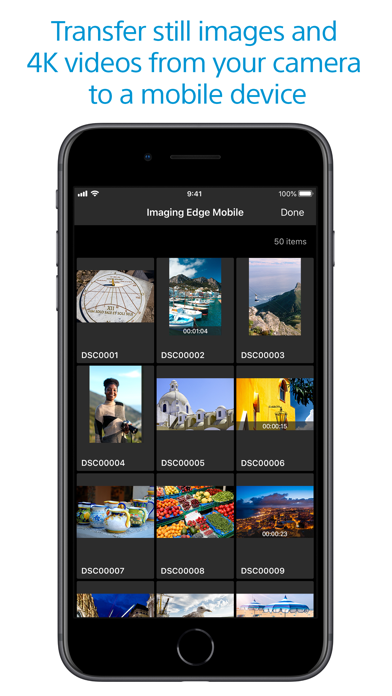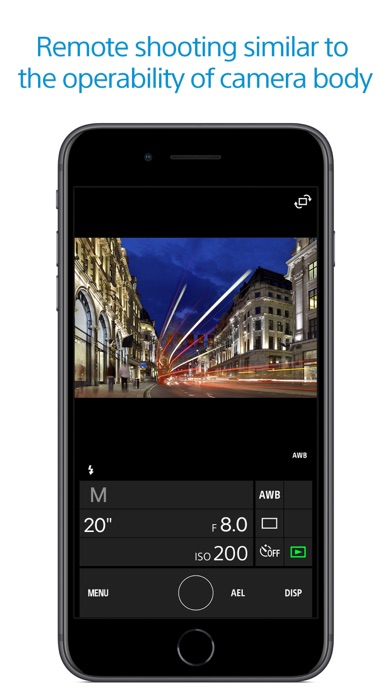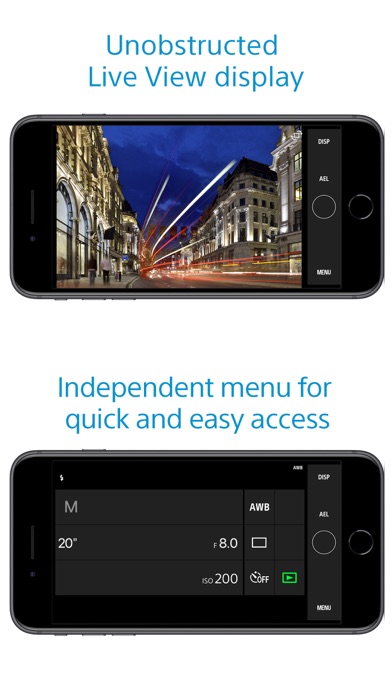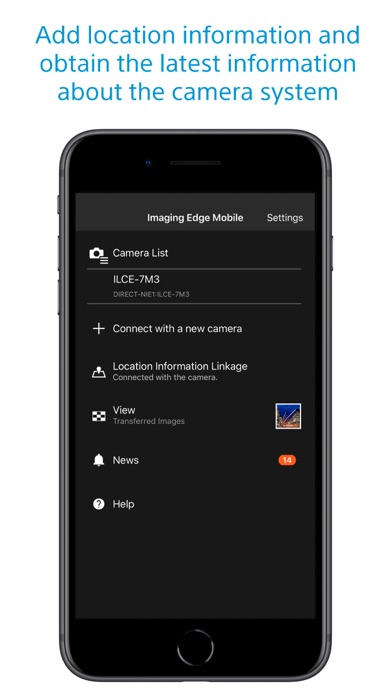Imaging Edge Mobile
| Category | Price | Seller | Device |
|---|---|---|---|
| Photo & Video | Free | Sony Corporation | iPhone, iPad, iPod |
■Send photos and videos to your smartphone
-You can easily send photos or videos taken with the camera to your smartphone. You also have the choice to transfer all of your photos in either its original size or 2MP files in one batch.
-High quality images shot with the camera can be shared on your favorite SNS or web service.
■Remote shooting from your smartphone
-You can remotely control the camera in any of the P/A/S/M exposure modes from your smartphone, while watching the live view of the camera on the smartphone. (* It is necessary to install "Smart Remote Control" which is one of the PlayMemories Camera Apps beforehand.)
-You can also intuitively control the camera, making it useful when taking a photo or video in situations where you don’t want to be holding the camera directly: such as night scenes, long exposure water scenes, or macro photography. (*Availble only for selected models)
■Location Information recording
-You can add the smartphone's location information to the saved photo in your camera if the Location Information is compatible with your camera.
For detailed information about compatible cameras and its operation, please visit http://www.sony.net/pmm/btg/
-You can also add the smartphone's location info to the saved photo on the smartphone while remote shooting if your camera is not compatible for Location Information function.
■For users of PlayMemories Camera Apps compatible camera
-If your camera is compatible with PlayMemories Camera Apps, you can use BULB shooting, continuous shooting, and Wi-Fi connection setting by QR Code, etc. by updating "Smart Remote Control" application on your camera.
-Available remote control functions depend on the camera.
-PlayMemories Camera Apps is only available in a limited number of countries/regions. Please visit following web page for detailed information about how to update "Smart Remote Control" and available functions.
http://www.sony.net/pmca
■For users of Action Cam
-By using this application and Action Cam, you can operate various functions on your smartphone: live-viewing the subject, shooting, remote playback of shot image, etc.
-If your Action Cam supports Bluetooth, you can use remote power on/off from this application.
-The function is available with iPhone/iPad devices which support Bluetooth 4.0.
■For users of the “Lens-style Camera”
-With this application, you can operate various settings of the camera from your smartphone: viewing the subject, shooting, zoom, touch-AF, etc.
-For more information about the products, please visit our website:
http://www.sony.net/lensstylecamera/
■Notes
-Operating environment: iOS8.4-10.2
-This application is not guaranteed to work on all smartphones and tablets.
-Available functions can vary according to the connected camera.
-For details about the compatible cameras and available functions, please visit our support page:
http://www.sony.net/pmm/
Reviews
Great until it stopped working!
schmiett
I used to love this app and would use it all the time, but the update makes it impossible to update the privacy settings, making it worthless....
Does Not Work with DSC-RX10!
DanieD2
It used to be great to remotely control my RX10. Now my camera says it is connected, but the app does not recognize the connection. The app is useless for me, now! Version 7.6.0
Lots of empty albums
BlueGiraffe0
This app created a bunch of empty photo albums on my phone. I’m talking many hundreds. Now, they added a button to remove those albums, but it doesn’t work. It seems to only delete one, then stops. So I still have hundreds of those albums.
I want this to work.
DLABBE510
Other than being basically useless, I really want this app to work. It is so much easier to see what you are recording on my iPhone. I wish this app had some features other then viewing and start stop. You should be able to playback even at a low res. I don’t expect 4K. Also maybe controlling camera features would be very helpful instead of on the tiny screen of the camera.
Won’t transfer
JustMy6Cents
Can’t transfer photos anymore with the most recent update. I’ve used this app for years and I’m amazed it’s still so buggy.
Totally useless app
KingJanaka
The apps ‘features’ do not work and the connection between the camera and phone are extremely weak. Sony??? Seriously you would be better to not allow such a useless piece of software to be associated with your corporate name.
New Update does not support any camera but 7m4 !!
FrankG818
This is ridiculous and unacceptable and needs to be fixed asap !! How are you gonna have an update that only supports 1 particular model ???? Please advise us on what steps we can take to fix this problem. I have an a6000 and haven’t had this problem before until now !! I expect more from Sony and there partner app developers !!!
No tap focus on mobile phone
俗人阿鼎
A very simple function was removed due to some camera lines updated. A7Riii&Riv can’t use this app to change focus. However, it used to be a convenient app on early products such as a7 and before. More historic thing is that new A1 can use this app to change focus while shooting. I have no idea about this issue. Is my a7r4a abandoned by Sony?