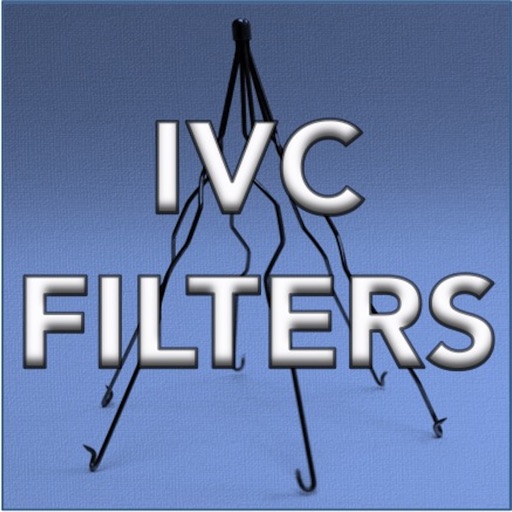FreeStyle Libre 2 - US
| Category | Price | Seller | Device |
|---|---|---|---|
| Medical | Free | Abbott Diabetes Care Inc | iPhone |
◆◆◆◆◆◆
The world’s #1 CGM from Abbott takes diabetes management to a new level. Here’s how the FreeStyle Libre 2 system provides life-changing technology:
SMALL AND DISCREET: Remarkably small and discreet Sensor you can wear for up to 14 days
NO FINGERSTICKS: Unsurpassed 14 day accuracy, for adults and children
ALARMS: Optional real-time glucose alarms, along with an urgent low glucose alarm, alert you of highs and lows so you can take action
GLUCOSE HISTORY AND INSIGHTS: Get detailed reports, including your time in range, to better understand glucose patterns
STAY CONNECTED: Connect to your healthcare professional using LibreView, and share with family and friends using the LibreLinkUp app
◆◆◆◆◆◆
COMPATIBILITY
Compatibility may vary between phones and operating systems. The FreeStyle Libre 2 app is only compatible with FreeStyle Libre 2 Sensors. Learn more about compatibility at http://FreeStyleLibre.com
◆◆◆◆◆◆
BEFORE STARTING YOUR SENSOR
Before you start your Sensor, choose which device you want to use.
Alarms and glucose readings can only be received on your phone or your FreeStyle Libre 2 Reader (not both).
To receive alarms and glucose readings on your phone, you must start the Sensor with the FreeStyle Libre 2 app.
To receive alarms and glucose readings on your FreeStyle Libre 2 Reader, you must start the Sensor with your Reader.
Note that the FreeStyle Libre 2 app and Reader do not share data with each other. For complete information on a device, scan your Sensor every 8 hours with that device; otherwise, your reports will not include all your data. You can upload and view data from all of your devices on LibreView.com.
◆◆◆◆◆◆
APP INFORMATION
The FreeStyle Libre 2 app is intended for measuring glucose levels in people with diabetes when used with a FreeStyle Libre 2 Sensor. For more information on how to use the app, refer to the User’s Manual, which can be accessed through the app.
Consult a healthcare professional to confirm if this product is right for you or if you have questions about how to use this product to make treatment decisions.
The circular shape of the sensor housing, FreeStyle, Libre, and related brand marks are marks of Abbott. For additional legal notices and terms of use, go to http://FreeStyleLibre.com
[1] If you are using the app, you must also have access to a blood glucose monitoring system as the app does not provide one.
[2] Alarms you receive do not include your glucose reading so you must scan your Sensor to check your glucose.
◆◆◆◆◆◆
Before using the app, review product labeling and the interactive tutorial at https://www.freestyle.abbott/us-en/support/overview.html#app2
To resolve any technical or Customer Service issues you are having with a FreeStyle Libre product, please contact FreeStyle Libre Customer Service directly at 1-855-632-8658.
Reviews
Disappointing
Divr82
This new software does not permit the use of the factory reader with an iPhone or with more than one iPhone. To switch from using the factory reader to an iPhone or vice versa, the sensor in use must be discarded, and a new sensor must be installed and initialized for one hour or more. There does not appear to be a way to synchronize data between a factory reader and an iPhone or the Cloud. Consequently, changing readers interrupts calculation of cumulative data and charts. These were not limitations of the previous sensor and reader versions. The maker falsely advertised compatibility of version 2 of the sensor with the iPhone for many months, probably to prevent the public from considering alternative brands. Immediately upon attempting to use the current software, I was blasted with warnings about unproven compatibility with the current iOS. These are my reasons for the low rating and the review title, “Disappointing.” Additional. The above remains true. In addition, the software for the iPhone 12/iOS 5.0.1 works poorly. Connection with the sensor is lost several times per day, even though the phone is in my shirt pocket or on the desk in front of me. These disconnects are announced by a shrill alarm that cannot be put in silent or vibrate only mode, reduced in volume, or replaced by another sound. This is unacceptable, disruptive, embarrassing, and compromises my privacy. I dread flying with this problem. The next measurement also usually fails as a Scan Error. The stupidity of Medicare and continuous monitors is another aggravation. Their rules required me to get new prescriptions for reader and sensors, even though I already had bought a reader and had a smart phone. That’s $75 out of my pocket wasted for a second reader that I didn’t need or want. 1/22/22 Update There still have been no fixes to this badly designed, malfunctioning software. How can you trust software to warn you of highs or lows when it often times loses its connections several times an hour? Why did FDA approve the software, and why haven’t they rescinded approval with its faults?
No option to silence
paul bhakta
App demands permanent authority to override notifications for “critical alerts” otherwise the entire app is disabled. Unable to silence.
Terrible
Cod mw2 master
Cannot disable urgent alarms and get blasted by one if you force close the app. Problem is those urgent alarms cant be muted so it is very inconvenient for others. Terrible design flaw
Reader vs phone
Jen Fergy
I have been on it since July. It helped me a lot due to not pricking my fingers. I did have few issues but they were quick to be resolved. To answer the previous person who said her sensors kept coming off, did you know they have protectors for it? Also for the Arkansas you can turn them off if it bothers you or other people. I only have it set for low below 55. It’s sad to see this rated so low when it is been out for only short time. You have to give it a chance and time to work. Thanks to this app I don’t have to carry the reader. It has helped me a lot.
Is this a joke?
President Taft's Moustache
This interface is horrendous. I have to keep the app open for it to not beep all the time?! I wish I could go back to the 14 day but I just got a 3 month refill? If your doctor wants to switch you to the Libre 2, don’t allow it. The app is that bad.
Such a pain
Blonde11169
I really like the sensor and appreciate the meter itself but the app is impossible to deal with. The alarms have no adjustment nor can you shut them off. There is no way to customize any of the settings. The app needs a lot of work but I cannot wait until it works well because the idea is amazing
Flawed Design
DBlazetex
The ability to get glucose readings on the iPhone from the sensor is great. However, there is a hard coded alarm at 55 mg/dcl that goes off whenever glucose drops below this level, even if you’ve turned off alarms and notifications. It’s insane. It goes off in meetings, quiet places, everywhere. And you can’t turn it off! So it keeps going off. Totally impractical. All they need to do is allow the user to turn off that alarm. We can check our readings ourselves to ensure we aren’t at a dangerous level.
Not worth the headache
Chatty_cat1
Besides the obnoxious beeps that tell me alerts can’t connect, now I can’t connect because it keeps telling me to turn in my blue tooth…which is never turned off. So, now I can’t utilize the system unless I deleted and reload and lose all my data. Also, I don’t like that I have to lower my vitamin C dosage. No thank you. I’ll keep poking myself
Worst app ever
Rich34655
If I could give it less than one star I would. There’s no way to shut off notifications most annoying thing ever, you can’t even set it just for vibrate . It will wake you in the middle of the night