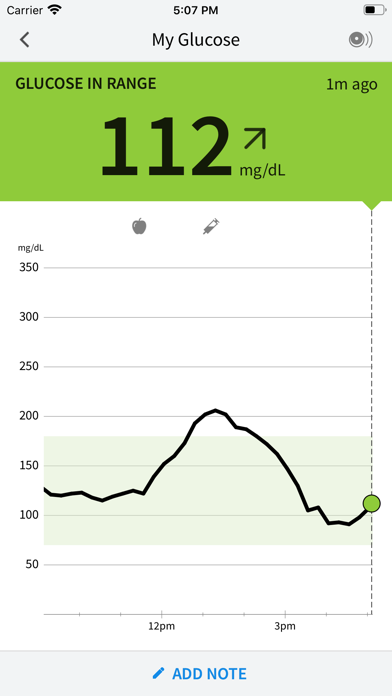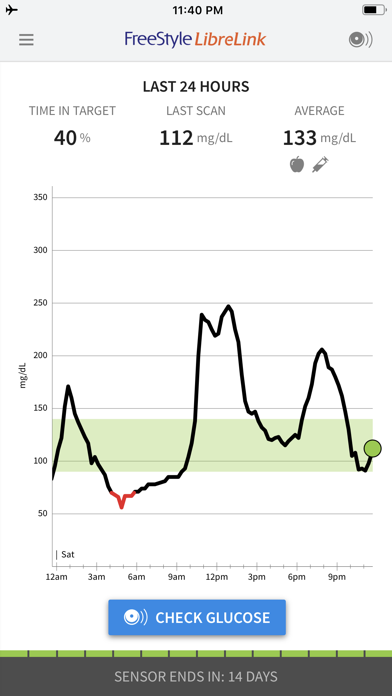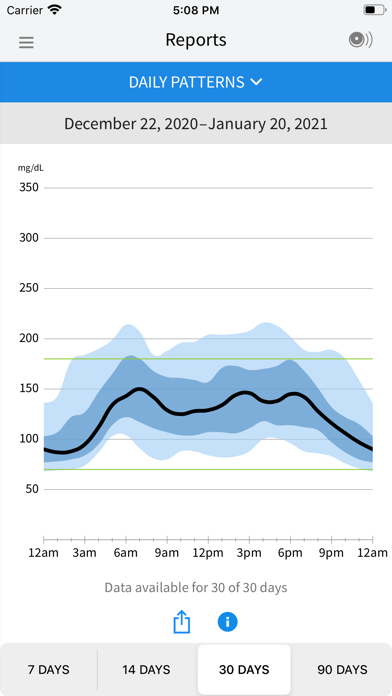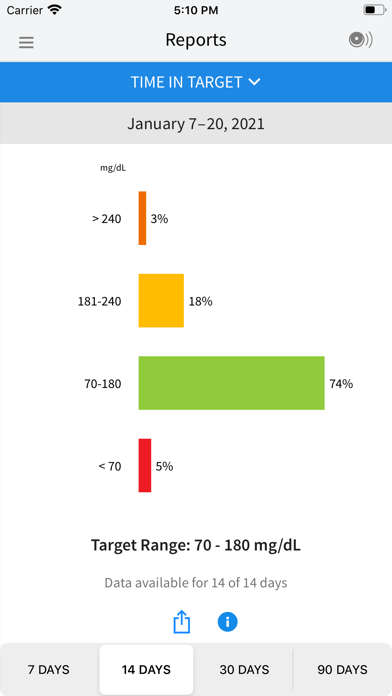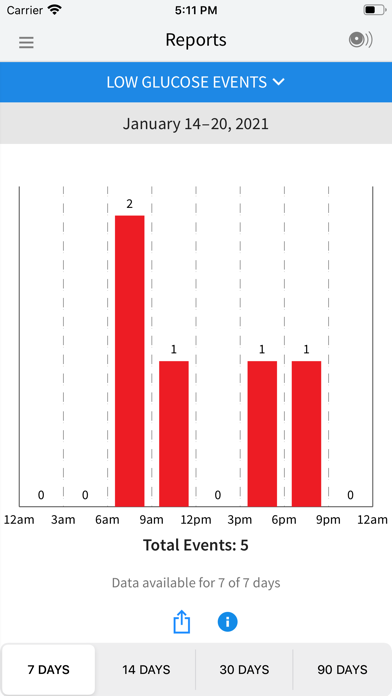FreeStyle LibreLink - US
| Category | Price | Seller | Device |
|---|---|---|---|
| Medical | Free | Abbott Diabetes Care Inc | iPhone |
You can use the App to:
* Check your glucose with a painless scan, instead of a routine fingerstick [1]
* View your current glucose reading, trend arrow, and glucose history
* Add notes to track your food, insulin use, and exercise
* See glucose reports, including your Ambulatory Glucose Profile
* Connect to healthcare professionals with LibreView [2]
SMARTPHONE COMPATIBILITY
Compatibility may vary between phones and operating systems. Learn more about compatible phones at http://FreeStyleLibre.us.
USING YOUR APP AND FREESTYLE LIBRE READER WITH THE SAME SENSOR
If you would like to use both the FreeStyle Libre Reader and the App with the same Sensor, you need to start the Sensor with the Reader first and then scan with your iPhone. Note that FreeStyle LibreLink and Readers do not share data with each other. For complete information on a device, scan your Sensor every 8 hours with that device; otherwise, your reports will not include all your data.
APP INFORMATION
FreeStyle LibreLink is intended for measuring glucose levels in people with diabetes when used with a FreeStyle Libre Sensor. For more information on how to use FreeStyle LibreLink, refer to the User’s Manual, which can be accessed through the App.
Learn more about FreeStyle LibreLink at http://FreeStyleLibre.us.
[1] If you are using the FreeStyle LibreLink app, you must also have access to a blood glucose monitoring system as the App does not provide one. Fingersticks are required for treatment decisions when you see the Check Blood Glucose symbol, when symptoms do not match system readings, when you suspect readings may be inaccurate, or when you experience symptoms that may be due to high or low blood glucose.
[2] Use of the FreeStyle LibreLink app requires registration with the LibreView system, which is provided by Abbott and Newyu, Inc.
FreeStyle, Libre, and related brand marks are trademarks of Abbott Diabetes Care Inc. in various jurisdictions. For additional legal notices and terms of use, go to http://FreeStyleLibre.us.
Reviews
Needs an Apple Watch complication
NurseCO1
Now that Abbott has made it impossible to track on the MiaoMiao in the US, this app needs to communicate with Apple Watch.
More data storage on iOS
Jkchung557
The iOS App copy only features from the Reader. It should include more storage for more historical data for review with the doctor. Can be more features rich!
Won’t read my sensor anymore
Hira??
Yesterday I upgraded my phone and now my sensor won’t read, it first took me several hours to get one reading. I literally tried everything from resetting my phone to waving it around like crazy over my sensor. It still works fine on my old phone. I thought deleting the app off my old phone would help but no it did it. So frustrating when I have 11 days left with this sensor and I’m not sure if I should even replace it and try. Most likely that would be a waste of money. Sadly looks like I have to switch back to the finger sticks. Btw currently on hold with freestyle, on hold forever and they said it would be at least a 30 min wait.
I would give you 5 stars if you had an Apple Watch version as well.
Davis K
Love it, love it, love it!
Needs faster updates, more features
neal_fan
First, kudos to Abbott for essentially cannibalizing their cash-cow glucose test strip business with the Libre. Abbott has always demonstrated more innovation than Roche or Johnson & Johnson, so the Libre represents an aspect of the “Innovator’s Dilemma” for which Abbott deserves far more credit than most of its competitors. Second, the Libre system and especially the iOS app lacks some essential features like Apple Health and Tidepool sharing. Making CGM data difficult to export without Abbott’s proprietary software is stupid in an era of open data standards championed by JDRF. Dexcom has the lead here and the Libre will ultimately fail without more open data exchanges, regardless of the Libre’s slightly lower cost. Overall, it’s great to see tbe Libre as a viable CGM competitor; I hope they continue to innovate more rapidly.
My iPhone 8 won’t scan the sensor
Jeffery N.
I’ve tried to use my iPhone 8 as a reader through several new sensors. It has never worked. Following the instructions closely but the iPhone doesn’t vibrate or otherwise indicating that it is communicating with the sensor. Could it be an iPhone defect? I’m looking for answers but not finding them.
Impressive
leonituslexe
This sensor is absolutely impressive and a game changer for anybody with diabetes. Nothing helps you manage this illness more than data and this makes the collection of data simple. The only limitation I see with the app is the ability to print out the logbook. The lack of this ability makes it hard to share this data with third-party medical professionals.
Wildly inaccurate
Akgeomek1
Readings are anywhere between 15 and 60 points off from finger sticks regardless of day or night. But you get a cool graph to look at. This system would be good for someone who doesn’t require insulin, who doesn’t have extreme lows or highs, and is just doing this to see what the variations in blood sugar are throughout the day in order to make better food choices. But don’t rely on this for anything truly medical.
The app needs work
Rituparna Kashyap
So far no trouble reading blood sugar data out from sensors. The app works per with the reader. But it is currently miss some very important features 1. Prediction of A1C 2. Sync with apple health data 3. Export logbook to CSV/Excel
Didn’t last the full 14 days
J.l.e.t
The sensor only lasted 11 days instead of the full 14 like it was suppose to. Make sure you keep your other blood monitor with you just in case the sensor stops working.