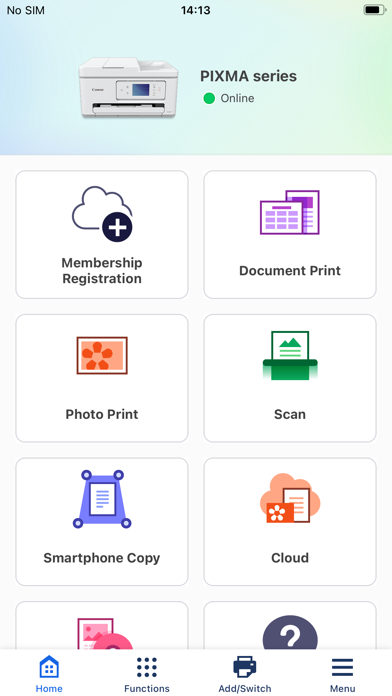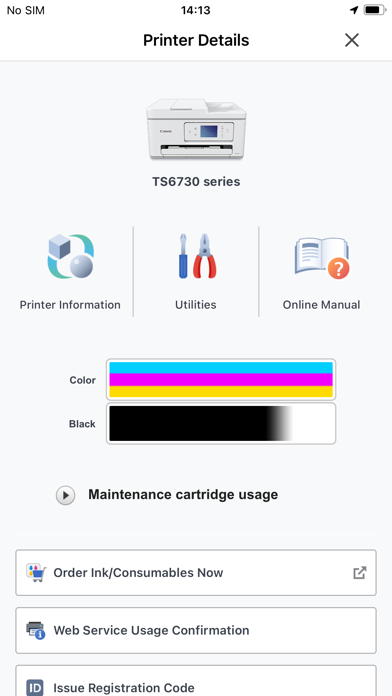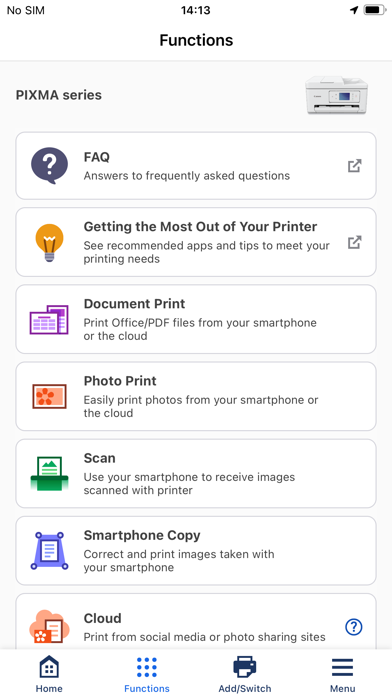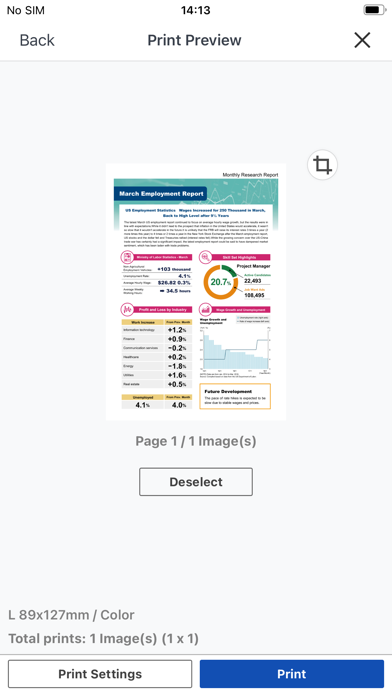Canon PRINT
| Category | Price | Seller | Device |
|---|---|---|---|
| Photo & Video | Free | Canon Inc. | iPhone, iPad, iPod |
*1: Functions and services may not be available for all printers or in all countries, regions, and environments.
[Key features]
- Photo Print
Photo trimming is available
Easily print up to 20 different photos at a time
- Document Print *2
Print PDF files & Microsoft Office® documents
- Scan
Seamlessly scan with a connected printer & save documents and photos as PDF or JPEG
- Cloud
Link to PIXMA Cloud Link service
Print pictures and documents from select social media platforms and storage sites, as well as crafts from CREATIVE PARK with PIXMA Cloud Link from just about anywhere
- Copy
You can adjust your copy settings from your iPad/iPhone/iPod touch
Especially helpful on printers that don't have an LCD screen
- Smartphone Copy
Take a picture of a document with your smart device and apply auto skew correction for a print
- Printer Settings
Allows you to check your Ink levels, ink model number, buy ink, and access an online manual for your printer
- Bluetooth setup
Allows you to receive error messages, and skip password entry when copying by a remote user interface
- Message in Print
Message in Print is an iPhone app which allows embedded messages to appear on the screen by holding your iPhone over a photo. This allows you to share your memories and emotions which can only be expressed through an app
*2:It is recommended to optimize the document preview with "Image Correction" function, when it is not properly displayed on your device.
Printer connection is required to enable "Image Correction" function.
[Supported printers]
- Canon Inkjet Printers
PIXMA MP560, MP640, MP990, MX340, MX350, MX870, MG5200, MG6100, MG8100, MP495, MX410, MX420, MX880, MG5300, MG6200, MG8200, MG3100, MG4100, MX430, MX510, MX710, MX890, MG3200, MG4200, MG5400, MG6300, iP7200, PRO-10, PRO-100, MX450, MX520, MX720, MX920, PRO1-v1.1, MG3500, MG5500, MG6400, MG6500, MG7100, E560, MX470, MX530, iP8700, iX6800, MG7500, MG6700, MG6600, MG5600, MG2900, MAXIFY MB2000, MB2300, iB4000, MB5000, MB5300, PIXMA iP110, E460, MX490, PRO-10S, PRO-100S, E480, MG3600, MG5700, MG6800, MG6900, MG7700, imagePROGRAF PRO-500, imagePROGRAF PRO-1000, G3000, MB5400, MB5100, iB4100, MB2700, MB2100, TS9000, TS8000, TS6000, TS5000, MG3000, E470, G4000, TS9100, TS8100, TS6100, TR8500, TR7500, TS5100, TS3100, E3100
- Compact Photo Printer
SELPHY CP900 series, CP1200
[Supported OS]
iOS 9.0 and later
[Supported medias]
- Media types
Plain Paper, Photo Paper Plus Glossy II, Photo Paper Pro II, Photo Paper Pro Platinum, Photo Paper Pro, Photo Paper Plus Glossy, Photo Paper Pro Luster, Photo Paper Plus Semi-gloss, Glossy Photo Paper, Matte Photo Paper, Photo Paper, Ink Jet Hagaki, Hagaki, High Resolution Paper, Other Photo Paper, Hagaki K
- Media sizes *4
Letter 8.5"x11" 22x28cm, Legal 8.5"x14" 22x36cm, A4, A5, 4"x6" 10x15cm, 5"x7" 13x18cm, 8"x10" 20x25cm, A3, A3+ 13"x19" 33x48cm, 10"x12" 25x30cm, B5, B4, 14"x17" 36x43cm, L 89x127mm, 2L 127x178mm ,Hagaki 100x148mm ,Credit Card 2.13"x3.39" 54x86mm, Card 2.17"x3.58" 55x91mm, Wide 4"x7.1" 101.6x180.6mm, Square 5"x5" 13x13cm
*4: For PRO-500/PRO-1000, the maximum output size is A3+ (13"x19" 33x48 cm ) while in use of this application.
Reviews
Impossible to set up!
kjk2410
AMAZING! Cannon makes a printer that is small and works over wif, however, when using without a network, like we use it on our boat with iPads you CANNOT download this product! We have a mifi for internet access so to connect to the internet the iPad gets the WiFi connection, BUT when you go to load the program the program will look for the printer which IS NOT connected to the iPad because the iPad is connected to the mifi and cannot connect to the printer until you tell the iPad to connect and then access to the internet is gone so you cannot load the program. Great catch 22, Lousy implementation!!
Works
greg32926
Works well but wireless set up is somewhat confusing. But now I can print from my tablet!
A nightmare of an apl
Zak.O
The app has always troubles to connect to my printer. Now it won’t even find it. The printer is connected to the wifi. The app needs improvement!
Useful but annoying cuts off if leave screen
B.O'Connor
Useful but annoying cuts off if leave screen, doesn’t finish the print job
Won't connect to my MG3620 Pixma printer
Tazi Ria
The app just stays in "Searching" state and never finds the printer. The app help, and the MG3620 manual, are no help and are of absolutely no use in trying to get printer & app to connect.