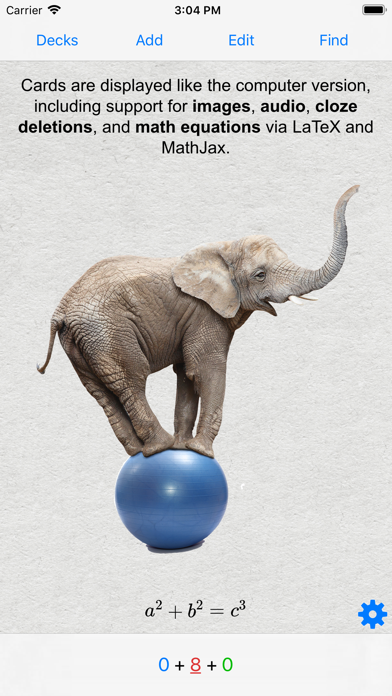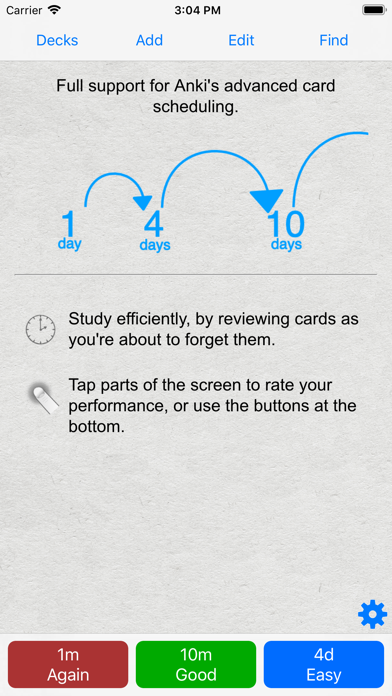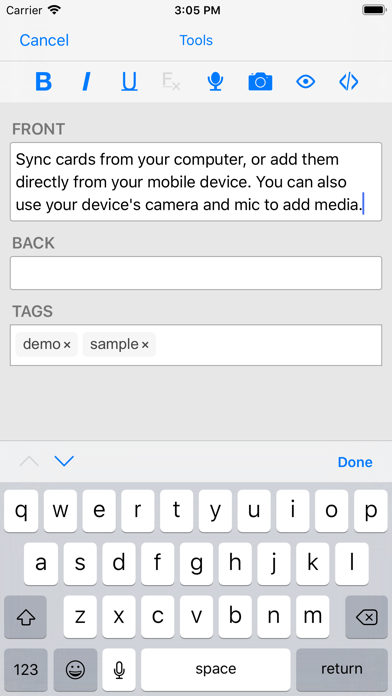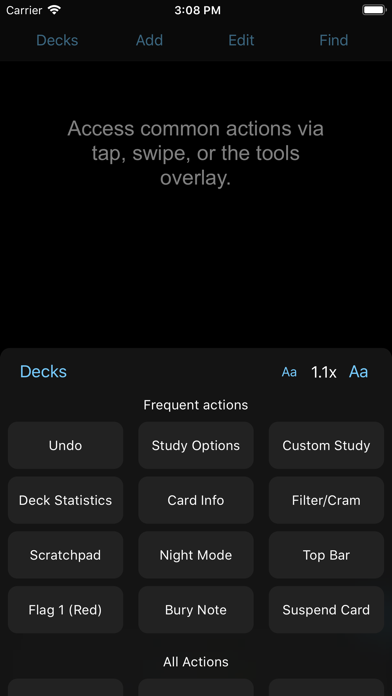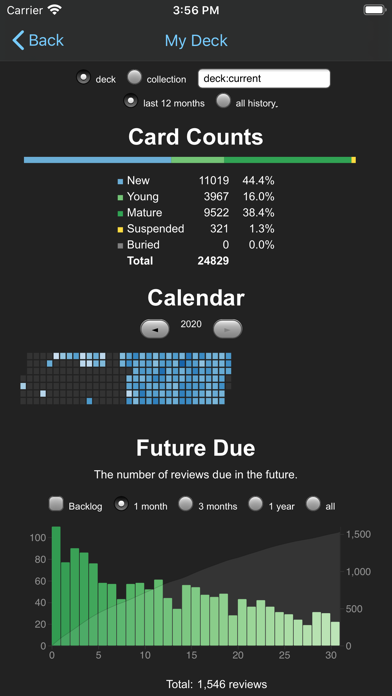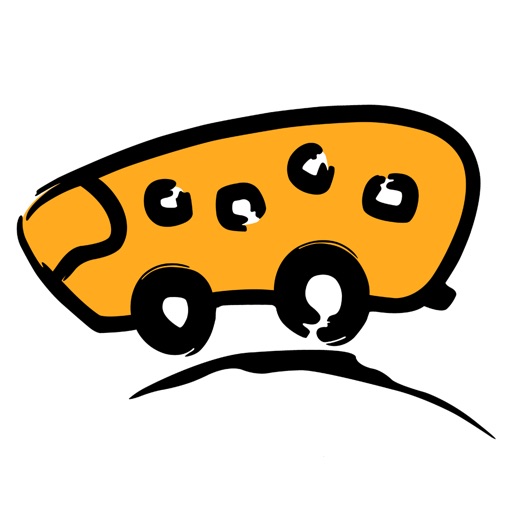AnkiMobile Flashcards
| Category | Price | Seller | Device |
|---|---|---|---|
| Education | $24.99 | Ankitects Pty Ltd | iPhone, iPad, iPod |
AnkiMobile offers some features not found in other flashcard apps:
- A free cloud synchronization service that lets you keep your card content synchronized across multiple mobile and computer devices. This makes it easy to add content on a computer and then study it on your mobile, easily keep your study progress current between an iPhone and iPad, and so on.
- The same proven scheduling algorithm that the computer version of Anki uses, which reminds you of material as you're about to forget it.
- A flexible interface designed for smooth and efficient study. You can set up AnkiMobile to perform different actions when you tap or swipe on various parts of the screen, and control which actions appear on the tool buttons.
- Comprehensive graphs and statistics about your studies.
- Support for large card decks - even 100,000+ cards.
- If your cards use images or audio clips, the media is stored on your device, so you can study without an internet connection.
- A powerful search facility that allows you to find cards that match criteria such as 'tagged high priority, answered in the last ten days and not containing the following words', and automatically place them into a deck to study.
- Support for displaying mathematical equations that were added with LaTeX in the desktop software, and ruby text above Asian languages.
Please note that AnkiMobile is currently intended as a companion to the computer version of Anki, rather than a complete replacement for it. While AnkiMobile is able to display your cards in the same way the computer version does, certain changes like modifying note types need to be done with the computer software. For this reason, please familiarize yourself with the computer version of Anki before you think about buying this app.
Please also note that while you can use almost any language on your cards, AnkiMobile's user interface is only available in English at the moment.
Aside from the cloud synchronization service, AnkiMobile also supports copying decks to and from your device via the USB cable and iTunes.
Like all apps, AnkiMobile can be purchased once and then used on multiple devices in a household using the same Apple ID. Family sharing is also supported. For information on bulk discounts for educational institutions, please see http://www.apple.com/itunes/education/
For more information on AnkiMobile, including a link to the online manual, please have a look at the support page: http://ankisrs.net/docs/AnkiMobile.html
If you have any questions or want to report an issue, please let us know on our support site and we'll get back to you as soon as possible.
Reviews
Worth every penny
kalistowe
Syncs perfectly once you get your apps and your decks set up correctly (desktop, browser and mobile) Simplify your decks - design with care and this app is a pleasure to use. Interface is perfect - if you are truly interested in learning you do not need a cluttered or flashy interface. What is important is the speed and accuracy of syncing and using the cards.
Anki is a must for spaced repetition learning
sonev
Thanks for the excellent app and continued support. Love Anki!
SRS-ly useful !
HenryPBrock
Cloze deletions are great for making multiple cards from one question or statement.
No longer able to move cards
Newtonduce
After the recent update I am no longer able to move cards from one deck to another. Previously when searching a given deck a card could be moved t a different deck by selecting: Select -> Actions -> Change Deck -> (select the given deck) choose button. Now after the update the “choose” button is missing, leaving only the option to “Add New”.
Loved initially but media photos do not show
Spiorad
I wanted to love this so much, and initially did.I study my flashcards for school on my walks and found out that when I put in a photo, such as pour a glass or some thing else that needs to be seen and not just explained through text, even though it is shown on the computer it does not transfer to the app and just displays a white box. This is a huge letdown as that was one of the main functions I was using this for. This will be a great app for you ifWhatever you are studying is just text based.
The One and Only
Orchyeaxv
This is the original flash card app. Every other app that uses the term “anki” or “spaced repetition” is a knock-off. There is a learning curve with getting started: this app is really oriented towards dedicated users. With that said, it’s incredibly powerful. There is a reason why practically every medical student in the US uses this app to study. It really works. The desktop app is free, as it has always been. So I’m more than happy to support development by purchasing the mobile version. Worth every penny.