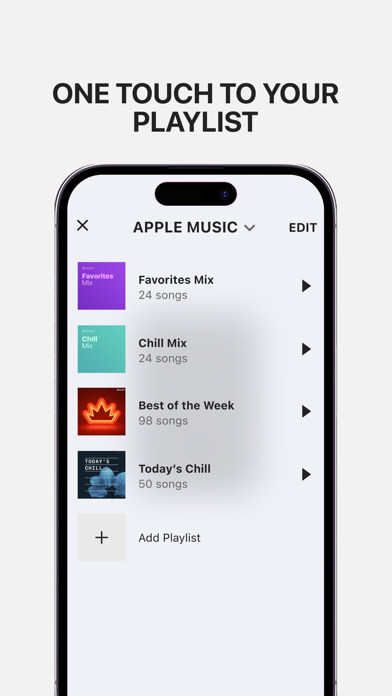UE | BOOM
| Category | Price | Seller | Device |
|---|---|---|---|
| Music | Free | Logitech Inc. | iPhone, iPad, iPod |
- Double Up – Wirelessly Double Up with a second UE BOOM or UE MEGABOOM and take your party to 11. Use the app to control the balance and to choose between Stereo or Double sound.
- Remote Control – Use the app as a remote control to power your UE BOOM on/off from afar.
- Alarm - Start last night's party all over again–every morning. UE BOOM wakes you up with your favorite songs, Spotify playlists, Pandora stations and more. Because the party never actually stops–you just pass out.
- Customizable 5-band EQ - Use the fully customizable five-band equalizer to custom-tune the sound so it's just right for you. Need a little more bass? Done. More highs and mids? No problem. You set it how you like it.
- Wireless Speaker Updates – Wirelessly update the software on your UE BOOM to get all the latest ear-blowing features.
- Settings – Personalize your UE BOOM’s name, language and more all through the app.
- Learn – Use the UE BOOM How To guide to learn all about what your UE BOOM can do.
Reviews
Battery on app always says 0%
KarlyMareka
I downloaded the app to check the battery status of my boom, but it always reads 0% on the app whether it is charged or dead, even if it is plugged in and charging. Not useful.
App is ok
E man awsome
I wish there was a function to lower the volume of the “speakers sounds” - I like sound feedback to my button presses but the built in bongo’s are WAY too loud. The app also can’t connect to the speaker unless the phone is connected via Bluetooth which I *guess* I understand the technical reason why but.. it’s 2020 I should be able to connect multiple devices like the Bose ones. It also randomly mutes the audio from my device.. like I’ll be playing a YouTube video, the sound will go out but the video will still be playing.
Block party
jolan2810282
This app is only useful to turn on the speaker and the block party feature but it was removed in this update? Block party made the speaker extremely practical now it’s no better than other speakers at the same price point.
Unsatisfied Disappointed Upset
Dorpond
So for a few years now I’ve been using my Megaboom speaker and loving it. I decided I wanted to expand my musical range throughout the back yard and decided to buy another Megaboom. When I got it, I was excited, and connected it up to this app. It said I needed an update for the new speaker, so I put it on. Excited, I tried the party up feature and was a bit confused how it worked, but I figured it out. I immediately noticed the new speaker didn’t sound as good as my old, as the new sounded more flat than my old. Then I walked the new speaker about 25 feet into another room and noticed the new speaker was cutting out. WHAT?!? So I did some tests and went outside where there are no walls. I got the same results as the new speaker was cutting out after a distance of about 25 feet. So I did another test and turned off partyup; I then connected to only one speaker via Bluetooth and set my phone down on the table. I then walked around my back yard with the original speaker, and I was able to cover my whole back yard without issues. I then tried it with the new speaker and was able to cover the whole back yard as well. So by themselves, they seem to have good range, but when paired through Partyup, the range drops dramatically. What is the range of Partyup speakers anyway? I have not been able to find this information. Had I know this, I would not have purchased a second Megaboom. What good is having 2 speakers so close to each other? The goal was to cover my whole back yard (pool area and the fire pit area). I wrote support for help, but I might just end up sending this back to Best Buy.
Unstable
Mikey70G
The app is unstable and party up works intermittently. The UE line of speakers are great individually but doesn’t work as advertised with party up. Needs a firmware update and new software.
Not happy this isn’t compatible
RisaRae84
I ordered the wonder boom for this application, it says it’s not compatible. Not happy, Logitech. Not happy at all.
Not Bad
noblase_
Only thing I wanted to ask is when will they add the Spotify option for the magic button?
Needs iOS Shortcuts support
nicolasd
I want to be able to tap a shortcut and power on/off my BOOM. I’m sure there are other features UE could add. Right now the only point to this app is remotely powering on/off my BOOM and firmware updates.
This app is hot dog poop
Dareyoutogobackaftertryingthis
The one time I was finally able to get my speaker to show up in the app, I adjusted the equalizer - and now it’s stuck that way, super tinny for podcast vocals, since I cannot get it to show up in the app again. So despite the speaker itself being great (Boom / Boom 2, idr) with a remarkable amount of bass for a unit of its size, its now FUXKED by this half-baked, all-style-and-no-substance app.
Megaboom bass performance
MrMaximusGladias
August 2019 they somehow nerfed all of my megabooms. They took all the bass out for a more detailed audio. They have rolled out updates that take away the rewind song functions. My megaboom bass is no longer loud and the sounds are vary cheep now. Lots of people have agreed. Please update the sound so we can have our original performance. Make the app run more smooth because the app crashes a lot now. I have 10 Megabooms now and each one I updated had taken away its bass power acoustics And I lost my money choosing I wanted this thing and then you guys made it something less i’ve had them for years and all the batteries also die at 50 percent charge. Please fix the problems and not let this be the EOL of this product. The app no longer works on iphone SE