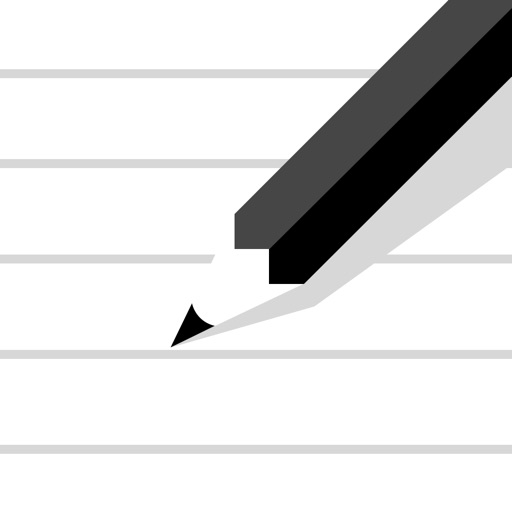
Squarespace Blog
| Category | Price | Seller | Device |
|---|---|---|---|
| Productivity | Free | Squarespace, Inc. | iPhone, iPad, iPod |
• Elegant, Simple, and Powerful Authoring •
Writing blog posts has never been better. Use Squarespace Blog to create and edit posts using LayoutEngine or markdown. Easily add and layout photos, format text, and create links without knowing HTML. Save drafts, queue posts, tag items, and more.
• Effortless Comment Management •
Engage your readers on the go. Quickly moderate, edit, and reply to comments. Batch moderate comments for popular posts through our intuitive interface. You can even mark spam with a flick of your finger.
• Multiple Blogs •
With Squarespace Blog you can quickly toggle between your blogs and websites to manage content and comments.
• Notices •
Squarespace Blog requires a Squarespace 6 account. Please note that Squarespace is not a free service.
If you have any questions simply email [email protected].
Reviews
A Blog App Can’t Format Paragraphs? Seriously??
robotfist
Currently the Squarespace iOS app cannot format text entries. Squarespace is touted as a platform for blogging, journalism and writing, yet their iOS app cannot even format text and justify it to the left, center or right. It is very odd to me that Squarespace would choose to add the option to insert bullet points into a body of text and not allow basic paragraph formatting. When will this app be updated? It feels like it has been completely ignored. Squarespace is making buckets and buckets of money, what is with their blogging app? Why is it so poorly supported? I am very disappointed with Squarespace's iOS app. It's not a very powerful tool at all. I upgraded my Squarespace account solely to be able to use the iOS app. Get with the program Squarespace or I'm moving my webpage elsewhere. This app is weak.
Overly simplistic
unicorns for the astute
For being the only way to write a blog article/post on my ipad this app is quite limited. I dont own a laptop so i struggle with using the slow web interface and this overly simplistic app. I wish this app was able to add code, amazon blocks, maps, etc. Without these options i need to use a computer. There is a good number of people who would love to have full control over a blog page using a phone or ipad. On an ipad or even a slow computer the squarespace site in almost Inaccessible because of how slow the site is. Squarespace needs to create an app to remedy this. Give users full control of the site through a mobile app. They can first start by upgrading this app.
Meh... Needs A LOT of work to be taken seriously...
robotfist
I really can’t wrap my head around the decisions made in the development of this app. I upgraded my website from Squarespace 5 to 7 (and accepted the higher monthly bill) for the sole purpose of using this app and am extremely disappointed. I should not have upgraded. Apparently this is an app for writers and bloggers but for some reason it isn’t capable of justifying text?? Huh?? You can make bullet points and numbered lists but you can’t justify any text that you write to the left, center or right? Also you can’t manually hit return and get a single spaced paragraph. The only option is a double spaced line unless you just write in a continuous block. This app is too rudimentary. I want to be able to format my blog entries and this app doesn’t allow you to do that, which then makes me wonder, what is this app even used for?
Unfit for purpose
Roniniku
Why even have an app that simply doesn’t work? It would be better to not have any since this app just makes me feel like Squarespace is ripping me off.
Needs improvement
Mary Catherine
Very buggy despite having the most recent version. Even with no photos or “extras,” just text, the app continues to jump paragraphs, freeze, not allow the user to scroll or navigate. Each time I want to scroll down or up to edit my text, I have to save the draft, close the app, then re-launch. Really disappointing.
Weak
larsolson
This app is awful. I really like Squarespace but this app is unusable if you want to add more than text to a blog post. Not sure why they don’t fix it - the company charges enough to hire competent people to work on this.
Overly simplistic
unicorns for the astute
For being the only way to write a blog article/post on my ipad this app is quite limited. I dont own a laptop so i struggle with using the slow web interface and this overly simplistic app.
Just Not Cutting It.
Zack Rayno
I run a small business in which the way I keep in contact with my customer base is through my blog. In order to update my blog with photos and worded entries I have to use a PC, as my IPad and IPhone don’t seem to do the trick. Whenever I attempt to upload a slideshow or photo gallery through the blog app, the photos begin to load but never finish. If I try to add them one at a time, the app glitches out and deletes the gallery. I have also attempted to edit through my web browser, which will not even begin to edit my pages. I tried to reach out via the contact us page on Squarespace’s website, but on my IPhone it won’t allow me to complete all questions before glitching out. My renewal date is May 31 and it is looking like not only is it time for squarespace to update, but for me to update my website service. I have a few friends who use Wix and they don’t have any issues.
Doesn’t work :/
warpony718
I keep trying to log in and work on my blog from mobile, but when I do it says that I don’t have a blog linked to my website (even though I do) and then logs me out :(
It doesn’t auto save drafts
thisnicknameistaked
Don’t write in this app. Your text will be gone forever if the app is closed by the OS.








