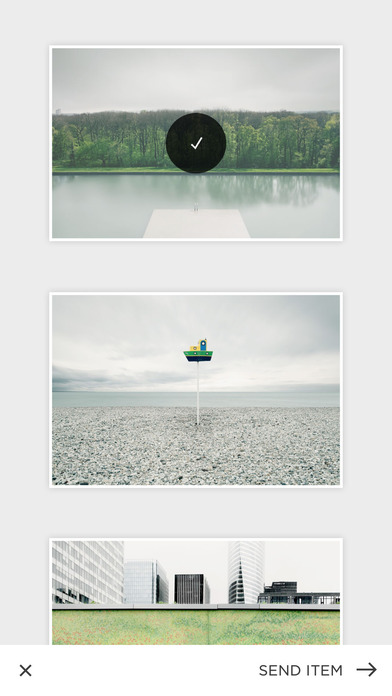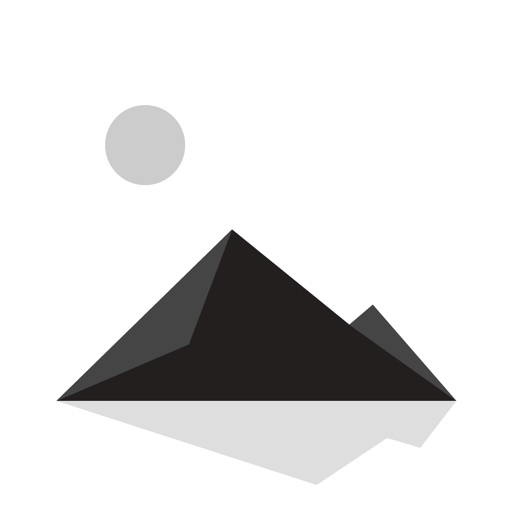
Squarespace Portfolio
| Category | Price | Seller | Device |
|---|---|---|---|
| Photo & Video | Free | Squarespace, Inc. | iPhone, iPad, iPod |
• Elegant Presentation •
An unbranded black or white display keeps your work front and center. Controls allow you to turn on borders, toggle image titles and descriptions, adjust image size, and set crop aspect ratio.
• No Internet Required •
1-click synchronization with your Squarespace account downloads all of your gallery collections to your iPhone or iPad. Once synchronized no Internet connection is required to quickly and beautifully display your high-resolution images.
• Share Easily •
Need to share images with someone? Simply touch and hold images to email sets of images directly from the app.
• And More •
Want to use Squarespace Portfolio but don't want to move your website to Squarespace just yet? Setting up a Squarespace Standard account behind a password lock will let you create private galleries that can be synchronized to Squarespace Portfolio, allowing you to set up your web presence later.
• Notices •
Squarespace Portfolio requires a paid Squarespace 6 account, and will not work with Squarespace 5 accounts. Please note Squarespace is not a free service.
If you have any questions simply email [email protected].
Reviews
Love/Hate
Tciggy12
Love using Squarespace on my lap top, but I am on the go and it would be really nice to easily update or add products from my phone. This should really be easier to use.
This app is TRASH!
Nah-dawgggggggg
Every time I upload a picture the app crashes and/or tells me to check my internet connection. There’s no way developers are done with the creation of this app. It’s super glitchy and annoying. I do not recommend downloading!!
Does not work
Amontigris
This app repeatedly gives me an error message to check my WiFi. I know my 4g network and WiFi connections work just fine. When it first gave me an error message I thought it just needed a direct WiFi connection so I traveled to a WiFi spot and it gives the same error message. I cannot do what I downloaded this app for. Upload and rearrange my portfolio. Please fix this issue. Thank you.
Needs updates
SkyBalter
App needs to be able to move the arrangement of photos in the pages galleries. App also crashes when trying to save images.
Best portfolio app! But won’t work on Retina iPad any more.
Nick Nick Bo Bick
Seriously gorgeous design and it came with with me everywhere on a bright Retina iPad. I will miss it now that it’s not backward compatible to iOS 9 devices.
Repeated error message about internet
Littlhollywood
Don’t get me wrong, I love Squarespace from my web browser, and the blog app seems to work too. That being said, this app does not play nice with photos that I’ve taken with my Nikon camera. I don’t know if it struggles with the large size, if it’s a glitch, or what the reason is, but I regularly receive an error message saying that I should check my internet connection. I know my internet connection is just fine, as I’m a Verizon customer and I’m usually connected to WiFi. For now, I’m deleting the app. I hope they Squarespace improves it because it would be reallllyyyy convenient to seamlessly upload photos from my phone to my website.
I'm Confused.
RubieMadden
I downloaded the app, expecting to be able to access my Squarespace website. That did not happen. Nothing happened. I'm looking at very beautiful images someone else took. I can't even upload my own. I'll look at the Help section when I log into my site. Maybe that will better explain the use.
Squarespace is such a let down
This magazine guy
Instead of having 5 apps that do nothing, just make an app that allows website on iOS editing since you failed to build that in to the site itself.
Can't add / remove photos
CaptainBigChief
This app is a big let down... If you just want to view your gallery, go to your website.