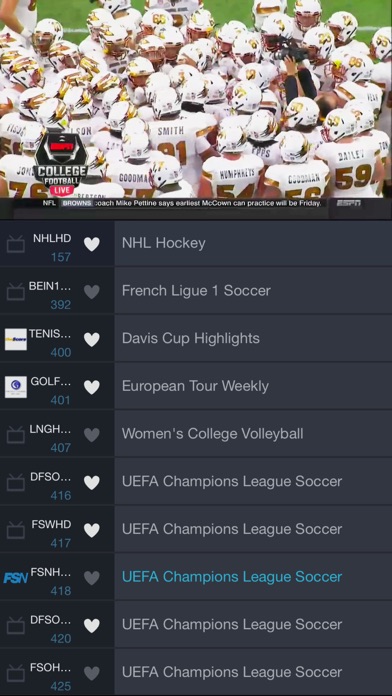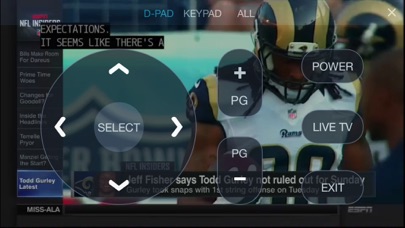SlingPlayer for iPhone
| Category | Price | Seller | Device |
|---|---|---|---|
| Entertainment | Free | Sling Media | iPhone, iPad, iPod |
•Watch and control your live and recorded TV shows anywhere, anytime – in up to Full HD.
•No blocked shows or games in any location. Watch your favorite shows and sports on all the channels you subscribe to, even when you’re overseas.
•Never miss a final episode or live event. View them when you want, where you want, and become the spoiler in your social group.
•Play and schedule DVR recordings.
•Watch on a second TV anywhere via Apple TV® and Roku®.
•Enjoy full hand-off to Roku – multi-task while watching with your Roku, even take phone calls.
•No monthly fees.
COMPATIBLE DEVICES:
- iPhone (iOS 7.0+)
- iPod touch (iOS 7.0+)
COMPATIBLE SLING DEVICES:*
- Slingbox M1
- SLINGBOX 500
- SLINGBOX 350
- SLINGBOX PRO-HD
- SLINGBOX SOLO
* Slingplayer for iPhone may work on certain Sling devices prior to SOLO and PRO-HD, in certain configurations. Technical support is not available for such usage. For more details, please refer to the Sling compatibility guide at http://support.sling.com/KB/KB-2000121. If you own a prior-generation Sling, you may be eligible to receive an upgrade discount on a supported model. Please visit http://www.sling.com/upgrade for details.
If you are a DISH Network customer, the following devices are NOT compatible with the Slingplayer app. Please download the free DISH Anywhere app.
- Hopper with Sling receiver
- Hopper receiver
- VIP 922 receiver
- Sling Adapter
Watch and control video sources such as:
- Cable set-top box and DVR
- Satellite set-top box and DVR
- Telco / IPTV set-top box and DVR
- Basic cable
- Digital Over-the-Air broadcasts (Slingbox PRO-HD only)
- Tivo
- Home security cameras
- Blu-ray/DVD players
To learn more about Sling, please visit http://www.sling.com.
Note: While the Slingplayer app is available for download in all countries, Sling hardware is required, and is only available for purchase from authorized resellers in the following countries: United States, Andorra, Australia, Austria, Belgium, Bermuda, Brazil, Canada, Columbia, Denmark, El Salvador, Finland, France, Germany, Hong Kong, India, Indonesia, Ireland, Israel, Italy, Japan, Korea, Liechtenstein, Luxembourg, Mexico, Monaco, Netherlands, Norway, San Marino, Singapore, Spain, Switzerland, Sweden, Turkey, United Kingdom, Vatican City. Hardware warranty and technical support is only provided in the country where the Slingbox purchase is made, and only if the purchase was from an authorized reseller. For more information, please refer to your locale's Sling Warranty.
Reviews
4.0 is a huge improvement or past versions
sausie12345
The new version is much faster and easier to navigate. Still can be sluggish, at times, but a marked improvement.
Update
Myteesharp
This update is horrible! I have to now jump through so many loops to get to my dvr
Don’t update
Photon bear
After the latest update even component cable connection is blocked and no longer supported.
Disaster of an update!!
kervkov
Please revert to the old version. Useless. Using the guide to find a program to record now takes an eternity. Useless.
HDMI hook up doesn’t work with iPhone anymore after a decade!!
chrismb1
Used my slingbox constantly hooked up in my car via hdmi to my iPhone. Now it barely works. Have to turn my phone side ways and it it doesn’t fill the big screen on my radio anymore it’s projected to. The older versions worked great, want to roll it back to old version how do we do that? This is terrible. You have to turn your screen sideways too to get to the remote icon too. Wow! It’s like hide and seek with this app. Start over.
Broke HDMI
cdubs1214
Can no longer watch via HDMI. Had to spend $80 on an HDMI to Component converter and it’s still spotty.
New Roku TVs not supported
nortsnorts
This app no longer works with many of the newer Roku devices and TCL Roku TVs. There’s no way to even log a support request with Sling. You have to pay $27 to call them so they can tell you this.
Constant re logins
M-Ku
Otherwise working again in ios12. Give me skip and jump back controls in portrait orientation. Or all the remote controls. More room for the skip and jump buttons in landscape view.
Old format was better
BillyBilly1
The latest update is a downgrade. It takes longer to get it going and the guide only goes forward 2 hours.