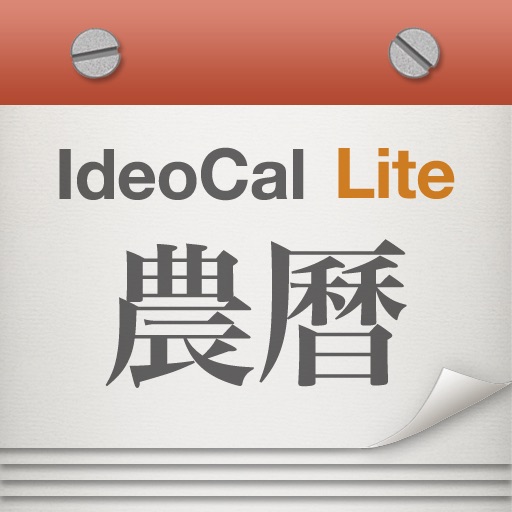RYOBI™ Phone Works™
| Category | Price | Seller | Device |
|---|---|---|---|
| Utilities | Free | One World Technologies, Inc | iPhone, iPad, iPod |
RYOBI Phone Works app works with RYOBI Phone Works devices to bring you a better way to manage home improvement projects. Phone Works tools empower you to measure, align, calculate, inspect, level and locate with more confidence and functionality than ever before. Download the free app today to work with your Phone Works™ devices, and transform your phone into your smartest tool.
VIEW the project LIVE in full color with your smartphone. Capture high quality images and videos of projects.
DOCUMENT with the touch of your phone screen, track project details and overlay them on project photos or videos. Save project details and images for later reference and reports.
TRACK project times and locations via time stamps and Geo Tags.
SHARE measurements, photos, videos and other project details.
Note: Requires RYOBI Phone Works tool(s).
How to Use Phone Works:
1. Download the RYOBI Phone Works App.
2. Follow steps to register with RYOBI Tools. If you have a RYOBI Nation account, use your current account information.
3. Click the icon that matches the tool and select “Activate Device.”
4. Connect the Phone Works™ tool to your smartphone.
Reviews
ryobi moisture meter es3001
z5torm
If you are trying to make this app work with ryobi es3001 - stop. You have installed a wrong app, check out “phoneworks bt” in app store. I wish they would explain it clearly in instructions. Wasted plenty of time before i realized that bluetooth version is separate.
Laser distance measuring device does NOT work
KMH_808
Title says it all. What’s the point to selling me hardware when your software doesn’t support it. Get your ish together Ryobi, this is a bad look and a waste of my $. ??
Not worth it...
Dad.6
I cannot remember leaving a bad review of a product… I bought the laser distance measuring device. It worked once.I have spent close to 45 minutes or an hour trying to get it to work again: changed batteries, reloaded the app, reset the phone, and on and on. The laser horribly mismeasured, I cleaned the glass with a glass cleaner for glasses and was careful etc. nope that wasn’t the problem, the thing has just died. The app didn’t recognize the device thereafter. It thought it was the laser pointer! It now thinks it’s still the pointer and it it even turned on the laser! ...before going back to bed and turning off the light. iPhone user -updated everything folks. Somebody’s just failed. I’ve given up. It was a waste of money and now time.
Terrible instructions
samrocks1
Unintuitive setup, awful linking procedure, decent hardware, terrible app.
Junk
Viper fixer
The first two reviews must be paid. There is nothing great about this thing except the concept. The app is trash, and I can’t begin to describe the frustration when it continually crashes while I was trying to set up a scope. The scope never worked with the app either. My first and last Ryobi purchase. Bottom line, Ryobi likely has the same number of letters as trash for a reason.
Garbage
ryobi blows
I tried and tried but can’t get moisture meter to link. All the videos, no manuals since I can’t link. Bluetooth feature not in App Store. I already have the scope with this app and it crashes constantly while I’m trying to find termites. Typical RYOBI, I won’t even take it back. I’m trashing it, battery and all.
Good concept, poor execution
Cardude 442
I really liked the concept, I have a LOT of Ryobi equipment in my workshop, but the execution of the app leaves a lot to be desired. I have the Inspection scope that requires WiFI. A few weeks ago, trying to navigate projects or save off photos was not easy to do. Lacked intuitive feel of an iPhone app. I kept hitting walls trying t quickly save off a bunch of photos. I did like the ‘rotate camera feature ‘back then’. I say back then as a recent update has made projects a little easier, looks like they are making it GA vs Beta, but the rotate camera button is missing. Fixing one feature and deleting another isn’t progress. I have been in Information Technology for over 25 years. I’ve launched a lot of products to market, including iPhone and mobile apps. I would really like to see Ryobi step up here. I have a huge investment in both 18V and 40V products. I’d like to see that quality come over to app development.
Can I give it less than a star?
H0w1tz3r
Doesn’t work plain and simple. I have an iPhone 11 and I can connect to the WiFi but the camera will not connect. I work in mobile IT and this is the worst mobile app I have ever used. I
Not Reliable
423-967-6172
I measure crawlspaces. Constant issues until finally it just said load LDM device and o can’t find out what that is . Meanwhile an employee is measuring with a $10 laser measure, free-standing. I’ll throw the laser pointer and the moisture meter in the trash. Very happy with their pressure washers though.