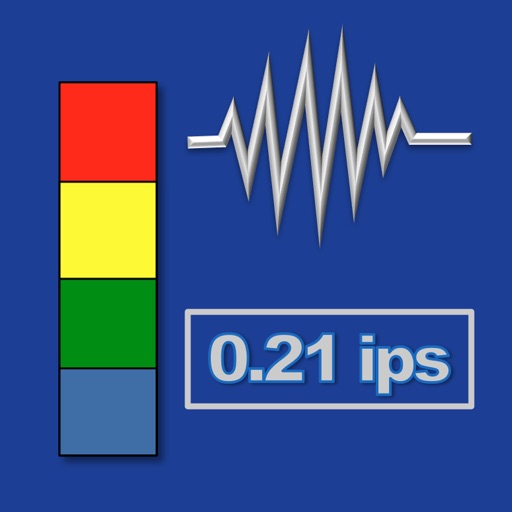Remoter Pro (VNC, SSH & RDP)
| Category | Price | Seller | Device |
|---|---|---|---|
| Productivity | $9.99 | Remoter Labs LLC | iPhone, iPad, iPod |
●● SSH Key import via clipboard added, SSH on El Capitan Fixed ●●
● ● Brand new redesigned interface - Optimized for iOS 8 and 9 ● ●
● ● iPhone 6 and 6 Plus Supported with no scaling ● ●
Remoter Pro includes all of "Remoter VNC"'s options: VNC, RDP, SSH, Telnet, RemoterFusion, etc.
"Remoter, (...) is currently on sale and is a pretty feature rich VNC app. (...) Setting things up is as simple as entering your VNC information and pressing connect. Remoter gives you just about every option you'd need in a VNC client" - lifehacker.com
External keyboards supported!
● ● ● ● ●
Remoter Pro is intuitive and very easy to use!, but in case you need help, it includes an in-app tips, and informational buttons. Also, a support is available at http://remoterlabs.com including a user forum !
Feature Highlights:
● A complete solution, no in-app purchases.
● New thumb-friendly trackpad
● Multiple simultaneous connections
● Completely resigned session selection interface
● Fast VNC protocol 3.8 supported. Compatible with Mac Screen Sharing, the latest UltraVNC for Windows and Linux VNC servers
● Universal Binary: iPhone, iPad and iPod Touch! Buy once, run on all your devices!
● Support for sound/music redirection from your Mac and easy setup without port-forwarding / dynamic DNS with RemoterFusion
● Support for RDP (w/encryption support) including Windows 10!, SSH and Telnet, VNC over SSH, RDP over SSH, and arbitrary SSH port tunnels
● RDP supports latest versions of Windows
● Advanced URL invocation system (see http://goo.gl/QvJZ1)
● Novel Virtual TrackPad allows for precise and intuitive control! right-click, and dragging. Scroll with a side-scroller bar! Three trackpad modes.
● SSH public-key authentication with SSH Key manager (import, generate, email, copy to/from clipboard your SSH keys)
● Support for recording and running Macros!
● International keyboard support for servers that don't support direct input mode: German, Swiss-German, Russian, French, Danish and Spanish Keyboard mappings.
● UltraVNC MS Login Authentication Support, Server-Side Scaling and Multiple Monitor support
● Wake-on-Lan Support
● Bonjour and NetBIOS computer discovery
● Supports BOTH Landscape and Portrait orientations
● Intuitive Pinch to Zoom and drag to scroll. Also presets: "Fit Height", "Fit Width" and "1:1"
● Special Keys: Including: Esc, Tab, Alt, Up, Down, Right, Left, PageUp, PageDown, F1..F12, Control-Alt-Delete, Command, Windows-key, etc
● Support for 8bpp, 16bpp and 32bpp color depths
● Fullscreen mode
● Clipboard synchronization (Paste is universal, but copy requires server support)
● Localized to: Spanish, Italian, German (and English)
Reviews
Cannot add ssh certs
Exploding kitten hunter
Basic feature such as adding ssh certificates break app. No support from dev except a long dead forum. Emailed dev email posted in review comments. No response after 7 days. Complete waste of money and time.
SSH key 功能有问题
luanpao2020
1.导入SSH Key manager 生成key 以后选择Email闪退。 2.导入生成的key提示ANS1解码失败,死活导入不了,电脑上都是正常的。 3.导入有秘钥的私钥一直提示密码错误,但其实密码没有问题。 4.各种奇怪的bug。
Was the best - not so much now
lethall55
When I bought this a few years ago it was well worth the price. I quickly bought several add-ons and was completely satisfied. The integrated ssh was exactly what I needed to access my servers from my phone. Last year I took an upgrade to my server OS which changed something in the graphics that causes the VNC client app to fail a few seconds after connecting. Other VNC clients work fine but lack the ssh feature. Because other apps work, I tried to get support for this app; but couldn't. There is a new version which I purchased but quickly removed because it still has the bug which makes it useless for me. In shot: it works great if it works at all; but good luck getting support if it doesn't (or stops).
Terrible
Yurio M.
This app kept crashing every single time I tried to import an SSH key. Don’t waste your money.
Connection works but keyboard mapping is poor
BioPhysProf
Tunneling over SSH works as advertised, but relatively important keys on the iPad magic keyboard (delete, return...relatively important...) do not map properly to remote systems. The on-screen keyboard does appropriately map the keys to the remote system. This is unfortunate. Otherwise, the magic keyboard trackpad works wonderfully and the vast majority of the rest of the keys are properly mapped.
Mostly Useless for Doing real work.
AECcommunications.com
Locks up under intense screen activity using ssh, Like extracting a tar archive or doing an apt install.physical keyboard doesn’t workCorrectly or at all when you have multiple apps open on screen for VNC or ssh.Resets the connection when you tab to another app to copy something. Good luck getting support to return your emails.
RDP does not work anymore. No support.
Robo_geek
This program used to work, but not sure what happened. I had the old program and suddenly RDP stopped working. And I had paid to upgrade to add all the features. So to try to get RDP to work I shelled out the $6.99 and despite trying everything I know, it won’t work and no response from the support email I sent last week.
Works Great!
DREi22
I use this to remote into my home PC and it works very well on my iPhone and iPad. It took a minute to configure my firewall to access the PC over the internet, but other than that it works great!
Special RDP settings for iPad Magic Keyboard
MikeR5709
Here's the settings I had to use to get RDP working with the Apple Magic keyboard for iPad 12.9 running iPadOs 13.6. Keyboard: English (US) for Mac RDP Unicode: disabled Root-Console: enabled Also custom display size: 1536x960 or 1366x1024 should be options. without these settings the app is useless, few keys and even the space bar does not work. I'm connecting to Windows 10 workstations and servers over a VPN. Things that still don't work with the above settings. arrow keys type the numbers 2,4,6,8 Unable to find a way to enable insert mode Also the special key bar options at the bottom of the screen overlays the swipe to close bar and if you try to click the overlaid function keys the app closes
No option for RDP
EdS27
I had the remoter app and paid for the upgrade to have RDP. Haven’t used it in a while and when I did, there is no option for RDP when adding a session. So I purchased the pro version, and STILL no option for creating an RDP session!!! Surely I am not the only one encountering this. Double paid and no RDP. ridiculous.