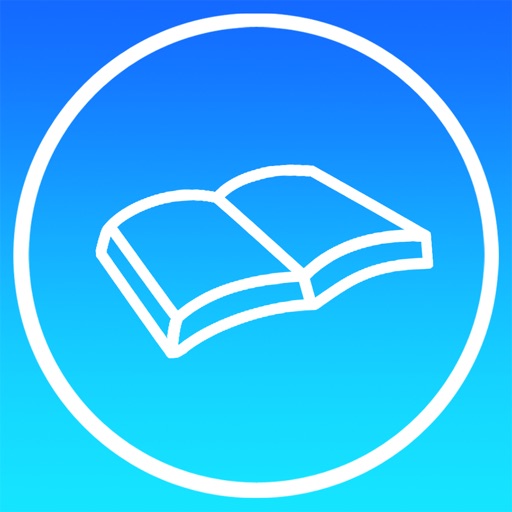Remoter VNC - Remote Desktop
| Category | Price | Seller | Device |
|---|---|---|---|
| Productivity | $6.99 | Remoter Labs LLC | iPhone, iPad, iPod |
●● SSH Key import via clipboard added, SSH on El Capitan Fixed ●●
● ● Brand new redesigned interface - Optimized for iOS 8 and 9 ● ●
● ● iPhone 6 and 6 Plus Full Support● ●
● ● The only Remote Desktop client you'll ever need! ● ●
●NOTE● This is not a Lite version, it's FULLY working for just $3.99 (Regular Price) (Only extras beyond VNC: like RDP, SSH and Telnet are in-app purchases)
● If you're looking for an all-inclusive version without in-app purchases, please go to Remoter Pro (See icon link to the left) Remoter Pro doesn't replace Remoter VNC: http://fb.me/1GJZ7D5nC ●
●●●●● LifeHacker.com ●●●●● says: "Remoter, (...) is currently on sale and is a pretty feature rich VNC app. (...) Setting things up is as simple as entering your VNC information and pressing connect. Remoter gives you just about every option you'd need in a VNC client"
●●●●● "A great multipurpose tool for managing your machines. I can't even count the number of times this little app has saved the day when I'm stuck in a meeting and can't get to a terminal to check on things. Nothing else on the App Store that I tried even came close -- this app does everything and it does it all better than the competition" JG401 v3.8.6 Dec 2012 USA
●●●●● "There are a lot of other VNC apps that cost a LOT more than this app, and (IMHO) they aren't as good. I use it to connect to Linux and Windows computers on my network. It has never crashed and has a low memory footprint. I recommend this app to anyone looking for an easy, good, and affordable VNC client." binaryloop v3.8.6 Mar 2013 USA
●●●●● "Use it all the time from my iPad to control all my macs, ESP the entertainment center. Also use the Mac version, as 2 of my Mac minis are now headless. When I want something on the entertainment center iMac, the first thing I pick up is the iPad and the remoter app" Bruce Funk, v3.8.6, May 2013 USA
●●●●● "Best VNC I've tried: Best UI, support for WOL. At this price, a give-away. Very rarely crashes, seems pretty stable. Speed over 3G acceptable" frog_fiddler v3.8.6 Mar 2013 UK
●●●●● "Fantastic, it just works Reproduces full mouse functionality on a touch screen 1/8 the price of my previous client and 10 times the functionality If you want a VNC client you will be delighted with this product" Polypsychic v3.8.6 Feb 2013 UK
● ● ● ● ● ● ● ●
Remoter is intuitive and very easy to use! Support is available at http://remoterlabs.com
Feature Highlights:
● External Keyboard support
● Compatible with Mac Screen Sharing, UltraVNC for Windows, VNC on Linux
● iPhone, iPad and iPod Touch! Buy once, run on all your devices! iOS 7.0 and up!
● Support for sound/music redirection from your Mac and easy setup without port-forwarding / dynamic DNS with RemoterFusion add-on
● Support for RDP (including Windows 10!) (and secure NLA), SSH and Telnet, VNC over SSH, RDP over SSH, and arbitrary SSH port tunnels via In-App purchases
● Advanced URL invocation system (see http://goo.gl/QvJZ1)
● Virtual TrackPad allows for precise and intuitive control! right-click, dragging and scrolling! Four trackpad modes (New: thumb friendly trackpad)
● SSH public-key authentication with SSH Key manager (import, generate, email, copy to/from clipboard your SSH keys)
● Support for recording and running Macros!
● UltraVNC MS Login Support, Server-Side Scaling and Multiple Monitor support
● Wake-on-Lan Support
● Bonjour and NetBIOS computer discovery
● Supports BOTH Landscape and Portrait orientations
● Intuitive Pinch to Zoom and drag to scroll. Also presets: "Fit Height", "Fit Width" and "1:1"
● Special Keys: Including: Esc, Tab, Alt, Up, Down, Right, Left, PageUp, PageDown, F1..F12, Control-Alt-Delete, Command, Windows-key, etc
● Fullscreen mode
● Clipboard synchronization (Paste is universal, but copy requires server support)
● Backup and Restore your sessions to/from Dropbox with the CloudSync Manager!
Reviews
Shift doesn’t work
Whosjacktoft
Great little app but characters that require a shift key don’t input properly. If I type @gmail.com in the app and hit return, it shows up as 2gmail.com on the computer. Capital letters appear as lowercase too. For $3 this is a pretty annoying bug that I hope gets fixed soon
Perfect for External Display + Bluetooth Mouse (iOS 13)
pick.puck
I use my iPad with an external display (HDMI out) and I've recently set up a bluetooth mouse (which you can now do as of iOS 13). The other VNC apps do some kind of special handling for external displays, and the iPad's mouse cursor is not visible. *This app is the only one that simply mirrors the iPad (like the system default) including the mouse cursor!* One small improvement might be that a long press could become a right-click, because I can activate a long press with the right mouse button because that's how I mapped the mouse buttons when I first set it up.
Missing WoL Support
Igottobeme
Not sure why Wake-on-LAN (magic packet) is not a feature on apps like these, but they’re useless without it. Your computer (Windows PC) has to be awake for the app to connect. This requires a separate app to wake the computer up so you can connect.
Broken
Mario62
The latest update has made this unusable. The shift key no longer works (shift 1 gives me a 1 not a !) and selection using the trackpad doesn’t work.
Update now constantly crashes
Yipser
Why can’t app developers ever leave good enough alone? This was a perfectly smooth running app, and I made the huge mistake of updating it. Now it’s constantly crashing. Seriously, if you’re bored why don’t you make a new app or something instead of screwing around with a super useful app, that is now literally destroyed.
Useless
Muammar El Khatib
This does bot work as expected. There are better free alternatives. I requested a refund and i I didn’t get my money back. Do not waste your money with this app.
Crashes... Everytime.
maybeThisNicknameIsNotTaken
It makes a connection from my iPad to my Win10 internal network. I can see the remote screen for a few seconds. Then, *boink*... out.
After I found this app I stopped looking
imark77
This is my favorite remote access app my only disappointment is there are a few bugs and it’s not available on android/ windows / linux. There’s also some compatibility issues with older OS’s like versions of it and the Mac App Store certificates but I have it on every device I can. I was very happy when I found out it was available on the desktop and immediately purchased it. It has a few quirks here and there but it works really well and it encompasses all the different protocols VLC,RDP, SSH and the interface is really nice and there are a lot of things that the developer has thought of.