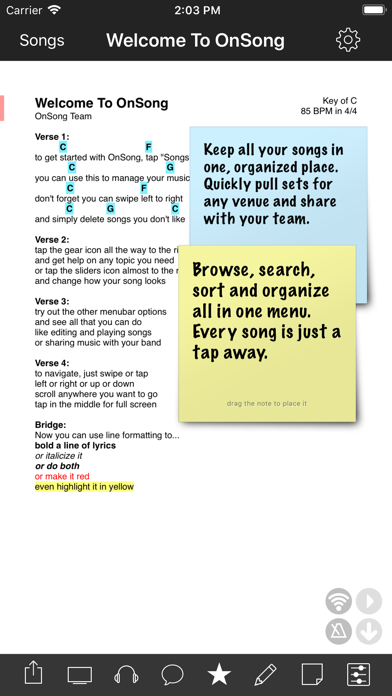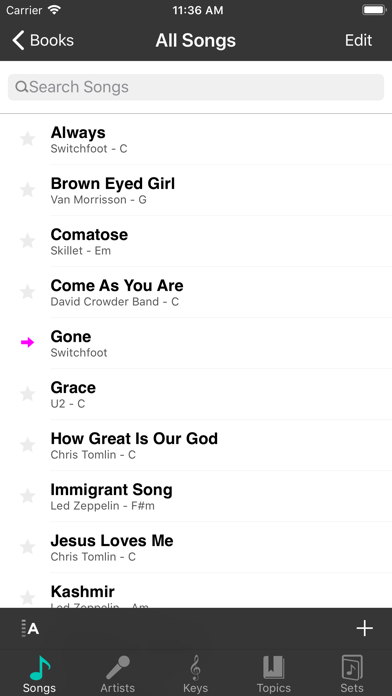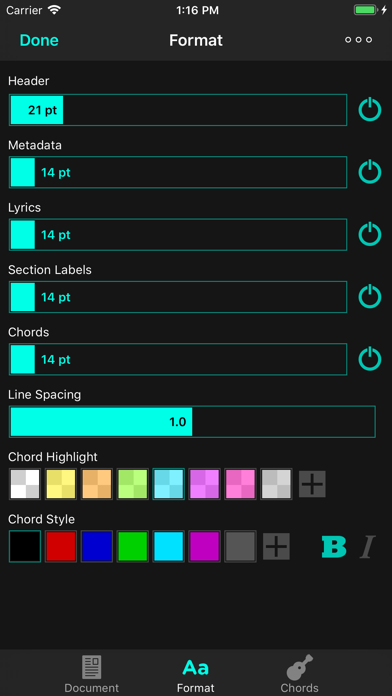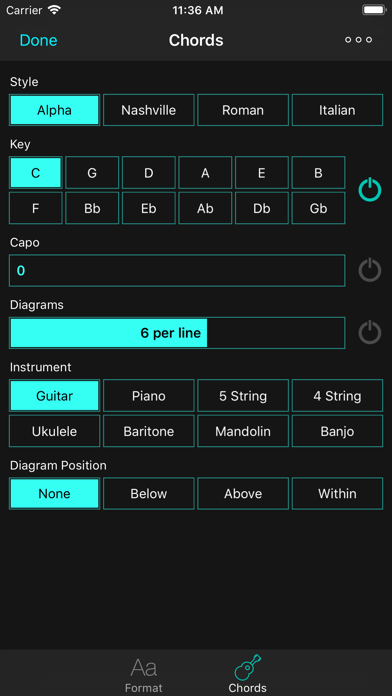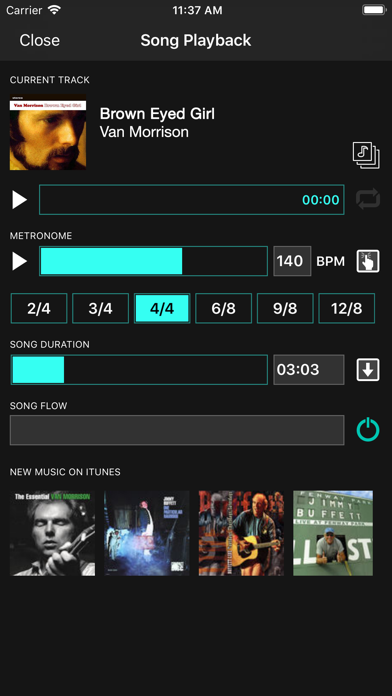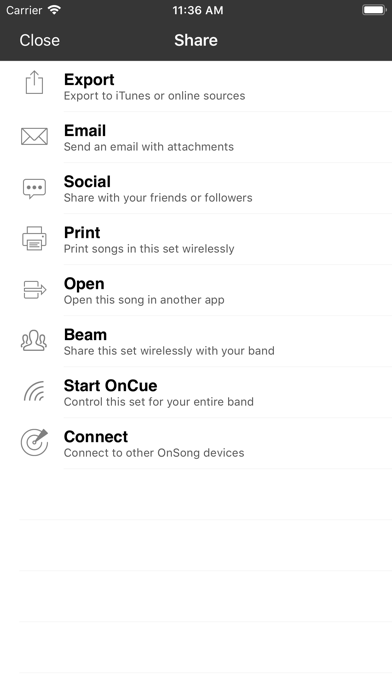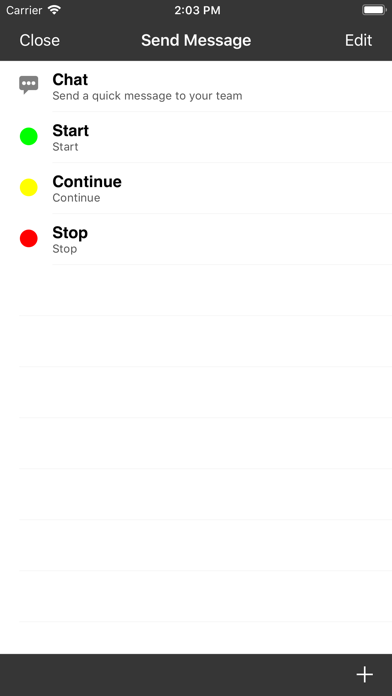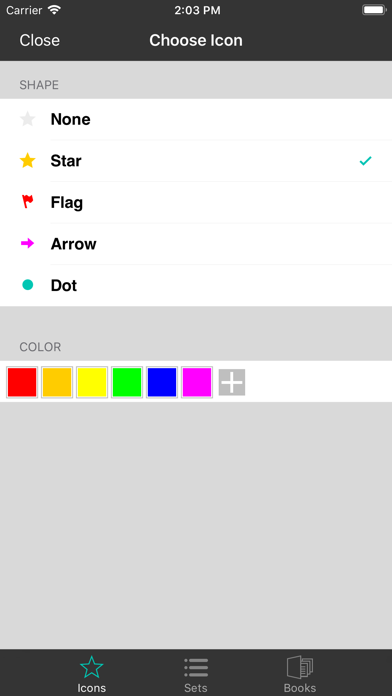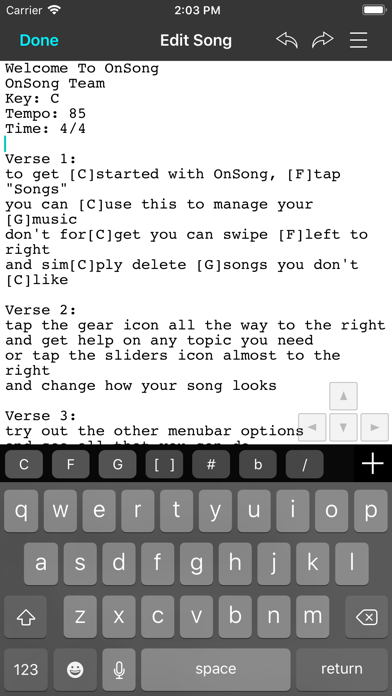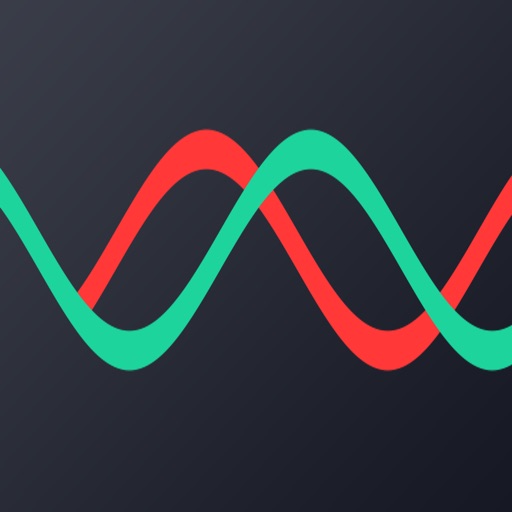OnSong Pro
| Category | Price | Seller | Device |
|---|---|---|---|
| Music | $29.99 | OnSong LLC | iPhone, iPad, iPod |
Manage huge collections of chord charts and lyrics sheets for your band or worship team on your iPad or iPhone. Quickly pull and reorder set lists and flip from one song to the next with ease. Transpose and highlight chords or change font size with a brush of your finger! Hands-free operation with popular wireless foot pedals or MIDI devices. Playing music has never been more simple with software built for live performance musicians.
You can import songs directly from online sources such as Dropbox, or add your own songs with the built-in editor. Just type the song like you would expect and surround your chords in square brackets inline with your lyrics. It's that easy! OnSong automatically detects sections and titles for you when you end them with a colon.
You can also import your existing songs using iTunes file sharing or Dropbox. OnSong supports PDF, Word, Pages, JPG, PNG, TIFF, ChordPro and text file formats.
When you have your set just the way you want it, share it with your band members wirelessly. Listen to the song you are playing directly from your iTunes or OnSong music library, play a metronome or get the music iTunes with just one tap. This app is loaded with features that musicians demand.
Features:
• Simple song and chord entry
• Import, export and synchronize with Dropbox and other sources
• Pull sets and change songs for live performance
• Flip or tap through all the songs in your set
• Transpose and capo with the brush of a finger
• Highlight or bold chords for visibility
• Change font size and style
• Keep track of your past sets and archive
• Import songs from your various online sources
• Play backing tracks from your iTunes or OnSong music library
• Play a click track to a metronome with remembered tempo for each song
• Share wirelessly with your band members over Bluetooth or WiFi
• Send your list to your team via email
• Print your set wirelessly to an AirPrint printer
• Works with many foot pedals such as the AirTurn PED, AirTurn BT-105, Griffin Stompbox and iRig Blueboard
• Project lyrics or use a stage monitor with VGA, HDMI, AirPlay and Chromecast support
Reviews
Sheets in the Wind
HighlandSkye
Here in Texas, our climate allows musicians to play numerous outdoor gigs year round. Many of us play with different bands and guest musicians. OnSong was introduced to me by a fellow musician after he heard me drop out of the mix and saw my feeble attempt to capture wind blown charts instead of playing guitar. He walked me through some basic steps, now it is my mainstay charting and sharing formate. Both church and secular engagements have become a breeze! No longer typing out charts and making copies for guest musicians, no longer wind blown lost charts or unseen charts on poorly lit stages. OnSong is now my mainstay charting method. It is a breeze to transfer from online scores, chord and lyrics into OnSong. You can easily transfer your scores with 3 key strokes to fellow musicians. Editing is a breeze, and OnSong will remember your desired font size and formate. If you play an instrument, I highly recommend the Bluetooth AirTurn foot peddle for section and page turning. I also recommend a Bluetooth keyboard for fast editing. Once you get it down you can create and edit your set list, as well as place your different tunes in categories. You can instantly send your chart over to other musicians on stage as long as they have OnSong. This keeps all your songs in a orderly library which can be backed up via cloud or your preferred storage sight. I now have every member of our group on OnSong. This makes rehearsal efficient and editing of the fly a breeze for all. The tutorial will make it easy to learn. OnSong is a working musicians best tool since the electronic tuner! On the down side, The Bluetooth AirTurn floor peddles can occasionally loose it Bluetooth connection on startup . Keep your troubleshooting guide on hand. You will, at times, have to repeat the reconnect process. Once connected, I never had a disconnect during a gig, just occasionally on startup.
Not sure what happened
Firehosed
I just updated the app and now I don’t have the “Add To OnSong” option from Safari anymore. UPDATE: OnSong was very helpful and resolved my issue. I just had to restart my iPad. Open OnSong and then Safari and the Add To OnSong option was back where it was supposed to be. 5 stars again!!!
Great app for keeping song library
Strat amp
All 6 members of our band use the app, we are able to send songs and song list between each other. I have had problems but going to the help section has been a big help by giving me the information to fix the problem. My memory isn’t the best and this has been a game changer for me.
This app is absolutely THE BEST!
DrDoug7
Been a very convinced user for now, around four (4) YEARS! The support staff is absolutely awesome (if you may ever need them.). This app does virtually EVERYTHING from holding your sheet music, chord charts, lyrics projection, backing tracks, band coordination, lighting, on and on.....! Admittedly, there is a bit of an initial learning curve, but, there is with ANY app! This one, however, does ALL one could wish for for your sessions & performances. It just does SO much! Don’t go hassling them or ragging on them, ALL OF THEM REALLY, REALLY CARE ABOUT Y-O-U! Spring for ALL of it, LEARN TO USE IT, and I KNOW you will be amazed in wonder at how great this app truly is!!! There is NOTHING- NOTHING -NOTHING this capable ON THE PLANET as this app does in its oerformance!
Lost Everything
Tiredofscamgames
The app was glitching as it usually does, so I uninstalled it and reinstalled it and lost over 200 songs. Months of work putting in lyrics for my acoustic cover show with chords. I had it set to back up on iCloud and for whatever reason the app was not sending data. I have shows coming up and-will now be up night and day redoing all my work.
Avoid this! After years and years of it working they f’d it up!
Adam Fine
Some of the key features that OnSong had for probably a decade got completely messed up on a big update. Remembering zoom position no longer works. Some chords have changed to numbers. Songs that have been there for years are not showing up. Black screen. And will completely freeze the app. A reinstall may be necessary to unfreeze. And now keys of songs are changing on their own. WTH is wrong with this developer and why do they refuse to address the major issues they have caused. I personally think you should stay away from this app until it’s fixed. They really don’t seem to care about things other than taking your money. Beware.
AirTurn does not work after update
Mexipino61
After update my bt-200 stopped communicating with OnSong. Tried updating AirTurn through manager app and disconnecting Bluetooth in settings, reconnecting after reinstalling OnSong. It is in mode 2. OnSong sees the pedal until I add one of my songs in pdf format. It will not go to next song or previous, page up or down. This is a known fault with every update, change my mind.
Ongoing “new version” issues...look elsewhere for a trustworthy app
LdySunshine
Update 5/5/21: and yet again, my Bluetooth pedal has stopped working, both in the current app and in the beta. Oh it’s connected - when I try to configure it by pressing the arrow button, it moves as expected. Just no longer turns the page! Thanks a lot, OnSong. Every update gets more and more unstable and untrustworthy. I am actively looking for a new music app. I sincerely regret all the money I have put into it over the years. Previous update: I opened a help ticket, and customer support responded that it was being worked on, and also gave me information about joining the beta tester group if I wanted to fix my issue immediately. I joined, and I appreciate her help very much. From a development standpoint, I would suggest slowing down on new features... ———— Not only does every update get more complicated and introduce new bugs, with this most recent update I can’t even remove a song from a playlist! App crashes every.single.time I try to delete any song in any playlist. Thanks a lot OnSong. Every time I go on stage I never know if you’re going to work or not.
Good, but Buggy (And Missing Some Key Features)
Hugheserton
I’m happy to report some previously-reviewed bugs have been ironed out and the app is mostly back to normal. Sadly a few smaller bugs are still present, and I’d like to highlight a couple features I’d love to see. First, this is an excellent performing musician’s tool, and is the best sheet music app for iOS (at least for guitar chords and lyrics) based on my research. But the issues and lack of a few features are a little baffling considering the hefty initial price tag and subscription fee. Now, the current bugs: - The song editor does not retain the document’s spacing when transposing. Spaces are removed and chords no longer line up with the right lyrics, requiring painstaking manual adjustment. - When changing a song’s icon/symbol and color, the symbol reverts back to the default symbol and color. You have to select the desired icon and color and second time to get it to stick. - Chords don’t line up correctly with bold text. - You can’t create bold text when the text has spaces in front of it. So if your chord hits before the lyric starts, the displayed chart doesn’t recognize the asterisk as bold text, it just pops an asterisk in there. And some features I’d love to see: - “Smart” set lists. I use different symbols to denote a song’s tone and tempo, and I’d love to be able to make a template that prompts the app to auto-arrange a set based on my arrangement of those symbols. - True cloud integration to work across devices. This could be an OnSong cloud or iCloud, but there’s currently no seamless way to pick up where I left off from my iPad to my iPhone without creating and restoring a backup.
Super Disappointed
SoloTG
Bought Onsong years ago. Did not upgrade for 2 years due to worries about crashes, deleting files, and none support. Finally upgraded. Now I get crashes, weird chord changes, strange behaviors. Many hours of re typing and not having a good outcome. Now back to printing music and carrying a 3 ring binder. So DISSAPOINTED!