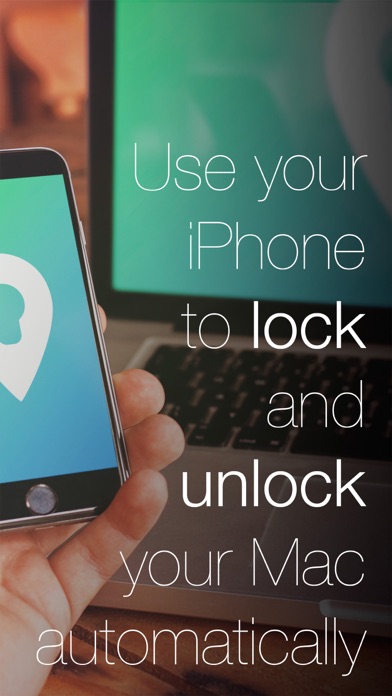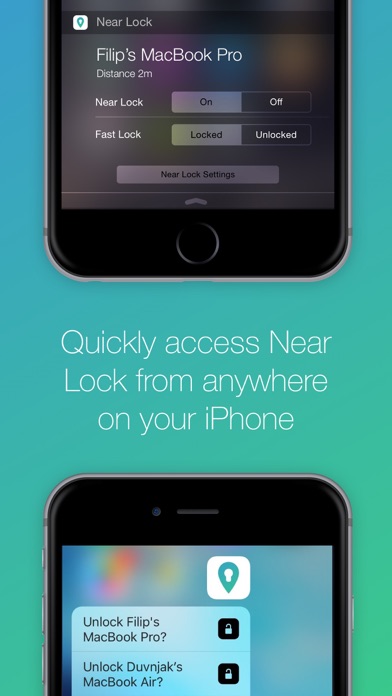Near Lock
| Category | Price | Seller | Device |
|---|---|---|---|
| Utilities | Free | Filip Duvnjak | iPhone, iPad, iPod |
-----------------
Unlock your Mac with your fingerprint (Touch ID), double knock, Apple Watch, notification widget or use the iPhone 3D touch.
Try it out for FREE
DOWNLOAD:
To use Near Lock download the Mac application: www.nearlock.me
FEATURES:
• locking and unlocking your Mac automatically - depends on the distance between your iPhone and your Mac
• easily set the distance on which your Mac should be locked or unlocked
• for additional security use your fingerprint (Touch ID), double knock or Apple Watch for each Mac login authorization
• manually lock and unlock your Mac with your iPhone
• knock twice on your iPhone for a faster Mac login.
• take a picture and receive a notification when anyone tries to login into your Mac.
• track and see all recent Mac login and logout times.
• choose between sleep (hibernate) and screensaver when locking your Mac
• receive notification when your Mac is locked or unlocked
• unlock your Mac directly with the iPhone's interactive notifications - swipe left on received notifications
• control your Mac through the iPhone Notification Center Widget - quickly lock and unlock your Mac from anywhere on your iOS device
• control your audio: pause music when you log out, play when you login - works with Spotify, QuickTime, VLC, iTunes
• to save your battery Near Lock uses Low Energy Bluetooth 4.0 for the communication between your devices
• control Near Lock from your iOS device or your Mac's menu bar
• make locking and unlocking your Mac faster with 3D Touch - only iPhone 6S or newer
• use your iPhone to control multiple Macs
• find my iPhone feature - in case your iPhone is lost you can now ping it from your Mac
• authorize Mac tasks (such as installing new software) with Touch ID or by knocking on your iPhone
SECURITY:
Your credentials and data are secured and never leave your devices - AES encryption. For additional protection, the bluetooth communication channel is internally encrypted.
REQUIREMENTS:
Near Lock requires a Mac that is running Mavericks or later. Your Mac also needs to support the latest Bluetooth LE technology.
The following Macs support Bluetooth LE:
• iMac late 2012 or newer
• MacBook Air 2011 or newer
• MacBook Pro 2012 or newer
• Mac mini 2011 or newer
• Mac Pro late 2013 or newer
FEEDBACK:
Thanks to all the Near Lock users for the great feedback and suggestions!
REWARDS:
Near Lock won second place at the "Show Your App Award" in Munich
If you enjoy using Near Lock, please take a moment and leave an honest review: it really helps.
Near Lock - SECURITY MADE SIMPLE
Reviews
No support
BKieffer
Does not work with Catalina. I’ve written a few times for support No response ever from support.
Worked ok for a few weeks.
CraigRei
Now it won’t connect. Followed all the troubleshooting steps. Can no longer connect to a phone.
Constant Troubleshooting = Frustration
adambcampagna
After a few weeks using the the app I must say I’m a bit disappointed... The concept is great and it was advertised in a way that simplified keeping my device secure. However, I’ve been riddled with issues from day one. I have to imagine most folks who download Near Lock shared the excitement I felt when I learned there was an app that could “dumb down” security for their Macs. The idea of my MacBook automatically locking/unlocking via the proximity of my iPhone 11 Pro was appealing. The additional features provided by the developer were just icing on the cake. I remember being somewhat excited to test the functionality after everything was setup. Walking back and forth from my computer to beyond the 5’7” proximity preset I selected to see the computer lock and unlock felt like a game. I think at one point I even though, “Neat!” Then came the issues... Yes, this is an app catered to those of us who desire simplicity when using our devices. Lock/unlock functionality to save a few seconds each time we step away from our Mac without having to type in a password is a neat feature that works seamlessly with an Apple Watch. The Near Lock app is no where near as seamless... The result is an endless cycle of troubleshooting and, in my case, concern about whether or not I could rely on the security this app is supposed to provide. Near Lock is a good concept. It has some useful features, it shows the developer was thinking outside of the box, it’s inexpensive, etc. Unfortunately, I feel like 2 stars is an accurate rating. The features are good and dandy but compounded frustrations with connectivity at the cost of potentially compromised security makes it hard to recommend.
Great when it works... which is almost never
dalton05
I’m on MacOS Mojave and iOS 13.4. I installed the apps, connected them and they worked! So I bought the pro version because all I wanted was for my MacBook Air to unlock while my phone was in my pocket or near the computer. As long as the computer never sleeps or the Bluetooth disconnects it’s fine. But the moment the Bluetooth disconnects (you leave the house or go upstairs) you have to re-pair the apps manually and it’s a pain. I find myself opening the apps and reconnecting everything twice a day. It’s extremely annoying and at this point I’ve wasted more time than if I just typed in my password. Due to the dev’s lack of communication and bug killing (also his website is down?), I’m giving this 1 star. It’s useless to me as it only works 10% of the time. Waste of time and waste of $$$.
Hey, Mikey! It works!
BlueLou93
After being disappointed with the various apps out there that claim to lock/unlock your Mac using your iPhone and Bluetooth technology, I’ve finally found one that actually works: NearLock. It does what it says — it locks your Mac when you walk away, and unlocks it when you return. The integration between the iPhone and the Mac is very good, too, and I have my Apple Watch set to mirror my iPhone, so I get Lock/Unlock notifications on my Watch! Very cool. I purchased the PRO version for $3.99, and no regrets there, either. I did find the discussion about “background only works with the PRO version” somewhat confusing, as it wasn’t clear to me exactly what was meant by “background” — on the Mac or on the iPhone? And it wasn’t clear if I was missing some key functionality by not having the PRO version. Incidentally, I’m using this with a Late 2012 MacMini and MacOS 10.15.4 (Catalina). The disclaimer on their website about “problems with Catalina” gave me pause, but it seems to work fine with my setup. Finally, they’ve done a very nice job on the UI and guided setup, both on the Mac and the iPhone. Great product!
Works great until I get a phone call....
st0rmw0rm
This app works outstanding but if I answer a phone call on my iPhone XR my Mac mini goes crazy. Unlock, lock, unlock, lock. When the call ends it goes back to normal.
Severely needs a connection stability update
Xinterp
Every time I leave the house and return to my machines: All devices cycle connected, disconnected and get lost in a continuous out-of-sync state. As mentioned by other reviews, when it works.. it works great. But severely needs a stability update which will get the devices in-sync and re-connected without having to Unpair and Pair each device again every other day.
Lots of kinks
Mar kerny
The idea is there, but kinks prevent it from working. Any time my Mac goes to sleep it disconnects from the app, so when I come to unlock it it says the device is disconnected. Only works when I lock screen, not log out on my Mac. Frustrating. I’m willing to buy the pro but am afraid it won’t solve the issue.
Couldn’t get app to work.
Gerskerski
Couldn’t ever get this app to work. For some reason it would never let me completely enter my computer password. It would start automatically after 6 characters were entered and of course it would not open my Mac which has a much longer password.