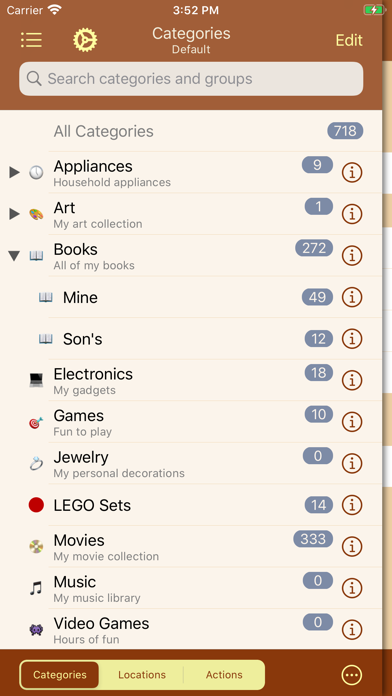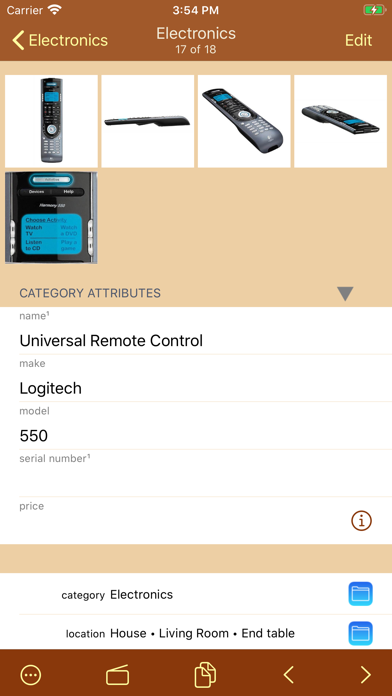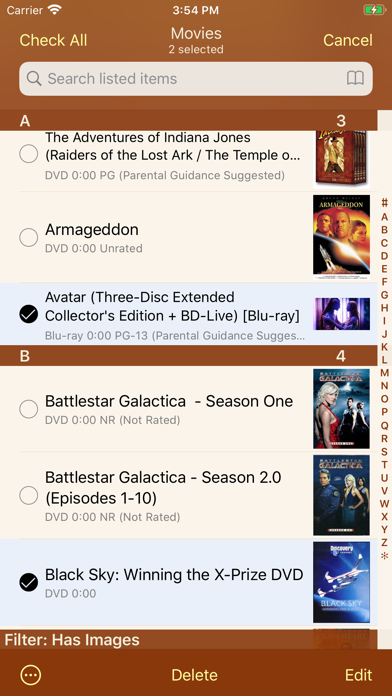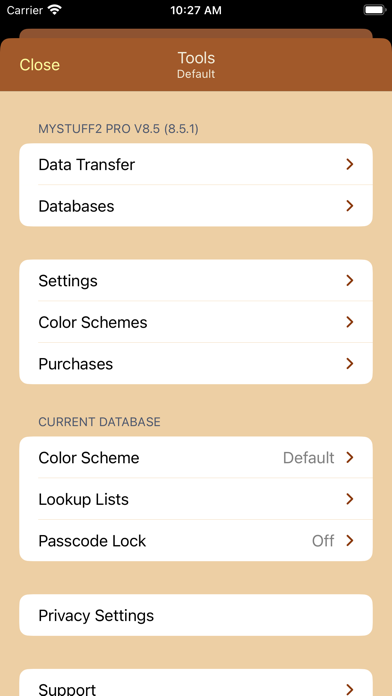MyStuff2 Pro
| Category | Price | Seller | Device |
|---|---|---|---|
| Productivity | Free | Richard Maddy | iPhone, iPad, iPod |
NOTE: See "MyStuff2 Lite" so you can try before you buy. The free version has a limit of 15 items. Also see MyStuff2 (upgradable through in-app purchases).
MyStuff2 allows you to get organized. Avoid buying something you already have. Make it easy to find your stuff. Be prepared in case of theft, fire, or flood.
Data entry is made easy with barcode scanning and Amazon integration, autofill, quick copy, and bulk editing.
User definable categories allow you to keep track of what you want and how you want it. MyStuff2 comes with sample categories to get you started quickly but you can set it up any way you desire to fit your needs.
Here is a small list of things you can keep track of:
• Movie collection
• Music collection
• Books
• Video Games
• Coin collection
• Stamp collection
• Wine Cellar
• Garage Sales / Estate Sales
• Art
• Electronics
• Appliances
• Toy collection
• Clothes
• Jewelry
• Furniture
• Product Inventory
• Anything you want to organize
Maintain multiple, independent databases of information.
Automatically sync your data between your devices.
Import existing data from other applications using CSV files, Excel (xlsx) and Open Document (ods) spreadsheet files.
Transfer data into or out of MyStuff2 using your own computer, email, iCloud, Dropbox, Google Drive, Box, OneDrive, ftp, other apps, or other iOS devices.
You can export your data as CSV files, PDF reports, or Excel (xlsx) and Open Document (ods) spreadsheet files.
Email data to yourself or others. View data in other apps installed on your iOS device.
Print reports of your data using AirPrint.
Built-in backup and restore ensures you always have a copy of your data.
User defined actions allow you to keep track of various item events. Examples include donating, lending, selling, using, or repairing.
Quickly find your items using MyStuff2's powerful filtering, searching, and sorting capabilities.
MyStuff2 allows you to enter the following types of data:
• Text (single-line)
• Barcode
• Calculated (formula)
• Color
• Contact (Address Book)
• Count
• Currency
• Date
• Decimal (e.g. 3.14)
• Duration (hour, minute, second)
• Email Address
• Integer (e.g. 42)
• Location (GPS, address, map)
• Note (multi-line)
• Phone Number
• Rating
• Term (year, month, day)
• Time
• Toggle (Yes/No, On/Off, etc.)
• Voice Memo
• Web Address (URL)
• Lookup List (user defined list of values)
Store up to 40 images for each of your items.
Add file attachments to your items. View and export the attachments.
Share your data with others. Email lists to co-workers or friends and family. Other users of MyStuff2 can import your shared data directly simply by opening the email attachment.
Customize item lists to display exactly the data you want to see. Apply colors to categories, actions, or individual items to make them stand out.
See a summary of the item list you are viewing. Shows item count, totals, and averages of your data.
Protect access to your data with a passcode. Keep others out of your data. You can also passcode protect individual categories.
Please visit http://www.maddysoft.com/iphone/mystuff to see a complete set of screen shots, additional information, and contact information for "MyStuff2".
NOTE: If you have any issues please contact support. Problems can't be fixed if they are not reported.
Supports Camera+ for image editing and photo taking. Supports TextExpander touch snippet expansion.
The free 'pic2Shop' app can be used for barcode scanning in place of MyStuff2's built-in barcode scanning.
Reviews
Stick with it
loureedtunes
One of the simplest yet powerful databases around. It may be weird in the beginning but it’s worth the time to figure out. Once you’ve got it you’ve got it and you’ll be using the heck out of it everyday. I promise. I too downloaded it and then removed it. Then out of frustration with not being able to find a quick and simple powerful database I installed it again. I’ve created and recreated all the databases I created and used in tapforms, Ninox, daylight, MobiDB and others I cannot recall. But I like this the best. It’s all I need. You can actually write decent little databases in a very short amount of time. Go for it, and if you do....stick with it. You will thank me later. And don’t pay attention to the one and two and three star reviews. They gave up to early or just didn’t want to put in the time. John
Great App, poor support
shakerlxxv
This app has great features. It mostly works very well, but I have gotten no response from the app developer on questions where I am having difficulty.
Just a Great App
rcon23
I’ve been using this app since 2013 and it’s terrific. I can easily access warranty and serial numbers for appliances, musical instruments, and other items.
Excellent App
Fotoclyde
I use this app to make an inventory of all our home contents which, in turn, lets me buy parts for appliances, etc easily since I always have model numbers handy. It also helps with product recalls. I always feel organized. Scanning makes it easy.
Needs a UX designer
therewasaguy
The first thing I wanted to do was to add stuff to MyStuff. I could not figure out how. I imagined a big “plus” button or something. Instead there were all kinds of mysterious other buttons, like a Σ. The app prompted me to create a database to store mystuff, but I don’t know how to put my stuff in there.
Won’t open???
Shastymax
Keep trying to open the app and it immediately crashes. So how can I fix this? If I delete and try to reinstall will all my inventory be deleted as well?? This is really lame. Please help!!!
Once loved- not now
Ems831
I loved this app! Unfortunately I am looking for a replacement. It started acting strange a month ago and now completely freezes when I try to add an item or even look at my inventory.
Used for years...still the best database out there
391@&$7
I’ve used MyStuff2 for years. It’s the only iPad database that allows any attachment you desire to import. If it were not for this major feature it just wouldn’t be a database. Update: 2021 Jan. I regret giving this app high marks in the past. Support was never answered. Since the newest updates I lost my purchased versions and restoring does’t work. No response from author so here is my post. Don’t buy unless you are willing to keep purchasing. There are alternatives