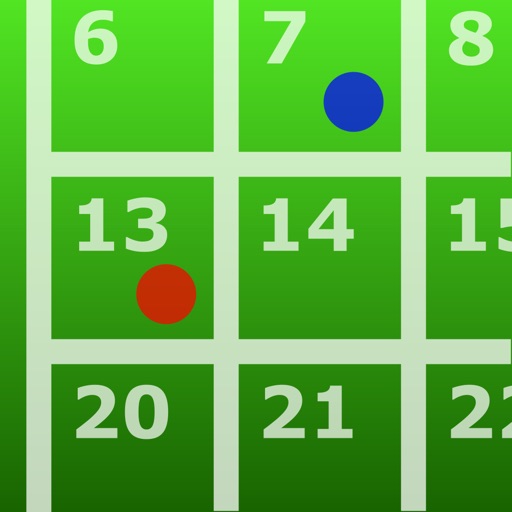
iLogger
| Category | Price | Seller | Device |
|---|---|---|---|
| Productivity | $2.99 | Richard Maddy | iPhone, iPad, iPod |
NOTE: There is a free lite version of "iLogger" so you can try before you buy. The only difference is the free version has a limit of 15 entries.
Here is a small list of things you can keep track of:
• Food / Diet / Calories
• Exercise / Fitness
• Running / Jogging / Biking / Hiking
• Car Maintenance
• Gas Mileage
• Consulting time / Work
• Project construction
• Trip Diary
• Flight Log
• Dive Log
• Swim Log
• Medical / Medication
• Money
• Ham Radio
• Anything you want to keep track of
Quickly import your existing logs directly from your computer. You can also export your logs from iLogger directly to your own computer or via email. Built-in backup and restore to/from your own computer ensures you always have a copy of your data.
Quickly find your events using iLogger's powerful filtering, searching, and sorting capabilities.
Data entry is made easy with autofill, quick copy, and complete landscape support on most screens.
iLogger allows you to enter the following types of data:
• Text
• Note/Comment
• Date
• Time
• Duration
• Currency
• Count
• Number
• Yes/No
• Web Address
• Email Address
• Phone Number
• Location (GPS, address, city, etc.)
• Voice Memo
• Calculated (use basic math on other attributes and values)
• Lookup List (user defined list of values)
Store up to 10 images for each of your entries. Use existing images or take a photo with the built-in camera (if available).
Share your data with others. Email logs to co-workers or friends and family. Other users of iLogger can import your shared logs directly simply by tapping a link in the email.
Customize entry lists to display exactly the data you want to see. Apply colors to logs or individual entries to make them stand out.
See a summary of the entry list you are viewing. Shows entry count and totals and averages of your data.
Generate a report of your logs viewable on your computer. Includes a print friendly version of your entries.
Protect access to your data with a passcode. Keep others out of your data. The passcode feature functions just like the version built into your iPhone or iPod Touch.
The Tools menu gives you access to:
• Data Transfer (Backup, Restore, Import, Export, Reports)
• Lookup List maintenance
• Settings (Display Options, Sorting Options)
• Passcode Lock
• Contact Information
• Help Information
Please visit http://www.maddysoft.com/iphone/ilogger to see a complete set of screen shots, additional information, and contact information for iLogger.
UPGRADING FROM LITE VERSION: If you are updating from iLogger Lite v2.0 or greater you can easily transfer your data by tapping the Transfer button under Tools.
Reviews
Add at least one attribute to save
RickMaddy
To save a log you must add at least one attribute. I am the developer of this app and I kindly suggest that if anyone ever has a problem that they please contact me. I am very responsive to customers. The contact information is built into the application as shown on the 5th screen shot. I can't help anyone if they don't contact me. I want you to be happy with your purchase. Developers have no way to respond to people that leave issues or questions in reviews (except for one "review" like this one). Please use the supplied contact information to ask questions, suggest improvements, or report any issues. Thanks and enjoy your apps.
Happy
Winxypop
Had a bad review but changed. Is working good now. Little hard to understand at first but a cool app.
Does The Job
walterh1
I use it to keep track of medical visits and future appts., car maintenance, etc. Stable. Can export to a PC or my email. I've reommended it to my kids & grandkids.
Very Nice
Farebane
It could be just a simple lister app with the ability to name the items, but it's much nicer than that. I can make my own drop lists and specify units etc. Very nicely done.
Everything counts
ElectricelloMan
This is a well made app that delivers what's promised. It is simple to use but leaves room for the imagination. Add it to your log of must have apps.
Email option is lacking
comperio
The email option sends you data to iLogger's web server as a CSV file. This file never gets deleted (according to their support). I understand the need for it (due to Apple's restrictions on data sharing on the iPhone), but the developers should give their users control of how long to keep your data. There should be an in-app setting to remove the files at our discression. Overall, this is a great app and if it weren't for the data storing issue above, I would have given it a higher rating.
iLogger app is great
Bobbyrboyd
I love this App. I was unable to find anything to suite my quirky needs specifically and iLogger allowed me to create exactly what I needed. I have now found many other uses for it as well. I use it daily and I highly recommend it. The developer is very responsive and I have nothing but praise for his replies and willingness to cooperate. Download it today!
Wonderful app
Aln1972
This app is wonderful, has many options for tracking just about anything you can think of. This is the only logger application that you will need. Well worth the money for the full version.
Absolutely fantastic
g###
This is d best app i have purchased from the store..was waiting for price to go down..but am glad that i purchased it is worth evry penny.is the best logger i have ever used the description in d store does not do justice to d app....im in love with iogger .id say if u like logging things..dont think twice..just buy it..excellent customer care too..would rate it higher than 5 if i could...good job
Excellent Application and support
Jenos33
I use this probably more than any application I have. It is outstanding and flexible. And, Rick Maddy gives very fast and helpful support. I'm impressed. Highly recommended application.








