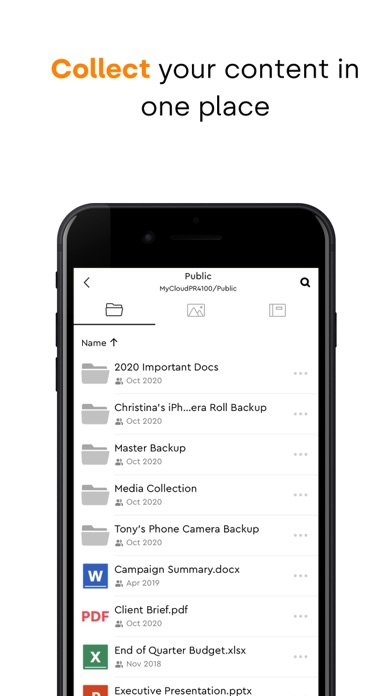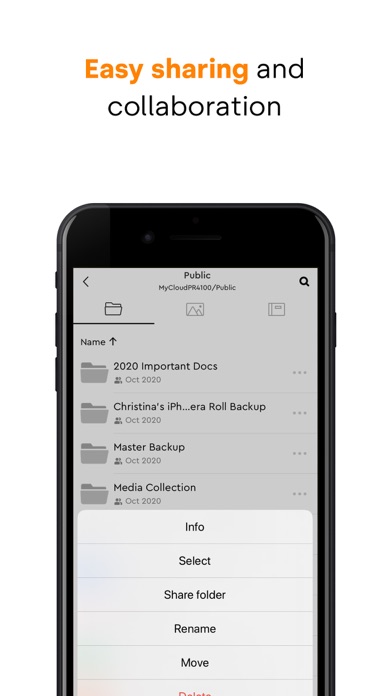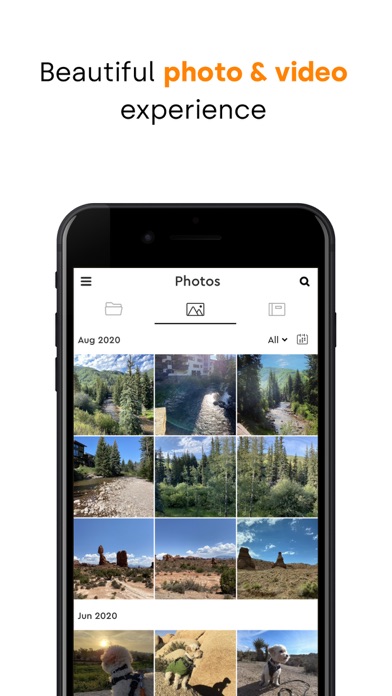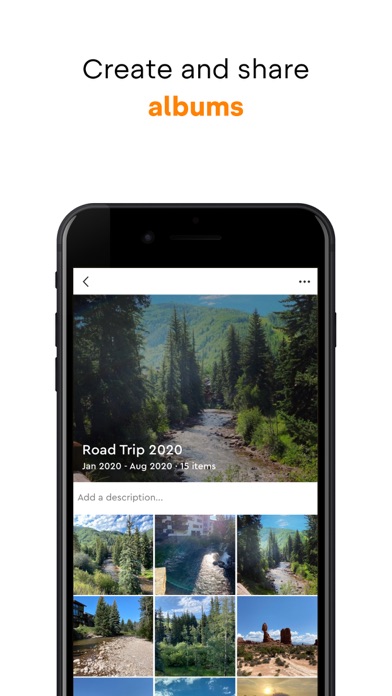My Cloud OS 5
| Category | Price | Seller | Device |
|---|---|---|---|
| Productivity | Free | Western Digital Technologies, Inc. | iPhone, iPad, iPod |
Welcome to our fresh new My Cloud NAS software ecosystem featuring our latest security updates for enhanced data privacy, improved stability and reliability, a modern mobile and web app experience, and improved photo/video viewing and sharing capabilities.
My Cloud OS 5 helps you easily back up and organize high volumes of content from multiple computers, smartphones, and tablets on your My Cloud NAS, on your own private network, and without costly subscriptions. Use the mobile or web app to remotely access and share files, photos and videos you save on your My Cloud NAS from anywhere with an Internet connection.
COLLECT YOUR CONTENT IN ONE PLACE
Set up automatic backups to save content from your multiple devices on your private My Cloud NAS. And with your files, photos, and videos organized in one place on your own network, you can easily streamline access to manage your projects and optimize workflows.
ACCESS REMOTELY
The My Cloud OS 5 mobile app makes your content available to your smartphone or tablet with an Internet connection, whether you’re at home or away. Stop lugging around external drives when you travel and simply access your important files with your smartphone or tablet.
EASY SHARING AND COLLABORATION
Easily share content with friends, family, and colleagues, or invite them to access your My Cloud NAS for seamless collaboration. My Cloud OS 5 makes it easy to share high-res photos and videos, a single file, or an entire folder using your smartphone or tablet.
OPTIMIZED MULTI-MEDIA EXPERIENCE
My Cloud OS 5 delivers a beautiful photo and video viewing experience, so you get the most out of your multi-media library.
• Better Photo Viewing and Sharing: Preview RAW and HEIC photos before sending. Create albums to collect and organize photos for projects, special events, or just memories you want to share. Then, you can invite others to view or even add in their own photos.
• Sharper Video Sharing: Share high-quality video with friends, family or clients without compromising on resolution.
• Smooth Streaming: Download the Twonky Server or Plex Media Server to smoothly stream movies and music playlists stored on your My Cloud NAS to your TV, home entertainment system or mobile device.
Key App Features:
- Easily back up and organize high volumes of content from multiple smartphones and tablets on your private My Cloud NAS
- Remotely access all the content saved on your private My Cloud NAS without costly subscriptions
- Share high-res photos and videos, a single file, or an entire folder using your smartphone or tablet
- Create an Album so you can easily share photos and videos with colleagues, clients, or family
- Smoothly stream movies and music playlists stored on your My Cloud NAS to your mobile device
Reviews
Doesn’t let me log in
Akaluis
It tells me that my password or email are incorrect but I’m more than capable of logging in on the website.crap app
Good upgrade
EDIBRITOC
I have been using this app ever since it was launched and it was an awesome improvement fro the previous version. I will suggest to add a face recognition in order for the software to group photos of people like the photos app for cellphone does
Gaffe-ware
nhr07
Software that is supposed to be an upgrade but is a downgrade. Perhaps the world of cloud - connected devices is so infested with malicious hackers that the only way to keep me safe is to severely limit what my MyCloud device can let me look at and download. In the privacy of my on home I can see a folder with 300 songs on my My cloud device - but there is no option for “download” - so how am I supposed to transfer those to my iPad? I can send a link and individually select songs. How about a choice for <select all> ? Once again, WD has left the production of the User interface to access what my NAS can store sorely lacking in feature and usability.
Western Digital On 2021
Ulas Gurel
The achievements of your competitors are incredibly fast and perfect. WD need an complete overhaul on their apps and OS that are used on NAS devices. If they continue ignoring the customer’s requirements and needs they will be back to just sell HDD,s. Overall i think this is what they should do as they are good when it comes to supplying HDD’s and nothing else. ?
Time Machine not working
awyn626
Time Machine is no longer working after upgrading to OS 5. Please fix it.
MyCloud
had to choose a nickname
The update to OS5 has made a great product greater! The revised ability to add folders and files allows mycloud to truly act like an extension of a desktop. Fantastic ability to send links from my phone to customers at a red light! Highly recommend!!!
Consumes so much space phone running out of memory
Rare player
Eats up lot of memory , not sure if it’s storing files on phone. Seen it go to 4-5gb of space. OS 3 app is much better . Wish I can give zero stars
Wdmycloud -AWESOME
Milot_r
At first I am skeptical to upgrade from OS 3 to OS 5. After the upgrade I was so pleased with the recent format and how easy to use the latest update. My storage data still intact, did not loose any single memory pictures of my family. Give it a try and if you have problems you can call their super dedicated customer service tech support.
Easy but takes up a lot of memory.
wesleeh
It’s super easy to to use. I’m not sure why it takes up 4gb of document and data storage.