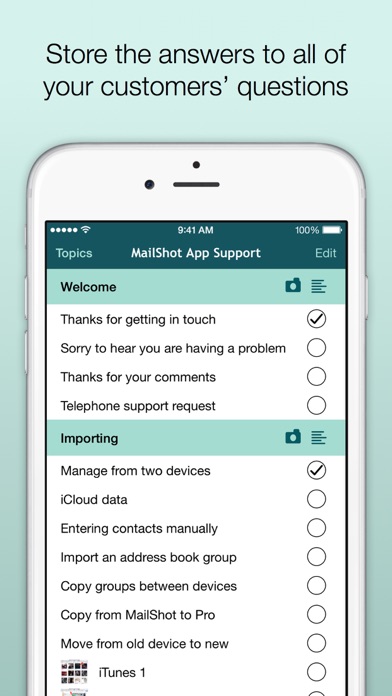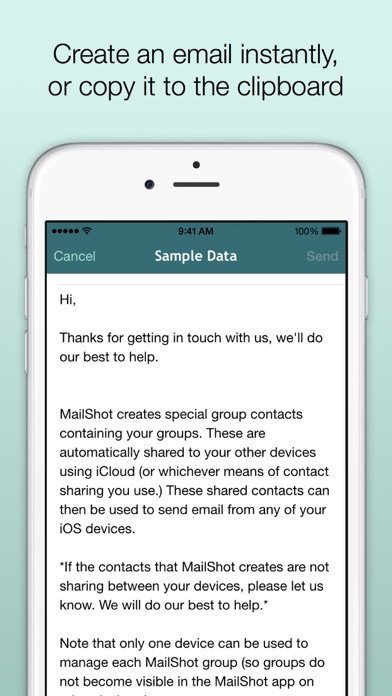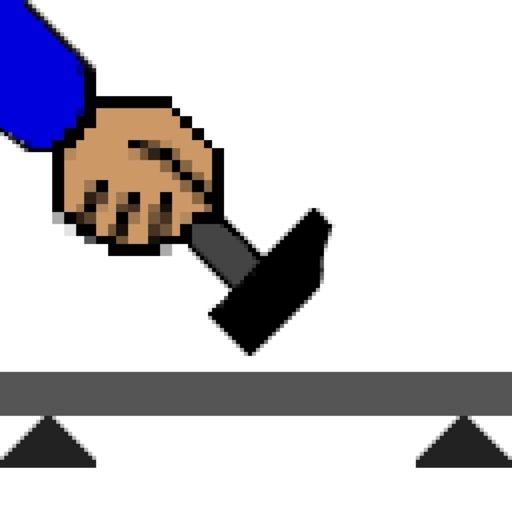FAQ: Support Your Customers
| Category | Price | Seller | Device |
|---|---|---|---|
| Productivity | $2.99 | Peter Johnson | iPhone, iPad, iPod |
FAQ is an “Email Composer” where you can store all the information you use regularly, such as answers to questions, instructions , warning and legal text, or maps and diagrams.
It takes just a few moments to select the elements you want, and combine them into a custom reply, and wrap it with a suitable greeting and ending.
You can, of course also store complete replies for the most common questions.
It is fantastic for customer support, schools, managing teams, and hobby or prayer groups, and thousands of other uses.
****.5 - "A powerful productivity app" Appdictions.com
Every single user review so far has been 5-stars, here are some examples from our US users
***** "Must-have app for business"- Steve Kay
***** "Elegant to use...setup was a breeze." -Jeremy Neas
***** "Slick, professional, right on the mark" - tahster
***** "Saves TONS of time. Would love a desktop version so I can use it for ALL my correspondence" - J Saulter
***** "Totally awesome!!. I searched for months and bought other apps before finding this jewel!..." - UH60Av8or
***** "When I bought this, I needed it for emails, but didn't realize then all the other uses I could put it to. Thanks so much!" - PiecatGirl
• Combine the selected elements into an email or the clipboard, with an opportunity to review and edit before you send.
• Customize each email with appropriate opening and closing phrases.
• Use FAQ to store other text or images you might need- like a range of different email signatures, or a favourite photo you might want to send.
• Battle-tested, supporting the 250,000+ users of our popular "MailShot Pro" group email app.
Give it a try- you will find many different uses for it.
For a video of FAQ in action, check out http://youtu.be/4XzzaoqzSOs
FAQ is also available with Markdown support, at http://www.appstore.com/faqmarkdownemailcomposer
If you need any help, have questions, requests for future enhancements, or just to tell us of yet another unique use you have found for FAQ, see our support page, or let us know on our support email address in the app.
We are always happy to hear from you.
Reviews
Works as expected
SkydiverTilt
I'm always hesitant about buying an app for $6 with no reviews but the idea behind it was too intriguing. It works as advertised and is pretty elegant to use. I like how it just seems to know proper paragraph spacing and I like the export options. Set up was a breeze. If you get it for anything it's worth just having multiple signature lines :) ... Something iOS1-5 has failed on. J
Must-Have App for Business!
S.Kay
This app is simply STELLAR! I've been using a popular clipboard manager to insert "email templates", but going back and forth copying and pasting between Mail and the clipboard app becomes very time-consuming. Not to mention having to edit them to make them more pertinent. So, I often find myself waiting until I get back to the office to reply to customers, causing them to wait. Well, no more with FAQ! Composing repetitious email replies is now quick and easy, while also keeping them relatable and personal-sounding, rather than non-relevant and generic, to my customers. Would be complete if there were a desktop version (or a paste-to-desktop feature), for responding to emails from computers. Also, maybe the text size of the snippet titles could either decrease, or flow to a second line, as longer titles are entered so they don't cut off? Superb job on this!
Love it: it's slick, professional, right on the mark
JH-officephone
I love it when an app is intuitive and gets the job done right away without any hassles. Very good sample data, easily configurable. It took very little time to customize it to my needs. Terrific!
Excellent Tool for Streamlining Repetitive eMails!!!
Jsaulter
This is very easy to use, and allows me to quickly create customized reply emails with a few check marks from a list. It also ensures that the email has no typos and is thorough, even though it's sent from my iPhone. Saves TONS of time not having to try and cut-and-paste on the iPhone. It has become frustrating to go back to my desktop and realize I have to return to the old cut-and-paste method. I would love to have a desktop version that syncs with my iPhone so I can use this tool for ALL my correspondence!
Multiple Uses
Piecat Girl
Although this is designed specifically for emails, it actually can be used for numerous reasons-whatever you need to generate a list of topics and its questions or responses. It works well and has a clean, easy to use interface. When I bought this, I needed it for emails, but didn't realize then all the other uses I could put it to. Thanks so much!
lhw
PakaBear
I use this app on both my iPhone and my iPad. It has allowed me to increase my productivity and improve my communication by composing e-mails one time and using them many times. These e-mails address a number of key topics in healthcare: * Clinical Excellence * Operational Excellence * Service Excellence * Team Excellence I am able to convey performance expectations, Mission-Vision-Values, Behavioral Standards etc. with minimal effort and a consistent and accurate manner. I have found the developer of this app to be open to suggestions for improvement. GREAT APP lhw
A VERY useful app
Larry Costner
Any time you find yourself sending "boiler plate" responses in your business, you will find this app to be a big time saver. In addition, I am impressed by the author's quick response to customer support issues. (And by the way, those issues were with my learning to use the app -not the app itself.) This app is well worth the price.
Just TOTALLY AWESOME!
UH60Av8or
I searched for months and bought other apps before finding this jewel! If you need signature blocks and "boiler plate" email responses... This is the app you are looking for! This app is the best!!!
Great App
KC008
I use this for our non-profit and have different topic areas for things you send out a lot...meeting and event reminders, sales items and event details. Group this with MailShot and its two clicks to send the same message to my entire organization.