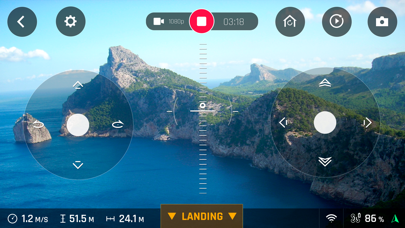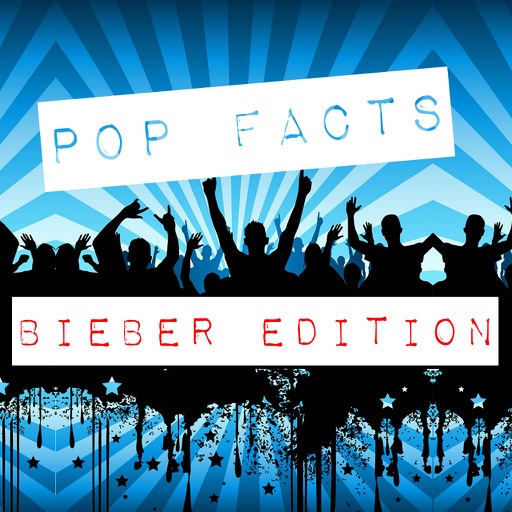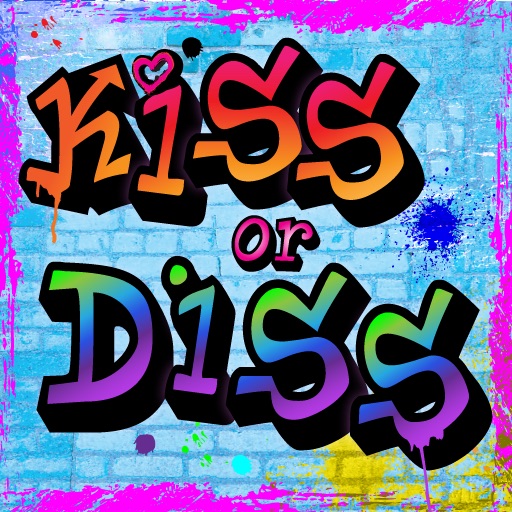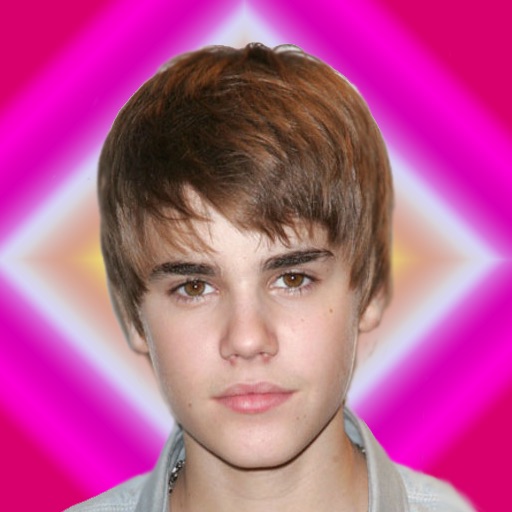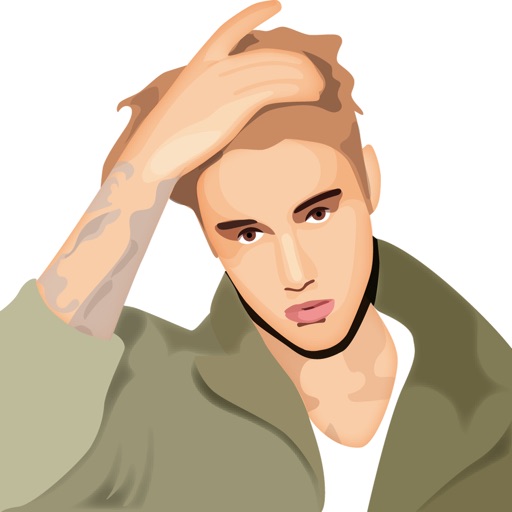FreeFlight Pro.
| Category | Price | Seller | Device |
|---|---|---|---|
| Entertainment | Free | Parrot | iPhone, iPad, iPod |
PILOT YOUR DRONE VIA YOUR SMARTPHONE OR TABLET
Get FreeFlight 3, the free and official app to pilot Parrot Drones (Bebop Drone and all the Minidrones).
SUPER-INTUITIVE
Depending on the drone that you connect, the interface is adjusted.
Whether you are a beginner or an advanced pilot, the tactile interface makes it intuitive.
Control your drone by leaning your smartphone/tablet in the direction you want it to fly!
EASY PAIRING
FreeFlight 3 App automatically detects the type of Parrot drone you are piloting.
- How to connect to Bebop Drone: Turn on the drone, activate the Wi-Fi of your tablet/smartphone. In the network menu, select “Bebop”. Launch FreeFlight 3.
- How to connect to Airborne Minidrone / Hydrofoil / Rolling Spider: Turn on the drone, activate the Bluetooth of your tablet/smartphone and launch FreeFlight 3.
For Hydrofoil: insert the Airborne Minidrone into the Hydrofoil structure, select Hydrofoil mode in the settings and start sailing on the water.
How to connect to Jumping Minidrone/ Jumping Sumo: Switch on the drone, activate the Wi-Fi of your tablet/smartphone. In the network menu, select “Jumping Drone”. Launch FreeFlight 3.
ACROBATICS, FLIPS & TURNS IN ONE TOUCH
Once on the welcome screen, you will access the following functionalities: Piloting, photos/videos, "Pilot Academy"... You can customize user settings for altitude and speed, piloting mode (accelerometer, virtual joystick...). FreeFlight 3 app also includes fun features such as one-touch Flip!
- Parrot Jumping Minidrone is a responsive robot with a personality! It rolls, rushes, zigzags, circles, takes turns at 90° and, in a flash, jump! Jumping Minidrone offers 3 piloting modes: Jumper Mode, Kicker Mode and Auto-Balance Mode.
- Parrot Airborne Minidrone is an ultra-compact flying drone with impressive agility. It flies indoors and outdoors with great speed and stability. It rips through the air, flips and with FreeFlight 3 and a single swipe of your finger it performs acrobatic 360° forward and backward flips
VIDEO & PHOTO
Equipped with a 14 megapixel "fisheye" camera, the Parrot Bebop Drone records videos and pictures in a 180° field with remarkable image quality. Parrot Bebop Drone photo and video stream is synchronized in real time on your smartphone. Share your best shots instantly on Facebook or Google+. Showcase your flights on YouTube with the touch of a finger.
- Parrot Skycontroller for Bebop Drone provides a true piloting experience, through different piloting modes, and is compatible with most FPV glasses of last generation and accompanies this immersive experience with a co-piloting functionality for safer flights
- Jumping Minidrones are equipped with a wide-angle camera that streams the video on the screen of the piloting Smartphone or the Tablet. You discover the world from a new angle and explore areas that were inaccessible until now. It can also take pictures and videos which are stored directly on the Minidrone internal memory (Parrot Jumping Race & Jumping Night Drone) or on a micro USB stick not included, plugged directly into the Minidrone (Jumping Sumo).
The vertical camera of Airborne Minidrone can be used to take snapshots. Enjoy selfies from the sky!
DRONE ACADEMY
- Connect to Parrot Cloud to share your stats with other pilots. Keep track of all your sessions and share your photos, videos and navigation data with other members of the Parrot Cloud. Connect to share instantly to YouTube or Facebook. Join Pilot Academy with over 500,000 pilots registered. Free backup of your sessions and data.
For an overview on piloting the drones, check out our tutorial videos on Parrot.com before you fly. Fly safely!
Reviews
Parrot shows how to not run a tech company
adamdmcbride
Just bought this drone and they stop updating the app for it. Why would I spend $400 on a product to not have it supported anymore? No wonder their competitor is beating them. Support your products for the long term and your customers will be happy.
Its good, but follow me don’t work :(
VovanAtb
The app works for the most part, but follow me not working on iPhone 11 Pro Max, the app says i have no GPS, but I do have it enabled and it works in every other app, i wish Parrot would fix this, but the app hasn’t been updated for a year...
Nothing but problems everytime I try to fly
Mink55678
It forced me to update app and now o can’t calibrate my drone ..or pull up settings on the controller ...you just made this product useless
Missing pieces
pi user 1964
Downloaded on android tablet, and seems ok until I try to put a profile picture. After I select a picture nothing happens. Downloaded app on iPhone 8 Plus and my name doesn’t even show up and you can’t do anything to your profile. Not liking it so far.
Min altitude setting not adjustable
mcmcn
Just learning, I can’t adjust min altitude under safety, only shows setting of min altitude when you hit reset. It would be nice if it affected rth for collision avoidance, also would like a variable setting on battery level for auto rth/ battery alarm, but my so far limited use has been enjoyable
I bought the flight plan for the $19.99 and it broke drone
parkwolfe
I just bought and downloaded the flight plan for my parrot bebop 1. After I created a flight the drone began to begin the route. About 30 seconds into the flight the screen gave an emergency error and it dropped straight from the sky about 110 feet up. Didn’t give me a change to stop the fall or anything. I want a refund and for parrot to fix my drone. I’ve did flights 100s of times and never wrecked. Then I tried flight plan and right away it destroyed my drone. How do I get a refund?
App crashes when using iPhone 11
VladTheHungarian
When I try to adjust the exposure on the camera for the bebop1 using an iphone11 the FreeFlight pro app crashes. When I use the iphoneX it’s fine.
5 stars because I love it but help I got a new phone how do I restore purchases?
rcscoot411
Help please.
Camera settings don’t work with iOS 14
Fullmoon2
It was working fine with my iPhone and Bebop drone until iOS 14 came out. Now it crashes when I try to access the camera settings.