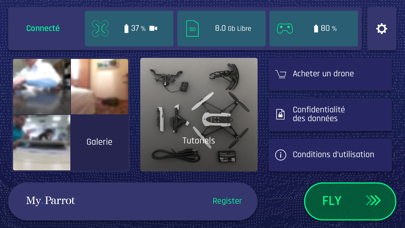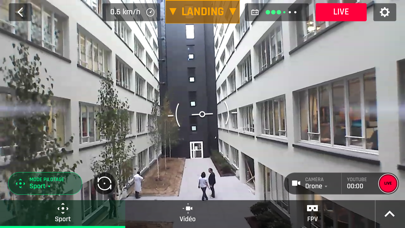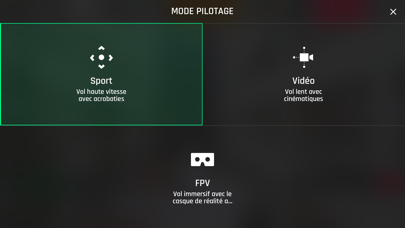FreeFlight Mini
| Category | Price | Seller | Device |
|---|---|---|---|
| Entertainment | Free | Parrot | iPhone, iPad, iPod |
The official dedicated app for Parrot Minidrones.
PILOT YOUR DRONE VIA YOUR SMARTPHONE OR TABLET
Get FreeFlight Mini, the free app to pilot Parrot Minidrones
INTUITIVE PILOTING
FreeFlight Mini’s easy-to-use interface makes piloting simple, even for beginner pilots. The app connects to your Minidrone via Bluetooth Low Energy. Once connected, select your preferred piloting method and take-off. You can pilot using virtual joysticks in Joypad mode (default setting), or by tilting your smartphone/tablet in the direction you want your drone to go in Accelerometer mode.
EASY CONNECTIVITY
The FreeFlight Mini App automatically detects which Parrot Minidrone you are using.
Simply turn on your drone, activate Bluetooth on your smartphone/tablet and open the application. Select your drone from the list that appears on the screen. Your drone will then connect and you are ready for take-off!
List of drones compatible with this application: Parrot Mambo, Parrot Swing, Parrot Minidrones Airborne Night and Cargo, Hydrofoil*, and Rolling Spider.
*For Hydrofoil: place the Airborne Minidrone into the Hydrofoil structure, select Hydrofoil mode in settings, and start sailing across the water.
NEW FEATURES
If you’re using Parrot Swing or Parrot Mambo, FreeFlight Mini comes equipped with some new features. When piloting Mambo, the application automatically detects when an accessory is connected. Activate your accessory instantly by touching the icon located in the center of the screen.
Watch Parrot Swing take-off vertically in quad mode. With the single swipe of your finger on the screen, it will switch from quad mode to plane mode.
ACROBATICS, FLIPS & TURNS
From the home screen of the FreeFlight Mini app, you can easily access your settings for piloting, photos, and the "Parrot Cloud.” You can also customize flight parameters, including: altitude, speed and piloting mode (accelerometer, joypad). FreeFlight Mini app also includes fun features like one-touch flip:
- Experience loops, barrel rolls, and high speed 180-degree turns with Parrot Swing
- Front/back/side flips with Parrot Mambo, Airborne Minidrones, Rolling Spider and Hydrofoil*
*Only when it’s removed from the Hydrofoil structure and in flight mode
Parrot Minidrones are ultra-compact drones with impressive agility. They can fly both indoors and outdoors with great speed and stability.
PHOTOS
All Parrot Minidrones can take dronies of you and your friends. You can also store images from your drone races taken by Parrot Swing in plane mode.
CUSTOMIZE YOUR FLYPAD SETTINGS
The new Parrot Flypad allows you to pilot your Minidrone with extra-precision and control.
There are two ways to connect the controller to the Minidrone:
- Automatically and directly, without the use of a smartphone. This mode offers an increased flight range of up to 200 feet
- Through your smartphone or tablet. This connection mode allows you to monitor your flight status on your device’s screen, and simultaneously pilot the Minidrone using the controller
You can customize your Flypad controls to suit your piloting preferences through the use of the FreeFlight Mini app. Turn on your Parrot Flypad and select it in the “controller” section of the app. From there, you can modify the button mapping and check battery life. When you start piloting, enjoy the optimized display of flight information (flight time and drone battery percentage) on your smartphone.
*To pilot Parrot Minidrone Jumping Night, Race, or Sumo, you need to download the FreeFlight Jumping app.
Reviews
Update issues
TheBeepSheep
I connect my Parrot Mambo just fine but when I try to fly it says I need to update. I try to update and there’s always an error. The parrot support page also wasn’t helpful at all.
0/5 Cannot even use.
Anguesel
For some reason every time I press “start” on the menu the app crashes back to the home screen. Other than this issue it works perfectly.
TERRIBLE BATTERY
Pheonix229
This drone is good, but it has one flaw. It has terrible battery power. Every time I use the drone (At 100%) it will die in like 5 minutes every time I use it.
DANGEROUS GLITCH MIGHT BE HARMFUL!!
Anonymous 10 year old
Let me quickly just say that I don’t know why or how this happened or if it’s a common issue.Thanks! I got this app to enjoy my new parrot drone (cargo drone model-mars) that I got for my 10th birthday and guess what happened! IT WORKED PERFECTLY is what I really wish I could say but unfortunately it turned out for the worst. It started to fly fine at first but within the first minute of awesome flying it went out of control I didn’t know what was happening and if I did something wrong so I quickly clicked the “land drone” icon set my phone down hoping it wasn’t broken and it would it would just land instead it went out of control and fly everywhere hitting me 5 times Three of those times the propellers hit me and broke the skin and one of those three times it cut me nearly hit my left eye(I don’t even wanna think about what would’ve happened if it did) I thought it was just a malfunction or that I hit some button without noticing so I took my chances and tried again. This time it shot straight up and went out of control again?but this time it slammed immediately into my little sister and cutting her forehead, left cheek, neck, and then started flying back towards me so I quickly stomped on it. I just threw it away after that.
Why remove gyro controls?
The Schmance
This app used to let my fly the drone with my phone’s gyro, which was super fun and intuitive. Without those controls, the drone is a lot harder to fly. Why remove a feature that worked so well?
Connection issues for IPhone 11
Growvey
I have the Parrot Mambo and flypad. I used to fly regularly with my Samsung Galaxy S6 edge + with no issue. Drone would connect to the phone through this app and the flypad would connect after that. The drone would fly smooth and the controls were quick and responsive. The app was not perfect, there were glitches here and there but nothing that would affect the flying experience. After getting an iPhone 11 and updating the drone and app I was disappointed to find that the connection with the drone was spotty. The controls were choppy and not as responsive as before. I am not sure if it is the difference between iPhone and Samsung bluetooth connections or the updated app. I hope they can fix this, I really enjoy the easy of flying parrot mini drones.
Trouble with updating
Mr.fruittree
I have been trying to get my parrot mambo to update for quite some time now and at around 5% it says lost connection or it simply says error downloading firmware.
Not supported anymore?
Mr. Bitterness
Won’t connect to my Xr but still works fine with my old 7. So the newer iOS doesn’t support the Bluetooth it seems, but the newbies seems to have a lot of Bluetooth issues.
Just no
M0nster_Core
I do believe that this app tried to hack my google acc bc it said that it tried to get sensitive information so it was blocked. I wouldn’t trust it just because of that. If I’m mistaken then sorry but I believe it tired to hack me.
Tricks don’t work anymore
Lil Jay1234567
I used to be able to do trucks easily with the trick buttons but not anymore. I don’t have the gyro controls nor do I have the sport option available. This app needs an update to fix this problem.