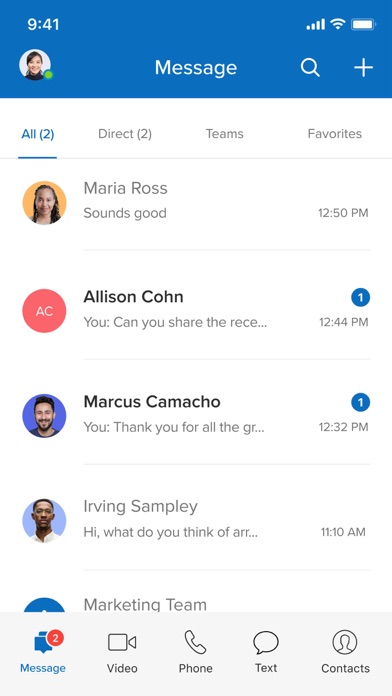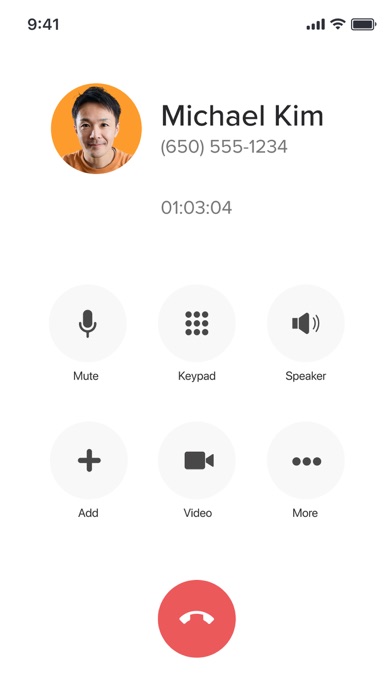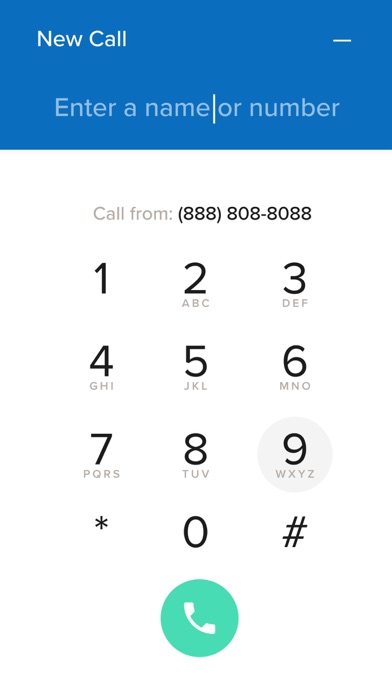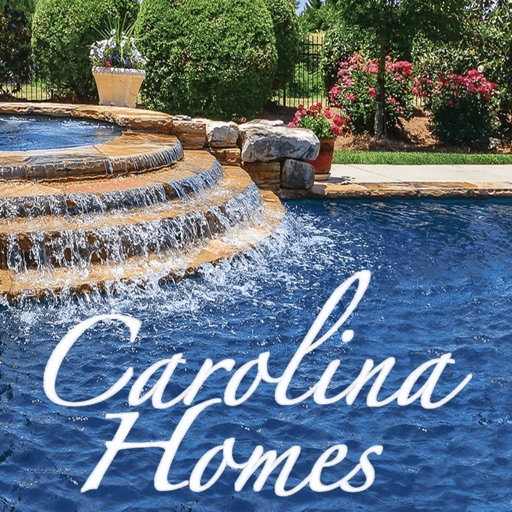AT&T Office@Hand
| Category | Price | Seller | Device |
|---|---|---|---|
| Business | Free | AT&T Services, Inc. | iPhone, iPad, iPod |
Use RingCentral Office@Hand from AT&T to:
• Enable voice, fax and SMS on a single number
• Set-up and manage greetings and call handling preferences, right from your iPhone
• Direct calls to any phone, mobile, office or home number
• Get visual voicemail for your business calls, separate from your personal messages
• View and forward faxes
• Order desktop IP phones*, preconfigured and Plug & Ring® ready for your office workers
• Display your business phone number as your Caller ID when making US and International calls
• Transfer live calls between mobile and desk phones
• Make and receive calls over WiFi
• Make HD Video Conference calls with Office@Hand Meetings for Enterprise Edition; share your screen and files with others
With no setup fees or complex system hardware required, plus instant activation, RingCentral Office@Hand from AT&T is available in two Editions - Standard, Premium and Enterprise - and is billed conveniently to your AT&T wireless bill.
Activate, set up, and manage a complete mobile business phone system right from your iPhone in minutes. Start handling your customers’ calls professionally now with features such as **:
• Auto-receptionist
• Business SMS
• Toll Free, Vanity, Local voice and fax numbers for your business and employees
• Call forwarding, customizable by time of day
• Multiple department and user extensions
• Voice and fax email notifications
• Virtually unlimited local/long distance voice calling and faxes
• Send and receive faxes, by accessing photos, email attachments, and cloud storage.
• Dial-by-name directory
• Music on hold
• Inbound and outbound Caller ID
• Internal Caller ID
• Auto call recording***
• Conference calling for virtually unlimited audio conferencing****
• Start conferences with just one tap and easily invite attendees using email or Business SMS****
• View and forward faxes
• CloudFax™ allows you to attach local files, as well as cloud files, from popular services, including Box and DropBox applications on your PC
• Call screening and logs
• Salesforce.com® integration*** to click-to-dial contacts, log notes, match records
• Desktop IP phones*** for office workers and softphones for MAC and PC users
• Call Park and Unpark
• Shared Lines
• HD Video Conferencing and Collaboration with Office@Hand Meetings*****
• Share your screen and files with anyone, anytime with Office@Hand Meetings*****
Visit att.com/officeathand to learn how RingCentral Office@Hand from AT&T can improve customer satisfaction, help manage costs and enhance your professional image.
*Purchased separately.
**Users of some phones will require online access to use some features.
***Included with Premium and Enterprise Edition user licenses only
****6-hour limit per conference call
*****Included with Enterprise Edition user licenses only
Reviews
A big fat zero.
klim kadidelhoper
This is absolutely the most worthless phone system there could be, as soon as I get the time I’ll have to go to the att store and get rid of this stupid app. I just hope I’ll be able to keep this number since it’s already in ad print. I just wish I could give it zero stars. A big fat 0.
Calls drop if you lock your iPhone
SO.FLO. guy
I have been on several calls where I hit the lock button on my iPhone and calls drop.
Worst
Ugotlucky
I only have this application because my business is mobile, but the application, phone system and customer service is the worst. It takes forever to get phone phone support when you need it so one chooses not to waste time and deal with the many shortages this service has.
Required to use it
working but not
I have to use this app for my work phone extension, but it's easier to just use my actual cell phone most days. Being able to transfer is nice, but I can't warm transfer from the app. Also, no one can hear me when I use it have the time. I find myswlf switching to my cell phone most days. If I didn't have to use this app for my work I would delete it.
Been using around 18 months now
Chris Darity
Do NOT buy this app!!! It’s terrible I’ve had to use it for years and finally stopped and just use my personal number. Thanks!
Truly Dislike This Platform
PoolboyeEK
Maybe it works when you live at a desk, but is klunky for mobile use. The configuration is not intuitive. The contact storage is terrible and feeds my iPhone based contacts countless duplicates. Caller ID is not transparent. I do not need this much complexity to receive or answer a phone call. We used this to manage a virtual office number, but it’s so klunky and ineffective, I just give clients my direct cell phone number. I would not recommend this app to anyone, and frequently gripe about its shortcomings to our corporate administrators.
Call Quality
ATRS1234567890123
There a times when Ivan hear the person on the other line but they cannot hear me. Makes it difficult to communicate when I have good internet service.
Office NOT at Hand
Pete's reviews 4 U
Do not use this app or Office@Hand if you are a business and want to use this for your cell phone use. I found out the hard way! The customer service is horrible and there’s so many levels that you will need to talk to. You will spend hours and hours talking to tech service to help you figure this out and there’s no instructions about it so I hope no one ever talks you into using this. Even when I tried to cancel this service they screwed that up! So I had to have my account re-opened and they had to do another credit check to reopen my account so that I could go ahead and close it in Port my number back. What a nightmare! Beware!!!