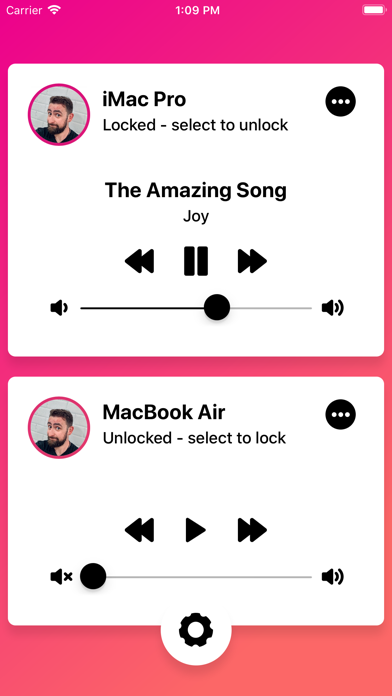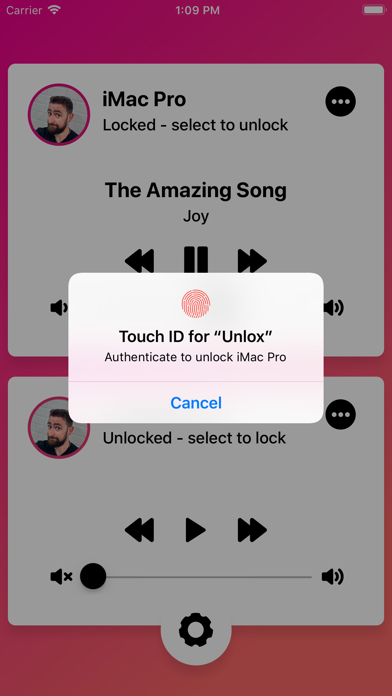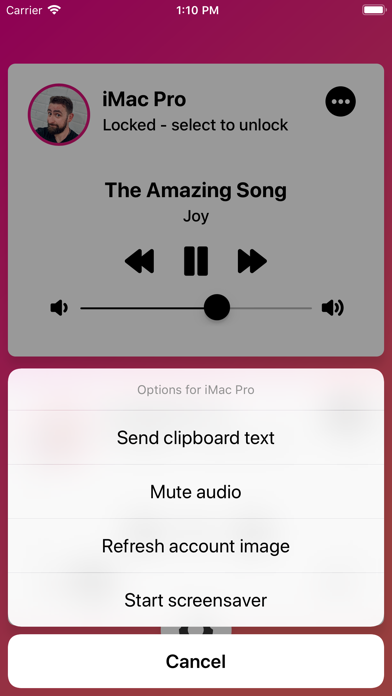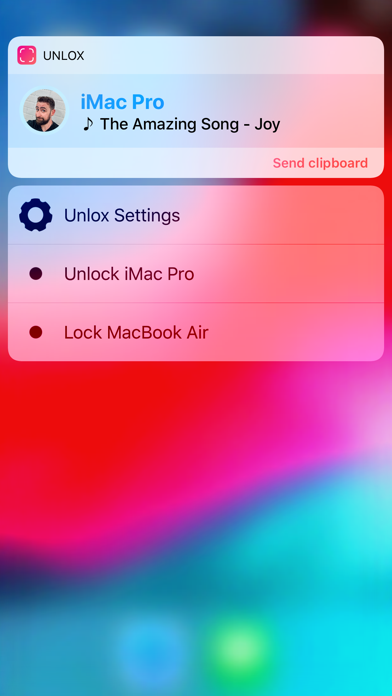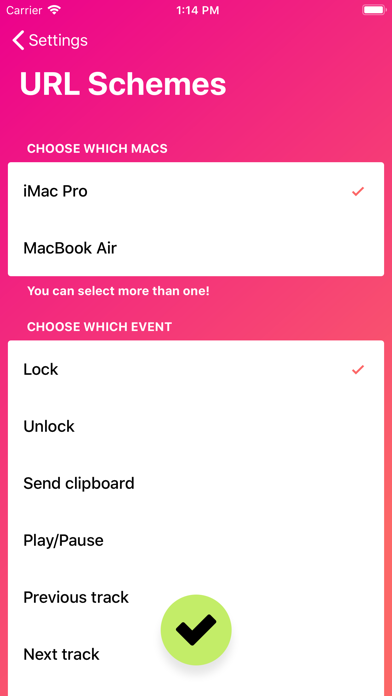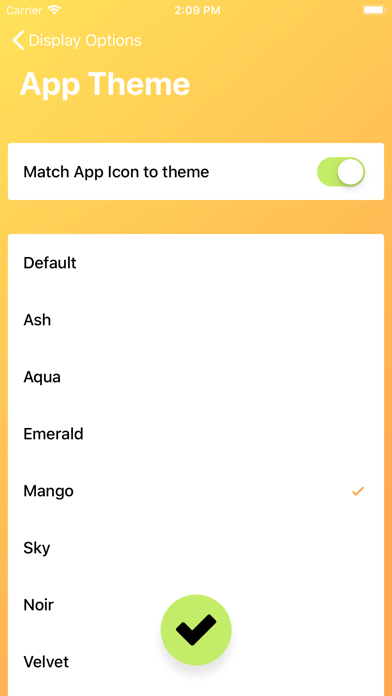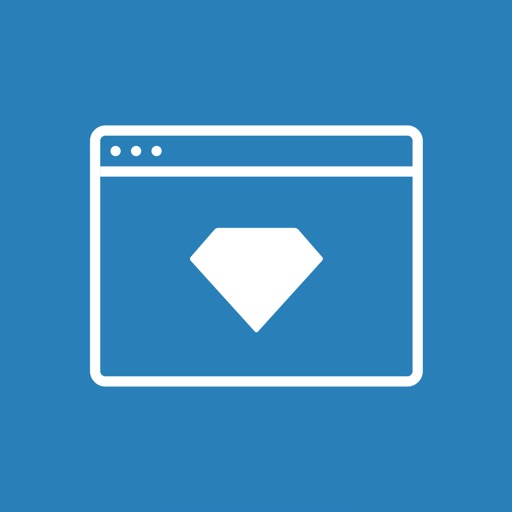Unlox
| Category | Price | Seller | Device |
|---|---|---|---|
| Utilities | $3.99 | Kane Cheshire | iPhone, iPad, iPod |
Requires a Mac with Handoff running macOS High Sierra, and an iOS device with Bluetooth LE running iOS 11.2 or newer.
Please make sure your devices fully support Handoff before purchasing Unlox.
––––––––––––––––––––––––––
FEATURES
• Works with multiple Macs and Apple Watches at once.
• Unlock your Mac using Touch ID, your face, passcode, or Apple Watch..
• Interactive notifications – you don't even have to unlock your iOS device.
• Control your Mac's audio – works with iTunes & Spotify!
• Manually lock your Mac.
• Auto-lock when your iOS device moves away from your Mac.
• Proximity Wake & automatic unlocking when returning to your Mac.
• 3D Touch shortcuts.
• Notification Center widget – unlock your Mac from anywhere on your iOS device.
• See your MacBook's battery level in the widget.
• Share clipboard text to and from your Mac.
• Choose from beautiful colour schemes and change the app icon.
• Use to authorise tasks that require your macOS admin password. (Admin accounts only)
• Never connects to the Internet without your consent.
• Your macOS password is never broadcast and never leaves your Mac.
• Incredibly simple to use but packed full of features and options.
INTERACTIVE NOTIFICATIONS
You don't need to open the app to unlock your Mac. Intelligently notifications when one of your connected Macs is woken up, which you can action directly from your iOS lock screen using either your fingerprint, face or passcode.
AUTHORISE
Action notifications when tasks require your macOS admin password, like moving protected files to Trash or changing a setting in System Preferences. (Admin accounts only)
AUDIO CONTROLS
You can also play, pause and skip iTunes & Spotify on your Mac remotely. Audio controls work anywhere the physical keys would on your Mac.
3D TOUCH
Press hard on the app icon to quickly access settings or to lock and unlock your Macs.
URL SCHEMES:
Create URL schemes to lock and unlock your Mac from other apps.
CLIPBOARD SHARING
Clipboard sharing is built right in – share any piece of text quickly and reliably.
AUTO-LOCK
Enable auto-lock and your Mac will automatically lock when your iOS device moves away from it. You will even get notified when your Mac locks itself.
PROXIMITY WAKE
Enable Proximity Wake and your Mac will wake its display when your iOS device gets near, with the option to automatically unlock it.
WIDGET
Includes a handy Notification Center widget, which will show all your currently connected Macs and give you quick access to lock and unlock them from anywhere on your iOS device.
iPad HARDWARE KEYBOARD SUPPORT
Great support for hardware keyboards so you can zip about the UI really quickly and intuitively.
The iOS app needs to be paired with the free Unlox for macOS companion app, which you must download from unlox.it/get
Pairing Unlox for iOS with Unlox for macOS will enable Tap to Unlock, an exclusive way to unlock your Mac by tapping a custom tap pattern into your Magic Trackpad or Magic Mouse. Exclusive to Unlox.
Unlox is not compatible with MacID.
Reviews
Doesn’t work.
Tenzin Dorje
I’ve gone through the instructions several times, but the app on the iPhone says Macintosh not connected. I know they are connected, maybe it’s Big Sur, maybe it’s the M1, but this doesn’t work. Forget it.
Great little app
krechevsky
If you’re like me you’ve become totally dependent on finger print and facial recognition to unlock your devices. So when your laptop is plugged into a monitor and closed, it’s a huge nuisance to have to type in your password to unlock the computer...until now. With your iPhone handy this app will unlock your MacBook using facial recognition. Now if it only unlocked 1Password and Safari passwords by passing their master passwords I’d be completely happy. But, I’m not complaining.
No Big Sur Update
_uam
So sad that no update since 2019 and not working on Big Sur. Used to loved the app and really liked how it utomate the auto lock-unloc, and would love to update my rate & review if the dev team would like to update this app soon!
What I’ve been looking for
domesticaveman
I don’t always have my watch on me, but I always have my phone looking straight at me, and I don’t always want to type in my Mac’s long password. Problem solved. Couldn’t be easier to setup and I’m really glad it exists; just allow proper permissions. Worth more than $4 in my opinion, and I’ll be telling everyone even though I won’t be making commission for referrals :( - Clean app guys!
Great app. Works well
ben_nn21
Great app works s as expected. A great feature would be a today extension and or widget kit widget. For easier unlocking. Keep up the good work.
App doesn’t work at all
infinity jewels
App won’t connect to my phone no matter what I’ve done it’s frustrating
Worked once
Craig Gilmore
I’m a software developer so I’m at the computer a lot and looking to save some time authenticating. I got it to work after messing with the iOS and Mac app for awhile, but the next day I couldn’t get it to work. Bluetooth resets, app reinstalls, and every other trouble shooting step in every permutation. Either the Mac unaware of the phone or the phone is unaware of the Mac. Really, it’s a waste of time and money. I’ll just wait until apple starts selling keyboards with Touch ID.
Most Robust Unlocker in AppStore w caveats
Leo of BORG
Unlox is great, and does everything it says it does. Can even unlock my (older) Intel Macs with my watch. Here’s the thing: the BT hardware in your Macs must be 2013 or better. Three Macs: 2013 MBP, Late 2014 Mini, older 2012 Mini. All on Catalina. First two Macs connect FLAWLESSLY even after days of uptime. Even with multiple iOS devices & watch. The 2012? “Bugs” “connection errors” “quit restart Unlox” And I think it’s the same with other Bluetooth unlocking apps. So if you’re on 2013-on Intel Macs you’re good. Even a year past the last update Unlox is performing great. Hope it survives iOS 15.