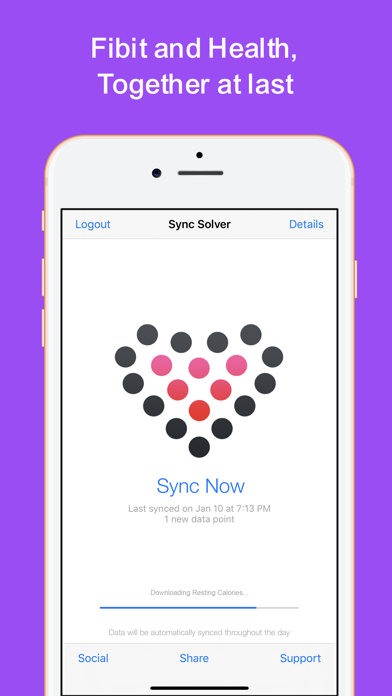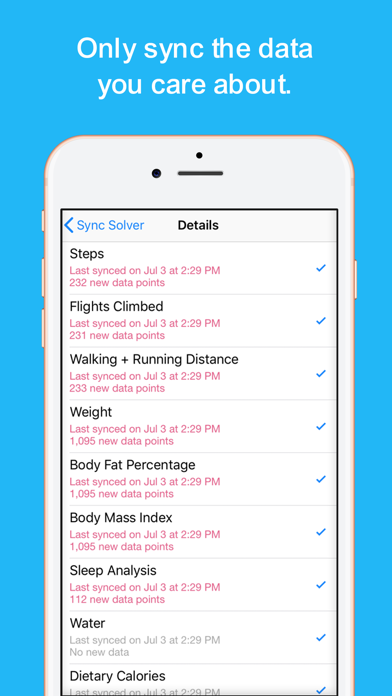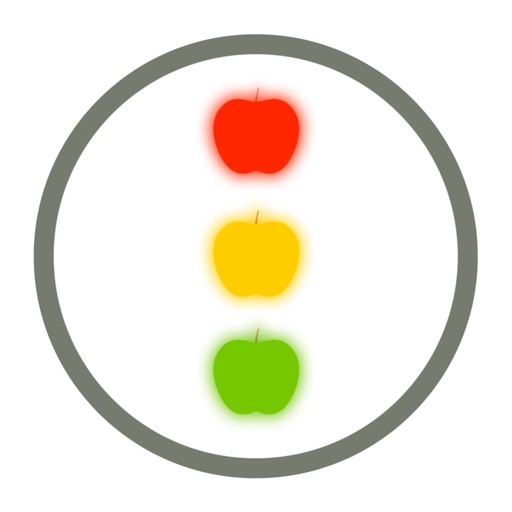Sync Solver - Fitbit to Health
| Category | Price | Seller | Device |
|---|---|---|---|
| Health & Fitness | $4.99 | Best Free and Fun Games, LLC | iPhone, iPod |
Featured by:
Gigaom, Mashable, MacRumors, AppleInsider, TechRadar, 9to5Mac, LifeHacker, Wearable World News, and many more.
Recommended in "How to Make the Most of Apple's HealthKit in iOS8" on AppleInsider.com
Need to sync from Health to Fitbit? Check out Sync Solver - Health to Fitbit as well.
Data types supported:
- Steps
- Flights Climbed
- Walking + Running Distance
- Weight
- Body Fat Percentage
- Body Mass Index
- Sleep Analysis (In bed and asleep time)
- Water
- Dietary Calories
- Resting Calories
- Active Calories
Notes:
- If you are using Sync Solver - Health to Fitbit, be sure to not sync the same data types as this will result in a data duplication loop.
- Since iOS schedules backgroud updates based on your app usage pattern, it may be necessary to manually sync from time to time in order to keep Sync Solver automatically syncing on a consistent basis.
- Intraday data granularity is not possible at this time due to Fitbit API limitations.
Reviews
Bought 2nd app instead
mackj1
If you’re doing a one time sync, save your money and use the Fitbit to Apple Health Sync app— instead of buying this app, realize it’s terrible, then buy the other anyway. Do not recommend.
It doesn’t work
1xt
It doesn’t work. Not updating my Health app or the other third party apps it says it syncs with.
How to avoid double counting steps please?
CarlJHarris
Dear Developer: when synced to my iphone it seems to double count steps. You made a comment in an earlier review about how to fix this — but iOS seems to have changed where / how to change the priority of the Health data. How do I do this please? I can’t find the Heath Data in the Health app to change the priority. I am using iOS 14.4 (the Latest). Also is there a way to undo the impact of the erroneous sync? Thanks, Carl
Support Question
Stylnjazzy
I bought this app thinking it would sync my fitbit workouts into my Apple Health. Was I wrong?
Doesn't work
ej246813579
I have had this app for over a month and it has never synced automatically. They're are lots of free apps that will manual sync, this one isn't worth the money.
Why?
BeccaMarie70
I downloaded & paid for this app because it had such great reviews. However, it does not sync ANY of my data so I wasted my money. I checked the support page & there’s no way to contact them to ask for help. I’m not happy at all. Deleting the app won’t replace the money I paid, unfortunately.
Totally messed up my logs
mikeyrogers
So… now I have to go through and delete over 1,000 new entries of ‘199.23’ that randomly propagated over the last several years in Apple Health. This doesn’t even include the inaccurate 1,000+ BMI and Body Fat % additions. I don’t even know where it go that information from. I weigh 190.
No HR data
KitKat16
Didn’t realize heart rate data isn’t supported which is the main reason I bought it. Does what it says though. Will change to 5 starts if/when HR data is supported.
Don’t waste your money
kyleswhatever
Very buggy and unable to sync every after trying to logout everywhere.