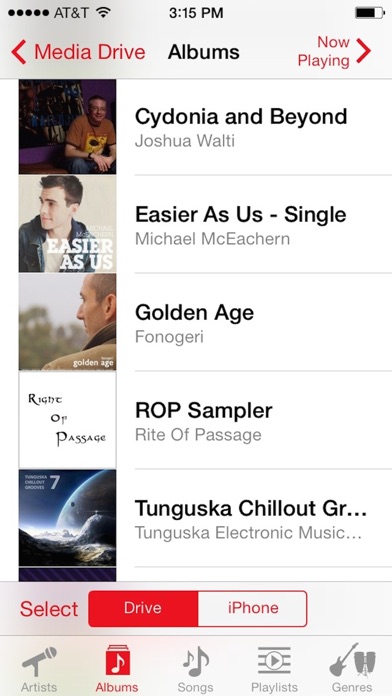SanDisk Connect™ Wireless Media Drive
| Category | Price | Seller | Device |
|---|---|---|---|
| Entertainment | Free | SanDisk Corporation | iPhone, iPad, iPod |
Enjoy the freedom to wirelessly share and stream high definition content across iPad, iPhone, iPod touch, smartphones and tablets with the SanDisk Connect™ Wireless Media Drive app. This app requires a SanDisk Connect™ Wireless Media Drive device in order to work.
Simply connect wirelessly from your mobile device to the media drive and instantly stream your HD movies, browse photos and listen to music from around-the-house or on-the-go while avoiding the common hassles of cables, attachment limits or Internet availability.
Key Features:
Wireless Media Drive App
•Wirelessly access your movies, photos, music and documents stored on the media drive from your mobile device. No Internet or router required
•Automatically categorize your content into photos, videos, music and other documents and view it within the App
•Upload photos, videos and other files from your mobile device to the drive and free up space on your mobile device
•Download files from the drive to the mobile device for offline access
•Edit photos, play slideshows and auto-play all music files
•Use the iOS native document previewer to view PDF, Word, Excel and PowerPoint documents.
•Connect the media drive to your local Wi-Fi access point to connect to the Internet
•Set up a WEP/WPA password for the Media Drive WiFi network and secure your connection
•Use the App to easily upgrade the Media Drive’s firmware whenever there is an update available
About the SanDisk Connect™ Wireless Media Drive Device (sold separately)
•Works wirelessly via Wi-Fi (802.11 b/g/n), no Internet or router required
•Expandable storage capacity via the SD™ card expansion slot
•Simultaneously connect up to 8 devices and stream up to 5 HD video stream
•Up to 8 hours of continuous streaming on a single charge1
•Accessible up to 150 feet away
•Optional Wi-Fi password protection (WPA)2
•To learn more about the Wireless Media Drive go to www.sandiskconnect.com
Note: The media drive can store any file type. However, streaming content such as movies and music is dependent on the file support provided by your mobile device.
1 Based on streaming 720p content at 2mbps to one device; actual life and performance may vary depending upon usage and settings; battery not replaceable.
2 iOS ver. 6.0 or higher or Mac OS 10.6 or higher required
Support
For questions, please consult the SanDisk support page at www.sandisk.com/mediadrive
iTunes is for legal or rightholder-authorized copying only. Don’t steal music.
Company Info
www.sandisk.com
Legal
http://www.sandisk.com/products/connect/disclaimer/
iTunes, iPhone, iPad and iPod Touch are trademarks of Apple Inc.
SanDisk is a trademark of Western Digital Corporation or its affiliates, registered in the United States and other countries.
©2016 Western Digital Corporation or its affiliates. All rights reserved.
Reviews
Airplay support
Blackstaff
Love the app, but I can only give it four stars. I'd give five stars if this app had airplay support.
No scalability
Rsdonovan
The app requires you to select each file individually and transfer. I tried several time to transfer ~1000 photos all at once an again in smaller batches but the app crashed each time. I've been unable to use it as a media back up since purchasing it two weeks ago.
How do I use Ios VLC with media drive?
M_Mom
How do I use real player cloud or vlc to connect from my ios device to media drove to play mkv files? I upgraded firmware and no joy.
Bad
Vidro3
This app is bad. It lags for a minute between screens and loses connection with wifi. A web interface would have been much easier to use
Slow Video
parkand
Had Sandisk Media for about 2 months. Opening files work fine but he streaming video with an iOS is slow, it continues to stop and buffers and it is frustrating, I not sure how they can claim it works fine with 3 devices when one device is a struggle.
Awfully!!?
palermo!!!
Had high hope but the app and the hardrive is a waste of money,hardly works and when it does it lags like crazy. Don't bother. This app and the drive deserve negative stars⭐️.
Great idea, poor execution
Azurite
I made the “mistake” of getting a 16GB phone which I routinely fill up with either photos or music. So I initially bought a mophie Space Pack 32 GB so I could have extra storage physically attached to my phone at all times. The mophie app is well-designed and easy to use, but has no support for playlists, which frustrates me, as I often want to put my large, organized music collection elsewhere. So I thought the SanDisk Media Drive would be a great solution…except you can’t transfer existing music files or playlists from an iOS Device to the unit. Okay, that’s somewhat understandable due to licensing and services like iTunes Match. But even when I put the music on via USB, it doesn’t recognize m3u files at all! It doesn’t even treat folders as playlists, so organizing my music in any way on the Media Drive means nothing, because the app doesn’t care; it can’t see them at all. Though you can create playlists on the via the Media Drive app, I have no idea what file type the playlists are, or where they’re stored (not actually on the drive, it seems, but perhaps within the app data on the iOS device?), so they can’t be edited. You can’t even change the name. You can’t add additional tracks to an existing playlist later, which means if you accidentally forgot one, or added more tracks to your WMD later, you’re stuck. There’s no way to see what tracks you’ve already added to another playlist, either (though of course you SHOULD be able to add a track to multiple playlists). In sum: if you are working with ANYTHING OTHER THAN MUSIC, your experience with the WMD should be easy. But trying to work with music playlists makes it a pain. I’m wishing for a more iOS 7-styled app, along with playlist management. A more sensible way for the WMD to be connected to Wi-Fi while your iOS device is connected to the WMD would also be welcomed, since it didn’t like me trying to connect to my default Wi-Fi network at home via the app. It restarted the WMD, even crashed the app, but no matter how many times I checked the WPA2 password for my Wi-Fi, it wouldn’t connect. But, it will connect to open Wi-Fi and be connected to your iOS device simultaneously, so you don’t HAVE to use your cellular data if you don’t want to.
Product has potential; file transfer flawed
Bikdave
I have worked with SanDisk support, exchanged the drive, and purchased a new one but every time in transfer photos or movies from my iphone to the drive, I receive a "files not transferred" after only a few files. If you read the sandisk forums you will see others experiencing this. It seems to be an app related problem. I would think if it were coded correctly that it could recover from errors and reupload files as necessary and then verify that all files were transferred. Without this, there is no way to easily transfer all of your photos and videos off of your phone. I mainly wanted to do this for vacation so I switched to OneDrive which is currently offering 30gb free. They have a camera roll back up that has been working fantastically! I hope sandisk can perfect their product...
Does not work anymore
Howiechicago
This device and app no longer plays licensed content bought from iTunes.