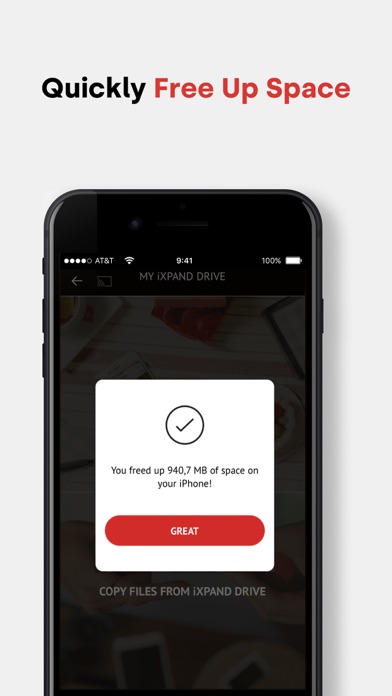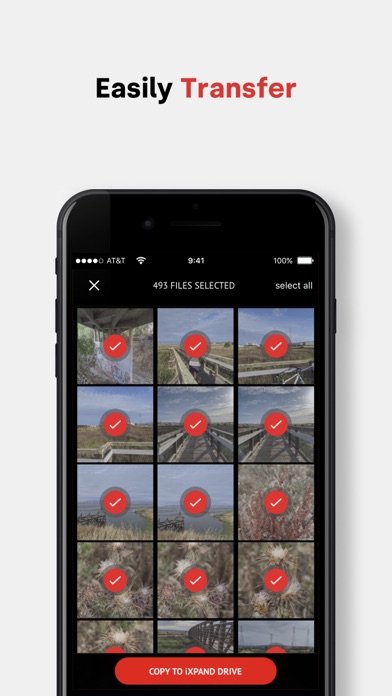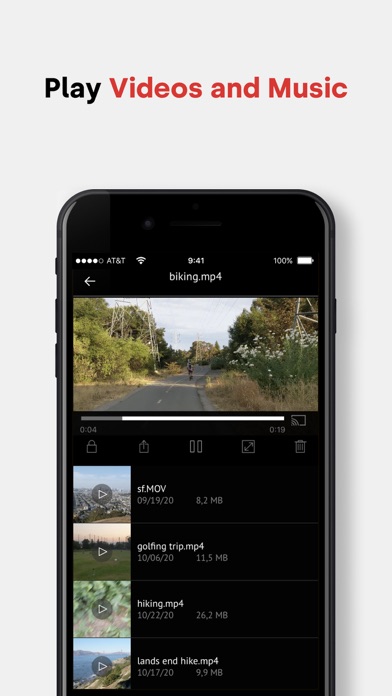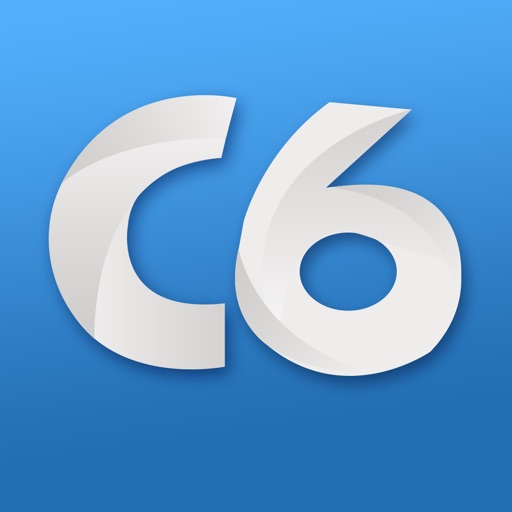SanDisk iXpand™ Drive
| Category | Price | Seller | Device |
|---|---|---|---|
| Productivity | Free | SanDisk Corporation | iPhone, iPad, iPod |
When used with the iXpand™ Flash Drive, the iXpand Drive App makes it easy to back up, transfer and manage photos, videos and files between your iPhone, iPad and computers.
What is the iXpand Flash Drive?
It’s a flash drive for your iPhone and iPad that also works with computers. Connect the drive to your iPhone or iPad with the Lightning connector to quickly free up space on your device, or use the USB connector to quickly and securely transfer your photos and videos to your PC or Mac computer. To learn more about the iXpand Flash Drive go to www.sandisk.com/ixpandflashdrive
Easy to Use:
Connect the drive to your iPhone or iPad to launch the app. Once the app launches, you can set the app to automatically back up photos and videos from your camera roll to the drive. The app also makes it easy to watch videos or listen to music directly from the drive. And, to keep your content secure, the app lets you to encrypt files for transfer and storage between devices².
Features and Benefits:
• Free up space on your iPhone or Pad
• Automatically back up photos and videos from your camera roll
• Watch movies directly from the drive (supports popular-formats³
• Transfer files to your computer at USB 3.0 speeds
Support:
Please visit SanDisk support at https://www.sandisk.com/home/mobile-device-storage/ixpand
Object code repository - https://github.com/SanDisk-Open-Source/SanDisk-iXpand-Drive
Company Info
www.sandisk.com
SanDisk is a trademark of Western Digital Corporation or its affiliates, registered in the United States and other countries.
©2018 Western Digital Corporation or its affiliates. All rights reserved.
Legal
¹ Supports iPhone 5, iPhone 5c, iPhone 5s, iPhone 6, iPhone 6 Plus, iPhone 6s, iPhone 6s Plus, iPad Air™, iPad mini™, iPad mini 4, iPad Pro, iPad with Retina display, iPod® 5th Generation and newer, iOS8.2 required.
² Password protection uses 128-bit AES encryption and is supported by iOS 8.2, Mac OS X v10.8+ (Software download required for Mac, (see www.sandisk.com/support/ixpandflashdrive) Windows Vista®, Windows® 7, Windows 8, and Windows 10.
³ Support for .MP4, .MOV video formats. DRM-protected content cannot be streamed. Check with the content provider for playback restrictions.
Reviews
Avoid this app like the plague.
SoBeenThere
If you read my review of an earlier version of this program, you can stop here and understand that this version is worse. BACKUP DELETES FILES FROM ALBUMS RANDOMLY! Even after you press “DO NOT DELETE”. You can’t turn it off and I can’t figure out why those particular photos were selected. One backup, 20 images apart generated a backup of over 9,000 images. WHY? There were only 20 that needed backing up! Worse, I had to babysit the backup because it froze what felt like every 10 seconds. Restore still restores the whole library, without restoring your albums. Go figure out which copy to delete from your library. Better yet, try recreating albums of 500+ images. (Hint: IMHO, IMHO, IMHO this program is #2 on the list of don’t touch.) But what do I know? I only brought a company from the age of VAX to PCs, *nix, and server farms. ALL needing reliable backup and restore not of just libraries, but individual files in specific sub-sub-directories. OTS software handled this with proper aplomb, why not from this manufacturer? BTW - my PHOTOs library currently contains almost 24,000 images. Copy ONLY copies in DATE ORDER.
Horrible for PC USERS- converts photos to unusable HEIC FILES
$Rosieannie$
Horrible for PC USERS- converts photos to unusable HEIC FILES. It copies photos quickly, but they do not get copied as JPG FILES. And they can’t be uploaded by windows programs. Don’t waste your money.
Some files doesn’t shown
yadegaredoost
My PDF files are invisible in the device. Could you please give me some advice.¿
Operation failed
Milos Korac
It cannot copy 7gb of photos. Useless device, waste of money. Why are you selling this without testing?
Not able to use this product
Lesnett
I purchased this product because I had trouble transferring photos from my phone to the computer. I am always worried about losing memories. Yes, I use iCloud, Google photos, OneDrive, etc. However, I purchased this device and loved it at first. Then, I tried downloading more photos and an error messaged popped up. It said to try again later. I thought maybe I tried to copy too many photos at once. So, I would try less photos and would continue to see the error message. The drive is not at full capacity, and it has not been user friendly since the error messaged started popping up.
Where is upload scale?
Max000270
I am very surprised that the application does not have a file upload scale. Is it too hard for you to do? :)